JohnTravolski
New Member
- Messages
- 12
This is a little unusual request and not exactly what it sounds like. Take my music folder, in this instance. I have multiple folders dedicated to each artist that composed the song. So, for example, a song by Group 1 will be in a different file location than a song by Group 2. Here's an example:
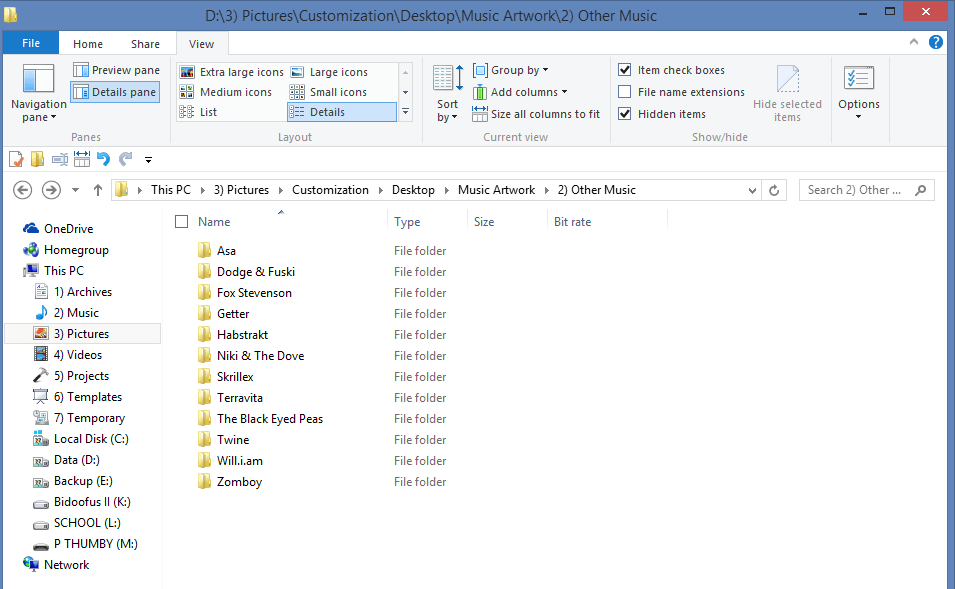
My goal is to, in any way possible, find some way to view all of these files in Windows Explorer without having to keep them all in the same folder (file location). I'm trying to do this because, sometimes, I want to organize all of my music by a certain tag (such as Rating, Bitrate, Genre or Mood). However, I don't want to put them all into one folder (thus changing their file location) because then, whenever I need to reference specific songs for an application or just when I'm looking for a specific song rather than trying to organize them by a certain tag, keeping them all in one folder becomes miserable (since I have THOUSANDS of songs).
I tried using a library file, but I obtained the following result:
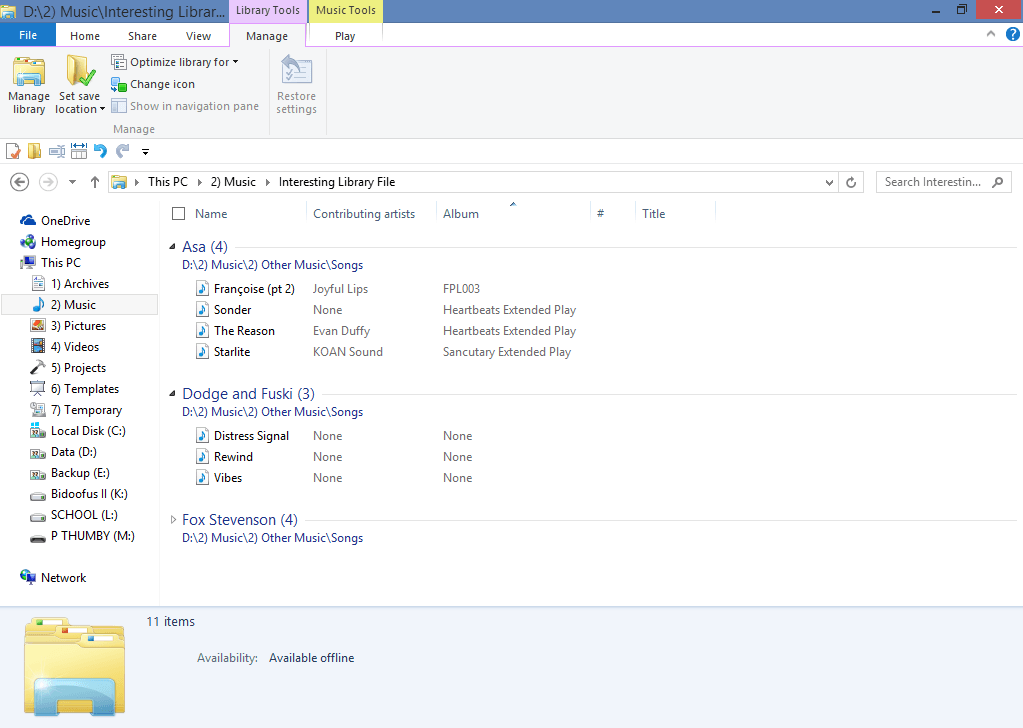
However, as you'll notice, they're separated by folder. No matter what tag I decide to organize them by (as you can see "Contributing Artists" and "Album" tags to the side) they'll still stay confined to their respective folders. I just want some way to view all of my files in one list and be able to organize them all by various tags without having to keep them all in the same folder (in Windows 8.1 Explorer). That's all there is to it, and I don't know how. If you can provide any way to help, I would be very grateful.
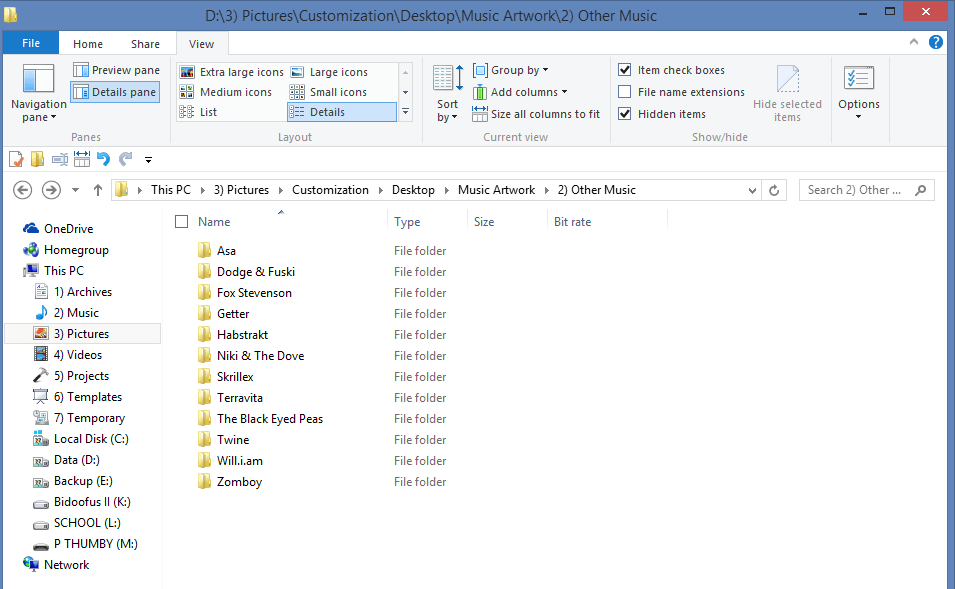
My goal is to, in any way possible, find some way to view all of these files in Windows Explorer without having to keep them all in the same folder (file location). I'm trying to do this because, sometimes, I want to organize all of my music by a certain tag (such as Rating, Bitrate, Genre or Mood). However, I don't want to put them all into one folder (thus changing their file location) because then, whenever I need to reference specific songs for an application or just when I'm looking for a specific song rather than trying to organize them by a certain tag, keeping them all in one folder becomes miserable (since I have THOUSANDS of songs).
I tried using a library file, but I obtained the following result:
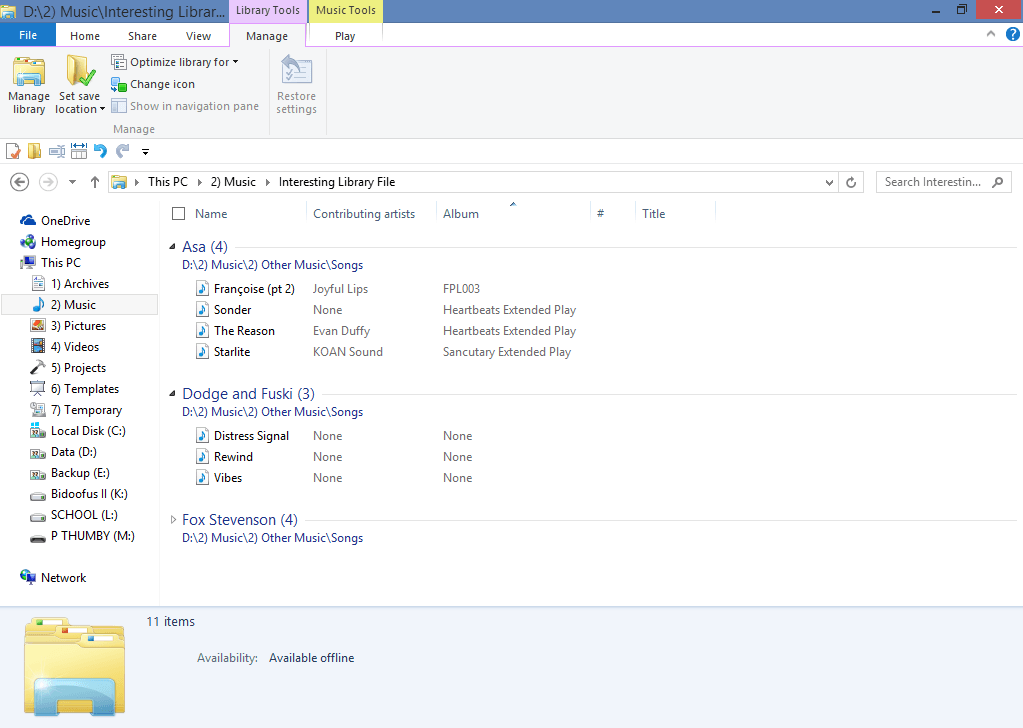
However, as you'll notice, they're separated by folder. No matter what tag I decide to organize them by (as you can see "Contributing Artists" and "Album" tags to the side) they'll still stay confined to their respective folders. I just want some way to view all of my files in one list and be able to organize them all by various tags without having to keep them all in the same folder (in Windows 8.1 Explorer). That's all there is to it, and I don't know how. If you can provide any way to help, I would be very grateful.
My Computer
System One
-
- OS
- Windows 8.1 Pro
- Computer type
- PC/Desktop
- System Manufacturer/Model
- Custom Build
- CPU
- Intel 5960x
- Motherboard
- MSI Gaming 7
- Memory
- 32GB DDR4
- Graphics Card(s)
- x2 NVIDIA GTX 970
- Hard Drives
- 256 GB Samsung 850 Pro (SSD)
1TB Samsung 850 Pro (SSD)
2 TB Seagate STBD2000101 (HDD)
- PSU
- Thermaltake 1000W Gold
- Case
- Corsair Graphite 760t
- Cooling
- Corsair H105
- Keyboard
- Razer Black Widow Mechanical Keyboard
- Mouse
- Logitech
- Internet Speed
- Alright
- Browser
- Google Chrome
- Antivirus
- NOD32



