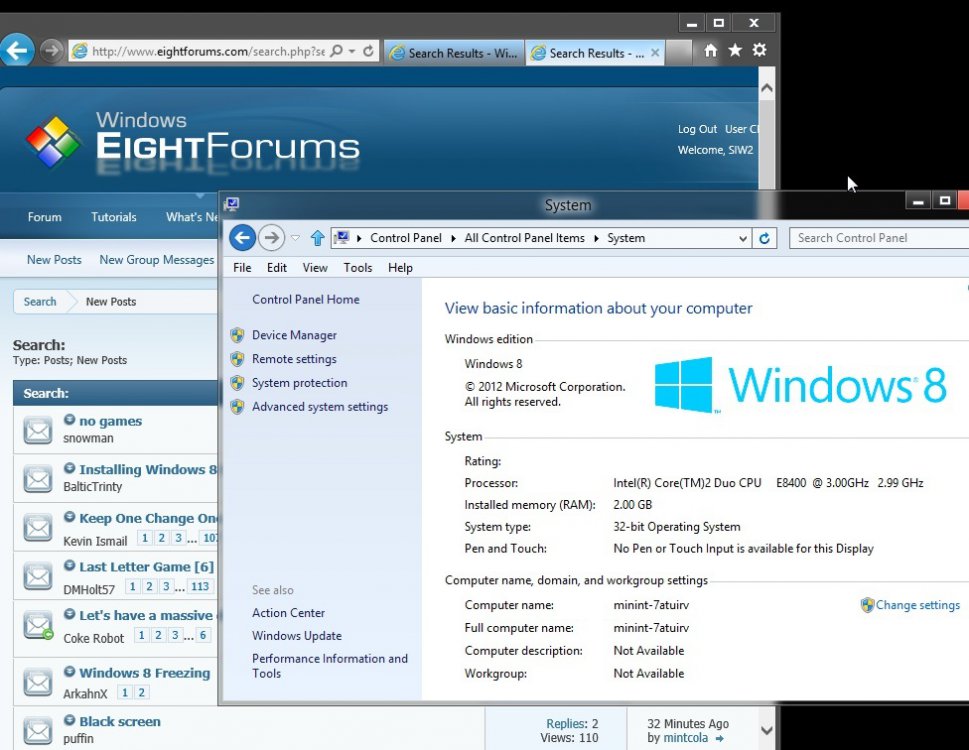You are using an out of date browser. It may not display this or other websites correctly.
You should upgrade or use an alternative browser.
You should upgrade or use an alternative browser.
PE4 - first little attempt
- Thread starter SIW2
- Start date
Any luck on ever putting together this preinstall environment? Also, any tips/tutorials available on how to do what you're doing? I'd like to setup a nice custom recovery pe for use on a multiboot usb... figured out the usb but the PE I'm using is still the stock and it's... well, just a command prompt.
My Computer
System One
-
- OS
- arch linux / windows 8
- Computer type
- PC/Desktop
- System Manufacturer/Model
- Custom
- CPU
- i7-920
- Memory
- 12GB
- Graphics Card(s)
- gtx560ti

- Messages
- 4,373
- Location
- Hafnarfjörður IS
Hi there
I don't want to discourage your efforts but - what's wrong with using Windows to Go -- all the hard work is already done. -- It's still possible to do this on Non Enterprise versions of W8 BTW - a bit more effort required but it's do-able.
Anyway good luck with it.
Cheers
jimbo
I don't want to discourage your efforts but - what's wrong with using Windows to Go -- all the hard work is already done. -- It's still possible to do this on Non Enterprise versions of W8 BTW - a bit more effort required but it's do-able.
Anyway good luck with it.
Cheers
jimbo
My Computer
System One
-
- OS
- Linux Centos 7, W8.1, W7, W2K3 Server W10
- Computer type
- PC/Desktop
- Monitor(s) Displays
- 1 X LG 40 inch TV
- Hard Drives
- SSD's * 3 (Samsung 840 series) 250 GB
2 X 3 TB sata
5 X 1 TB sata
- Internet Speed
- 0.12 GB/s (120Mb/s)
Hi there
I don't want to discourage your efforts but - what's wrong with using Windows to Go -- all the hard work is already done. -- It's still possible to do this on Non Enterprise versions of W8 BTW - a bit more effort required but it's do-able.
Anyway good luck with it.
Cheers
jimbo
Well, I'd never even heard of Windows to Go until you mentioned it, haha... I'm not sure. It doesn't seem like Windows to Go is designed to be a preinstall environment but rather a fully usable system (which would lack the preinstall environment features like being a ramdisk, dism, etc) that I'd need.
Also, not sure if you meant me or SIW2 (who seems to have already put in a good deal of work with a hand-made PE). I'll poke around with Windows to Go as I do have access to Windows 8 Enterprise.
My Computer
System One
-
- OS
- arch linux / windows 8
- Computer type
- PC/Desktop
- System Manufacturer/Model
- Custom
- CPU
- i7-920
- Memory
- 12GB
- Graphics Card(s)
- gtx560ti

- Messages
- 4,373
- Location
- Hafnarfjörður IS
Hi there
Windows to Go is designed to be used on different hardware otherwise what's the point of it. Also since you can install standard Windows programs on it IMO it's a far better recovery / general purpose tool than a Pre-installation environment.
For instance at work you might have an old version of Office in a different language etc or even XP - but running windows to go you've got a fully functioning W8 system with all YOUR applications. You would not need to install anything on the work computer - just boot from the USB port.
But @SWI2 I certainly don't want to discourage your work since you might be able to replicate something like the Windows to Go for non Enterprise users and make the setup easier than the current ways of doing it.
There's also another possibility -- boot a Windows VHD (Virtual Hard Disk) up directly from GRUB -- this would avoid the Windows Serial number / activation problems. The Windows to Go being an Enterprise level doesn't need re-activation when booted on different machines - a standard Windows 8 system when it detects different hardware will probably request activation.
A VHD would have generic hardware so it shouldn't need to be activated - of course it wouldn't be so functional as the Windows to Go system but it should be a very useful recovery tool and by using GRUB as the boot manager for this you aren't dependent on doing the initial boot from the computer's Windows boot manager itself to load and mount the VHD.
On a USB3 disk this boots quite quickly BTW even when the USB3 disk is plugged into a USB2 port.
Cheers
jimbo
Windows to Go is designed to be used on different hardware otherwise what's the point of it. Also since you can install standard Windows programs on it IMO it's a far better recovery / general purpose tool than a Pre-installation environment.
For instance at work you might have an old version of Office in a different language etc or even XP - but running windows to go you've got a fully functioning W8 system with all YOUR applications. You would not need to install anything on the work computer - just boot from the USB port.
But @SWI2 I certainly don't want to discourage your work since you might be able to replicate something like the Windows to Go for non Enterprise users and make the setup easier than the current ways of doing it.
There's also another possibility -- boot a Windows VHD (Virtual Hard Disk) up directly from GRUB -- this would avoid the Windows Serial number / activation problems. The Windows to Go being an Enterprise level doesn't need re-activation when booted on different machines - a standard Windows 8 system when it detects different hardware will probably request activation.
A VHD would have generic hardware so it shouldn't need to be activated - of course it wouldn't be so functional as the Windows to Go system but it should be a very useful recovery tool and by using GRUB as the boot manager for this you aren't dependent on doing the initial boot from the computer's Windows boot manager itself to load and mount the VHD.
On a USB3 disk this boots quite quickly BTW even when the USB3 disk is plugged into a USB2 port.
Cheers
jimbo
My Computer
System One
-
- OS
- Linux Centos 7, W8.1, W7, W2K3 Server W10
- Computer type
- PC/Desktop
- Monitor(s) Displays
- 1 X LG 40 inch TV
- Hard Drives
- SSD's * 3 (Samsung 840 series) 250 GB
2 X 3 TB sata
5 X 1 TB sata
- Internet Speed
- 0.12 GB/s (120Mb/s)
,question to jimbo,with windows on the go would one be able to try and recovery files/do any repairs of sorts ,on another non working windows computer ,thanks .
My Computer
System One
-
- OS
- win8.1.1 enterprise
- Computer type
- PC/Desktop
- System Manufacturer/Model
- Hinze57
- CPU
- AMD FX 6100 6core 3.30gHz
- Motherboard
- gigibyte ga-78lmy-s2p
- Memory
- 4gig ddr3
- Graphics Card(s)
- Radon hd5000 Series
- Sound Card
- onboard realtek hd
- Monitor(s) Displays
- 19" viewsonic/ 22"Samsung
- Screen Resolution
- 1680x1050
- Hard Drives
- 128gig ssd Kingston
80gig WD 10000 rpm spinner
- Case
- micro
- Keyboard
- microsoft curve 200
- Mouse
- Logitech wireless M215
- Internet Speed
- high speed 20
- Browser
- ie 11
- Antivirus
- windows defender
- Other Info
- updated enterprise apr 2/14
I think maybe this post floated under your radar SIW2 so I'm just pinging you with a quote... does this forum have a private message system!?jimbo- I'm still not convinced Windows to Go or a vhd is really what I want- I can fit a boot.wim file in a few hundred megabytes on a flash drive with a bunch of other tools like multiple live linux distros, whereas it seems like either other option takes up a lot more space. I'm still looking into it though, thanks!Still a long way to go, tho.View attachment 6432
My Computer
System One
-
- OS
- arch linux / windows 8
- Computer type
- PC/Desktop
- System Manufacturer/Model
- Custom
- CPU
- i7-920
- Memory
- 12GB
- Graphics Card(s)
- gtx560ti