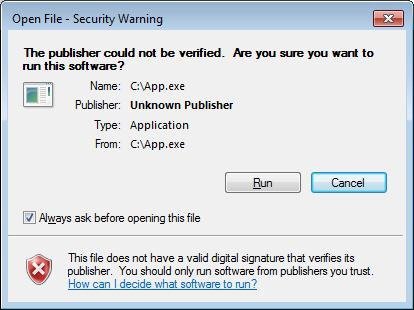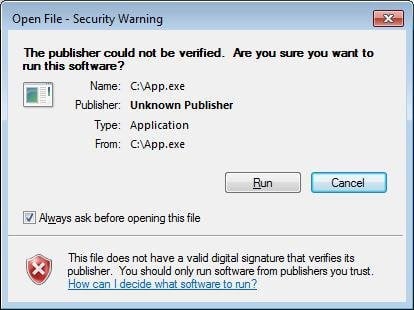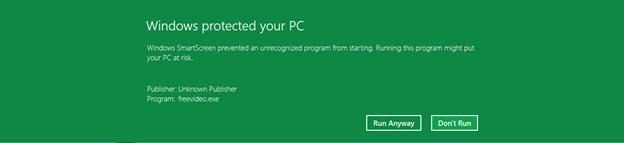- Messages
- 111
You are using an out of date browser. It may not display this or other websites correctly.
You should upgrade or use an alternative browser.
You should upgrade or use an alternative browser.
Solved why no warning when i run a program downloaded ?
- Thread starter drugo
- Start date
Windows 8 uses the SmartScreen filter to perform an application reputation check, and it now does system wide (not just when downloading programs with Internet Explorer like it did before).
Source: Scroll down to "Microsoft SmartScreen for Internet Explorer and now for Windows too":
Protecting you from malware - Building Windows 8 - Site Home - MSDN Blogs
In Windows 7 when launching these downloaded applications, you get the following notification:
In Windows 8, SmartScreen will only notify you when you run an application that has not yet established a reputation and therefore is a higher risk:
The user experience for applications with an established reputation is simple and clean: you just click and run, removing the prompt you would have seen in Windows 7.
Source: Scroll down to "Microsoft SmartScreen for Internet Explorer and now for Windows too":
Protecting you from malware - Building Windows 8 - Site Home - MSDN Blogs
My Computer
System One
-
- OS
- Win 8 64-bit
- Messages
- 111
Windows 8 uses the SmartScreen filter to perform an application reputation check, and it now does system wide (not just when downloading programs with Internet Explorer like it did before).
In Windows 7 when launching these downloaded applications, you get the following notification:
View attachment 61742
In Windows 8, SmartScreen will only notify you when you run an application that has not yet established a reputation and therefore is a higher risk:
View attachment 61743
The user experience for applications with an established reputation is simple and clean: you just click and run, removing the prompt you would have seen in Windows 7.
Source: Scroll down to "Microsoft SmartScreen for Internet Explorer and now for Windows too":
Protecting you from malware - Building Windows 8 - Site Home - MSDN Blogs
hi
thanks for the answer
but i use only firefox
My Computer
System One
-
- OS
- Winodws 8.1 Pro 64


- Messages
- 61
- Location
- S.E. Texas
Your browser has nothing to do with it. That was only an example.
Windows checks if the application is signed and if not, then puts up a dialog.
If it is signed it just runs.
Windows checks if the application is signed and if not, then puts up a dialog.
If it is signed it just runs.
My Computer
System One
-
- OS
- windows 8.1 64bit
- Computer type
- PC/Desktop
- System Manufacturer/Model
- HP Pavillion 500-223
- Memory
- 8 gig
- Monitor(s) Displays
- SAmsung SyncMaster 2033
- Screen Resolution
- 1600x900
- Mouse
- Logitech G500S
- Browser
- Firefox
- Messages
- 111
Hi
after 1 year of w8.1 use , i have never seen the SmartScreen (green windows)
is there a way to test it ?
for example i downloaded few seconds ago shareX portable , version 9.10.1 released 1 day ago , i run it , no warnings
thanks
after 1 year of w8.1 use , i have never seen the SmartScreen (green windows)
is there a way to test it ?
for example i downloaded few seconds ago shareX portable , version 9.10.1 released 1 day ago , i run it , no warnings
thanks
Last edited:
My Computer
System One
-
- OS
- Winodws 8.1 Pro 64


- Messages
- 61
- Location
- S.E. Texas
The application itself is digitally signed by the developer. So even if it was released today it would pass.
Test it? Sure, go find some torrent app or something compiled by someone not known by Microsoft as a developer and run it.
Got a good backup?
Test it? Sure, go find some torrent app or something compiled by someone not known by Microsoft as a developer and run it.
Got a good backup?
My Computer
System One
-
- OS
- windows 8.1 64bit
- Computer type
- PC/Desktop
- System Manufacturer/Model
- HP Pavillion 500-223
- Memory
- 8 gig
- Monitor(s) Displays
- SAmsung SyncMaster 2033
- Screen Resolution
- 1600x900
- Mouse
- Logitech G500S
- Browser
- Firefox

- Messages
- 1,024
- Location
- Sutton Coldfield
basically it says I dont know this, do you want to continue, thats where the livewire interface has to make a decision 

My Computer
System One
-
- OS
- Win 10
- Computer type
- PC/Desktop
- System Manufacturer/Model
- pc specialist made to order
- CPU
- Intel® Core™i7 Quad Core Processor i7-4790 (3.6GHz) 8MB Cache
- Motherboard
- ASUS® H81M-PLUS: Micro-ATX, LG1150, USB 3.0, SATA 6GBs
- Memory
- 16GB KINGSTON DUAL-DDR3 1600MHz (2 x 8GB)
- Graphics Card(s)
- 2GB NVIDIA GEFORCE GTX 750 Ti - DVI, mHDMI, VGA - 3D Vision Ready
- Sound Card
- ONBOARD 6 CHANNEL (5.1) HIGH DEF AUDIO (AS STANDARD)
- Monitor(s) Displays
- iiyama 24 inch flat screen
- Screen Resolution
- 1920 x 1080
- Hard Drives
- 1TB 3.5" SEAGATE SSHD, SATA 6Gb/s 7200 RPM (64MB + 8GB SSD CACHE)
2TB Seagate SATA HDD
500Gb SATA docked
- Case
- In Win Turbo
- Cooling
- Super Quiet 22dBA Triple Copper Heatpipe Intel CPU Cooler
- Keyboard
- microsoft mutlimedia keyboard
- Mouse
- logitech corded
- Internet Speed
- 152mb
- Browser
- FF, IE11
- Antivirus
- AVG Internet Security 2015
- Other Info
- 16x BLU-RAY WRITER DRIVE, 16x DVD ±R/±RW
10/100/1000 GIGABIT LAN PORT
- Messages
- 111
yesThe application itself is digitally signed by the developer. So even if it was released today it would pass.
Test it? Sure, go find some torrent app or something compiled by someone not known by Microsoft as a developer and run it.
Got a good backup?
i did it
and surprice after more then 1 year of w8.1 use , i got the warning
thanks!
thanksbasically it says I dont know this, do you want to continue, thats where the livewire interface has to make a decision
i got it
cheers
My Computer
System One
-
- OS
- Winodws 8.1 Pro 64

- Messages
- 1,024
- Location
- Sutton Coldfield
My Computer
System One
-
- OS
- Win 10
- Computer type
- PC/Desktop
- System Manufacturer/Model
- pc specialist made to order
- CPU
- Intel® Core™i7 Quad Core Processor i7-4790 (3.6GHz) 8MB Cache
- Motherboard
- ASUS® H81M-PLUS: Micro-ATX, LG1150, USB 3.0, SATA 6GBs
- Memory
- 16GB KINGSTON DUAL-DDR3 1600MHz (2 x 8GB)
- Graphics Card(s)
- 2GB NVIDIA GEFORCE GTX 750 Ti - DVI, mHDMI, VGA - 3D Vision Ready
- Sound Card
- ONBOARD 6 CHANNEL (5.1) HIGH DEF AUDIO (AS STANDARD)
- Monitor(s) Displays
- iiyama 24 inch flat screen
- Screen Resolution
- 1920 x 1080
- Hard Drives
- 1TB 3.5" SEAGATE SSHD, SATA 6Gb/s 7200 RPM (64MB + 8GB SSD CACHE)
2TB Seagate SATA HDD
500Gb SATA docked
- Case
- In Win Turbo
- Cooling
- Super Quiet 22dBA Triple Copper Heatpipe Intel CPU Cooler
- Keyboard
- microsoft mutlimedia keyboard
- Mouse
- logitech corded
- Internet Speed
- 152mb
- Browser
- FF, IE11
- Antivirus
- AVG Internet Security 2015
- Other Info
- 16x BLU-RAY WRITER DRIVE, 16x DVD ±R/±RW
10/100/1000 GIGABIT LAN PORT