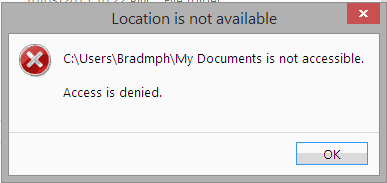Bradmph
New Member


- Messages
- 22
- Location
- 3rd planet from the sun
Hi,
I have a weird issue that is becoming a frustration on my system. Some of my icons are being replaced by a black square icon. I have flushed icon cache, rebuilt icon cache, ran SFC, tried to re-assign the icon and a few other things, but they still exist.
It seems to happens with the smaller sized icon because if I view in medium or larger size icon view they appear correct. I also tried viewing them through a program called Real World Cursor Editor and they appear fine. It is only in the Win 8.1 explorer that they appear to be black squares. If I am not mistaken, they also seem to be increasing in numbers when displaying. So I am not sure if there is an issue with explorer displaying a certain size icon or not. I have checked my system thoroughly with anti-virus programs and this is a well guarded system, I found none.
The system is a very well maintain one and used daily for many different uses from gaming, graphics to research. I don't see anything out of the norm in the events either about this icon issue and I have come to a bit of confusion why it is happening. As well as, only in certain viewing sizes. I will post an image below that shows 2 views of the same folder using MS Win 8.1 browser and also the Real World Cursor Editor program view. The icons are showing black squares only in MS browser. Any help would be greatly appreciated if anyone has had this issue and has repaired it.
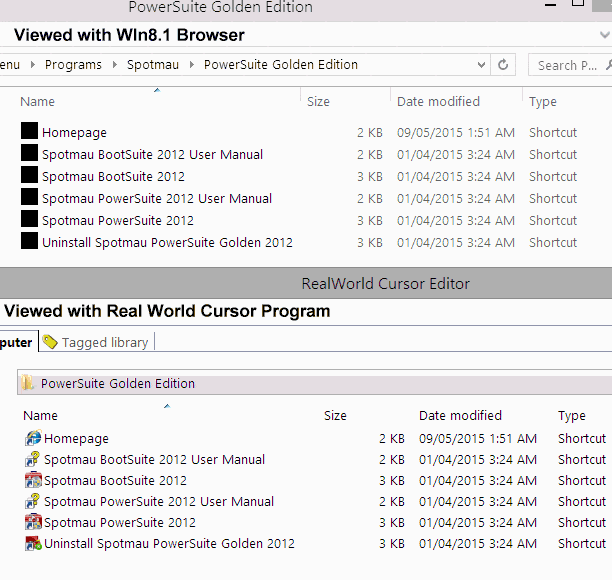
I have a weird issue that is becoming a frustration on my system. Some of my icons are being replaced by a black square icon. I have flushed icon cache, rebuilt icon cache, ran SFC, tried to re-assign the icon and a few other things, but they still exist.
It seems to happens with the smaller sized icon because if I view in medium or larger size icon view they appear correct. I also tried viewing them through a program called Real World Cursor Editor and they appear fine. It is only in the Win 8.1 explorer that they appear to be black squares. If I am not mistaken, they also seem to be increasing in numbers when displaying. So I am not sure if there is an issue with explorer displaying a certain size icon or not. I have checked my system thoroughly with anti-virus programs and this is a well guarded system, I found none.
The system is a very well maintain one and used daily for many different uses from gaming, graphics to research. I don't see anything out of the norm in the events either about this icon issue and I have come to a bit of confusion why it is happening. As well as, only in certain viewing sizes. I will post an image below that shows 2 views of the same folder using MS Win 8.1 browser and also the Real World Cursor Editor program view. The icons are showing black squares only in MS browser. Any help would be greatly appreciated if anyone has had this issue and has repaired it.
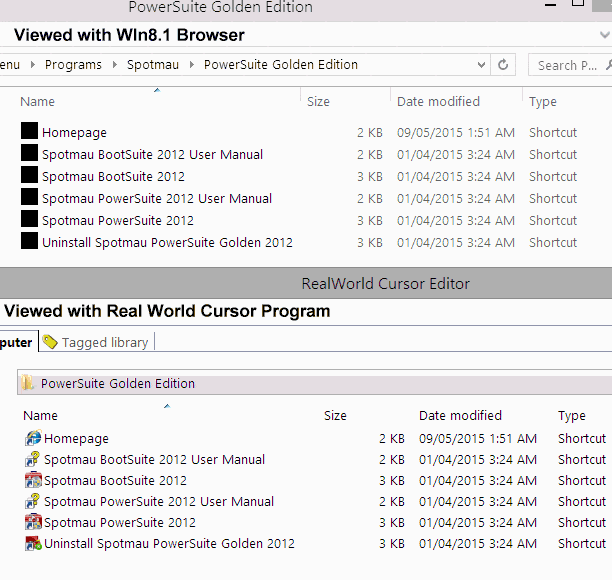
My Computer
System One
-
- OS
- Windows 8.1 Pro
- Computer type
- PC/Desktop
- System Manufacturer/Model
- MSI 970a-G45
- CPU
- AMD FX-4100 O/C to 4.4 GHz
- Motherboard
- MSI 970a-G45
- Memory
- 16G Corsair Vegeance
- Graphics Card(s)
- ATI/AMD Radeon R9 270x 4g GDDR5
- Sound Card
- Realtek embedded
- Monitor(s) Displays
- HP w2338h
- Screen Resolution
- 1920x1080
- Hard Drives
- WD5000AAKB-00YSA0
Seagate ST3500630NS
MAXTOR STM3320620A
- PSU
- 750 watt Thermaltake Toughpower
- Case
- NZXT
- Cooling
- Multiple Fans
- Keyboard
- Logitech K120
- Mouse
- Death Adder 2013
- Internet Speed
- Unlimited
- Browser
- Firefox, MSIE, Chrome
- Antivirus
- Malwarebytes, Spybot S & D
- Other Info
- Joystick Logitech 3D Pro Extreme