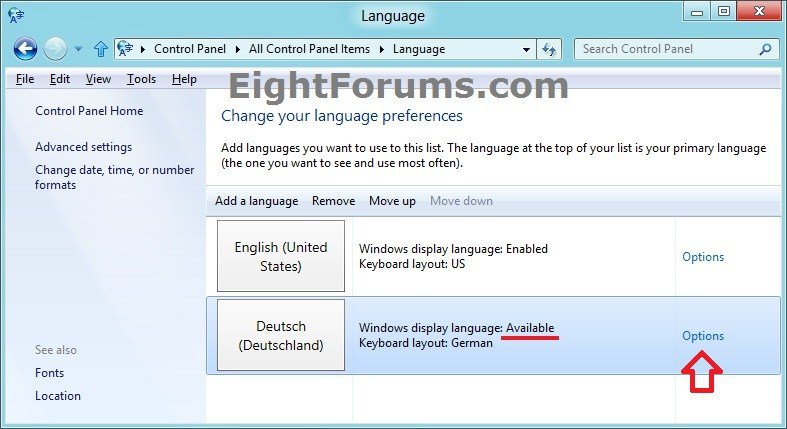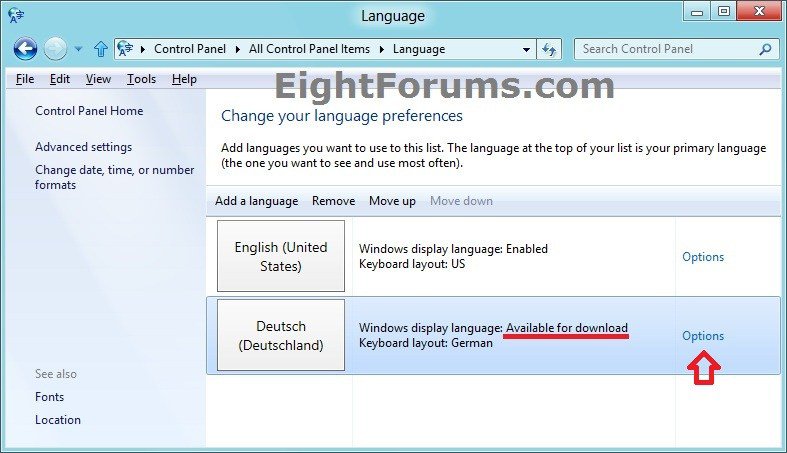so i want to uninstall all the language packs that i do not use, to free up space. i have a problem though, i cant find where to see the list of installed language packs. when im adding a language in the control panel, say, a completely foreign language, its not readily available, i have to download/install it first. for some languages this is not the case, take english (UK) for example, its available, no download needed, what i wish to do is find an easier way to see which languages are already installed without having to check each and every language pack if needs to be downloaded. i also dont see an "uninstall language pack" anywhere...
ive looked at some guides, and at the language tab in the control panel, where you can choose to add a language, they seem to have an "uninstall language pack" option, where i only have "remove". im suspecting the remove button just removes it from the language pack list, it doesnt uninstall it.
anyone here able to help ?
ive looked at some guides, and at the language tab in the control panel, where you can choose to add a language, they seem to have an "uninstall language pack" option, where i only have "remove". im suspecting the remove button just removes it from the language pack list, it doesnt uninstall it.
anyone here able to help ?
My Computer
System One
-
- OS
- Windows 8.1
- Computer type
- Laptop