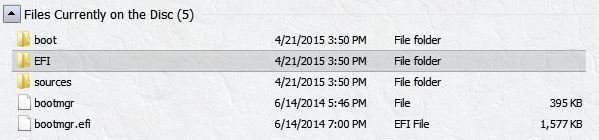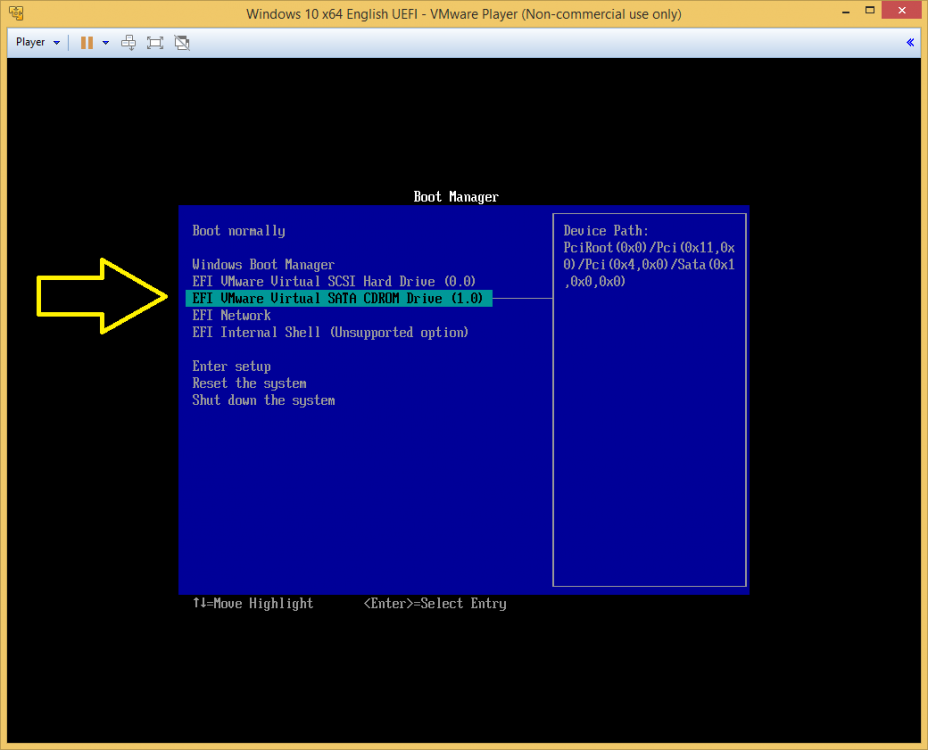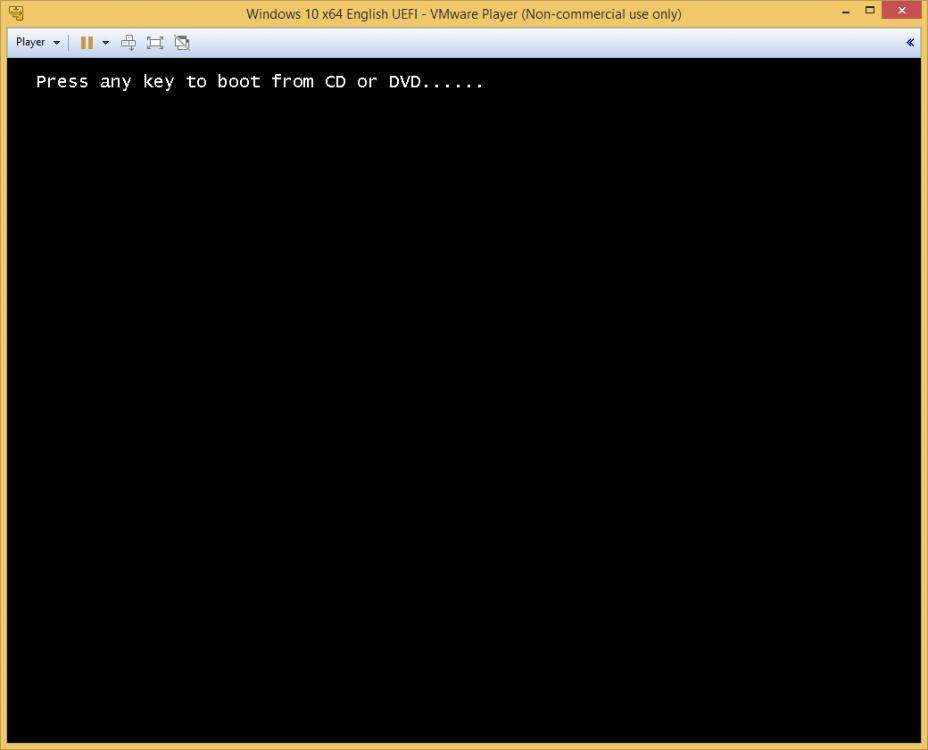Hi,
It seems that W8.1 is a lot different then XP and W7, what I was used to.
I created one of the emergence boot disks and am trying to get it to boot from it, to test it out.
In the Bios Settings the DVD-driver is above the HDD option.
Also if I want to set the Boot Order, I see only 2 options, some about iv4 and iv6. as far as I know that is IP/Internet stuff.
Why is that in my Boot Order as the only options? Of course the comp does not boot from them (No OS installed error)
I never had these strange things with XP or W7 and am kind of at a loss here how to proceed.
Maybe the disk is not bootable, but at least I would like to see somewhere "Press any key to boot from CD", that I have never seen, now with W8.1
What am I doing wrong?
Thanks, Ron
It seems that W8.1 is a lot different then XP and W7, what I was used to.
I created one of the emergence boot disks and am trying to get it to boot from it, to test it out.
In the Bios Settings the DVD-driver is above the HDD option.
Also if I want to set the Boot Order, I see only 2 options, some about iv4 and iv6. as far as I know that is IP/Internet stuff.
Why is that in my Boot Order as the only options? Of course the comp does not boot from them (No OS installed error)
I never had these strange things with XP or W7 and am kind of at a loss here how to proceed.
Maybe the disk is not bootable, but at least I would like to see somewhere "Press any key to boot from CD", that I have never seen, now with W8.1
What am I doing wrong?
Thanks, Ron
My Computer
System One
-
- OS
- 8.1
- Computer type
- PC/Desktop
- System Manufacturer/Model
- HP Envy 700-540d
- CPU
- Intel i7-4790 3.60GHz
- Motherboard
- Kaili 2
- Memory
- 8 GB DDR3
- Graphics Card(s)
- Nvidia Geforce GTX 745 - 4GB
- Sound Card
- Internal 7.1
- Monitor(s) Displays
- Samsung 24"
- Screen Resolution
- 1920x1080
- Hard Drives
- Internal 2TB
External:
WD 3.0 (3TB - 1TB - 1TB)
WD 2.0 (1TB - 500GB - 500GB)
Vertabim 3.0 (1TB - 1TB)
Old HDD 2TB with external 2.0 USB casing
- Browser
- FF
- Antivirus
- AVG 2015