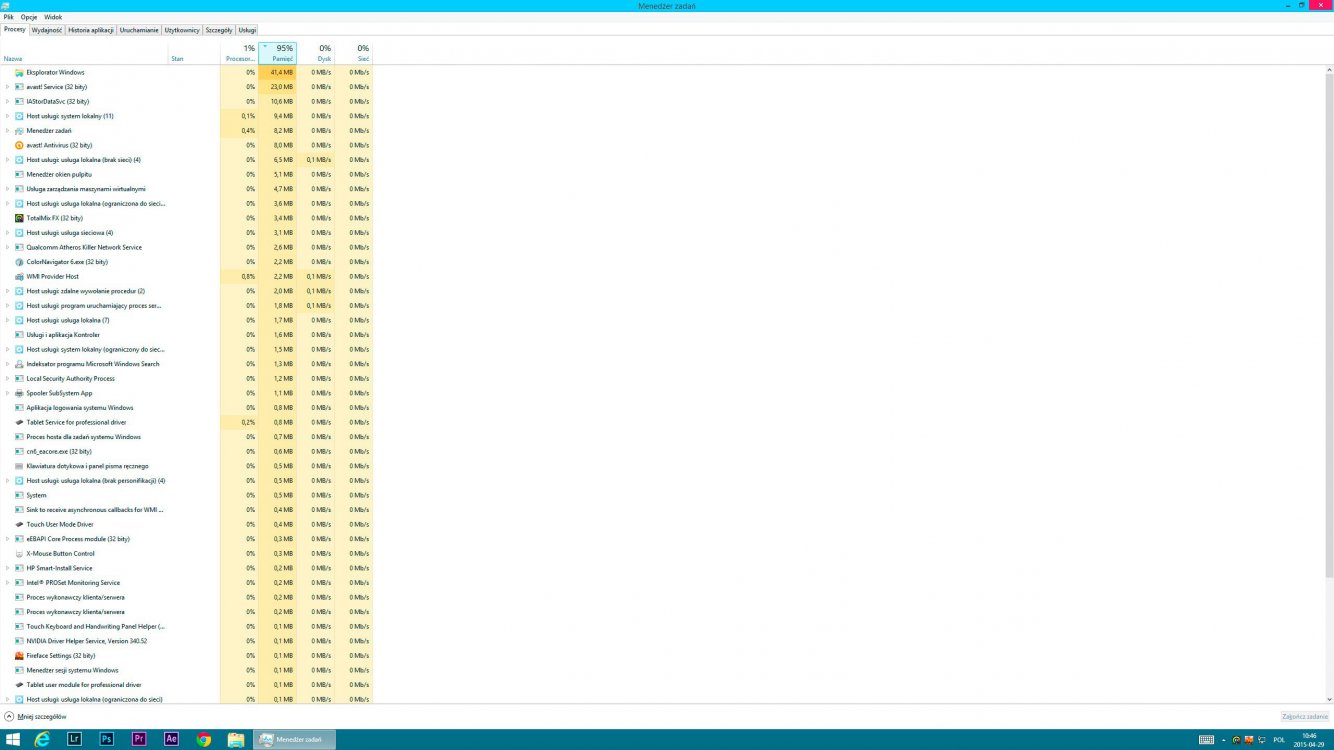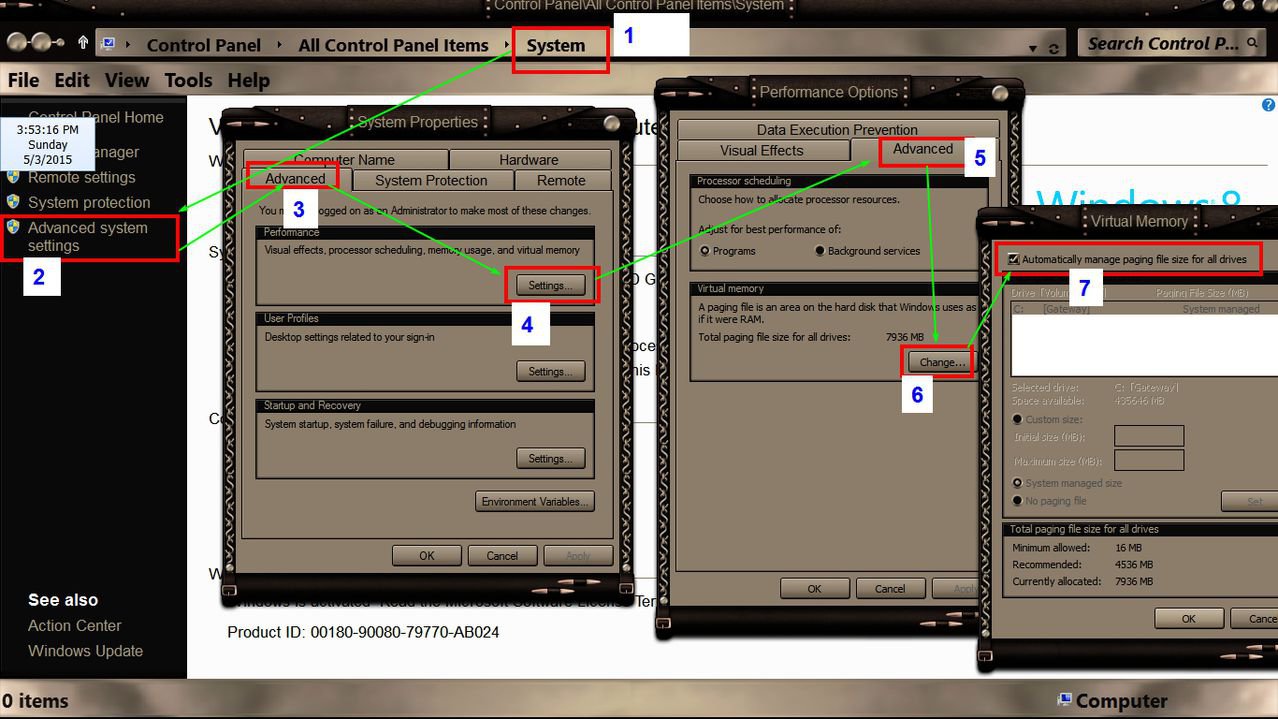Hello,
My configuration is:
Win 8.1
Gigabyte GA-Z97X-UD5H-BK
Intel Core i7-4790K 4GHz BOX
RAM 8 GB
Virtual Memory - Windows Managed
When I download big files from the Internet, they seems to remain in RAM and occupy it all the time. When I download about 8 GB of files, like the size of whole RAM, Task Manager shows up to 99% RAM usage. Closing of all programs does not help, it still shows 99% memory usage with no application running. Even logging out does not help, I must restart system. The problem occurs always, regardless of the downloading application. It happens with Flashget, with Mozilla/DownloadThemAll/direct Chrome downloading. Leaving computer overnight with downloading causes hang-up because of lack of memory. I've never had id with XP and Win7. I have no idea what can it be.
My configuration is:
Win 8.1
Gigabyte GA-Z97X-UD5H-BK
Intel Core i7-4790K 4GHz BOX
RAM 8 GB
Virtual Memory - Windows Managed
When I download big files from the Internet, they seems to remain in RAM and occupy it all the time. When I download about 8 GB of files, like the size of whole RAM, Task Manager shows up to 99% RAM usage. Closing of all programs does not help, it still shows 99% memory usage with no application running. Even logging out does not help, I must restart system. The problem occurs always, regardless of the downloading application. It happens with Flashget, with Mozilla/DownloadThemAll/direct Chrome downloading. Leaving computer overnight with downloading causes hang-up because of lack of memory. I've never had id with XP and Win7. I have no idea what can it be.
My Computer
System One
-
- OS
- Win8.1