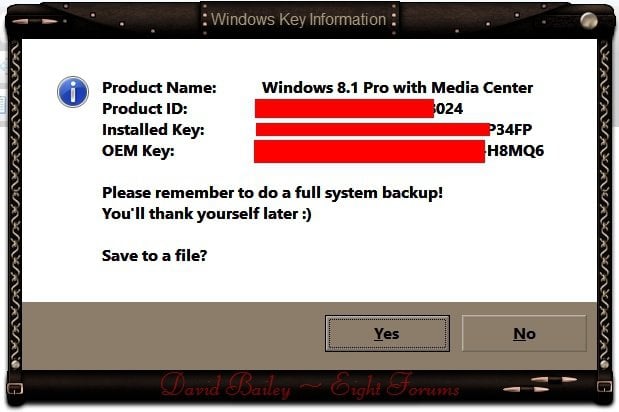Can Ubuntu Recovery CD Help Me?
Hello,
I'm relatively new to windows 8.1 as I've used Vista for the last 6 years and I'm now in trouble.
I hope it's alright that I post this here.
I don't know what "screen of death" (Blue or Black) I'm getting ...as it's green.
I customized my laptop months ago to the color green for the signing-in start-up.
What happened was I had a program that I deleted that left a dll on my PC.
I read that I must start my PC in Safe Mode to get rid of it.
I didn't know how to do this with W8.1 so I Googled and discovered I must find the "boot" folder in I THINK the System Mmanagement section .
Wherever it was...I found it and clicked on boot in "safe mode" along with another sub-box underneath that sounded like I needed it to do the work of removing (not sure what i clicked at all)
Anyways after restarting i'm getting a Green screen of Death where I can only move the cursor among a green screen.
While restarting by pressing ESC I tried a system recovery setting my PC back a day....I still have the green screen.
So I went into the BIOS and changed the Boot order so the drive would be first.
I then put in my Ubuntu ISO disc and now have my laptop running Ubuntu.
I thankfully transferred my files to an external drive and now have a question...
Is there any way to fix what I did with this Ubuntu running or is my only choice now is to send my PC back to day one losing all my programs?
Sorry for being so stupid (I miss Vista)
(I miss Vista)
Hello,
I'm relatively new to windows 8.1 as I've used Vista for the last 6 years and I'm now in trouble.
I hope it's alright that I post this here.
I don't know what "screen of death" (Blue or Black) I'm getting ...as it's green.
I customized my laptop months ago to the color green for the signing-in start-up.
What happened was I had a program that I deleted that left a dll on my PC.
I read that I must start my PC in Safe Mode to get rid of it.
I didn't know how to do this with W8.1 so I Googled and discovered I must find the "boot" folder in I THINK the System Mmanagement section .
Wherever it was...I found it and clicked on boot in "safe mode" along with another sub-box underneath that sounded like I needed it to do the work of removing (not sure what i clicked at all)
Anyways after restarting i'm getting a Green screen of Death where I can only move the cursor among a green screen.
While restarting by pressing ESC I tried a system recovery setting my PC back a day....I still have the green screen.
So I went into the BIOS and changed the Boot order so the drive would be first.
I then put in my Ubuntu ISO disc and now have my laptop running Ubuntu.
I thankfully transferred my files to an external drive and now have a question...
Is there any way to fix what I did with this Ubuntu running or is my only choice now is to send my PC back to day one losing all my programs?
Sorry for being so stupid
Last edited:
My Computer
System One
-
- OS
- Windows 8.1
- Computer type
- Laptop
- System Manufacturer/Model
- HP Envy dv7
- Browser
- Firefox
- Antivirus
- 360