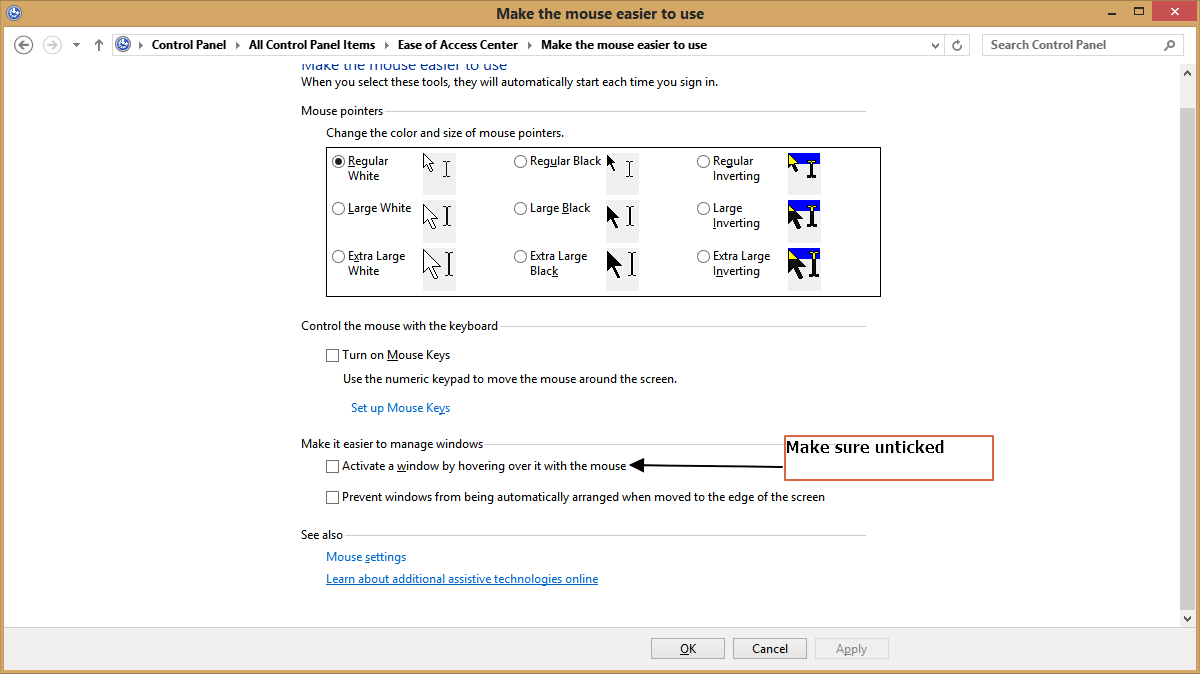civilwar142pa
New Member
- Messages
- 2
I've been having an issue the past few days with open and selected windows deselecting and immediately re-selecting as if another program is taking the focus.
I've run different scans to check for viruses, rootkits, etc. with nothing found. I ran an sfc /scannow that came back fine. I checked the registry key for the focus and it is unchanged. Also, I checked for any program running in the background that could've done it, but turning those off didn't fix the problem.
I'm not sure if this is important or not, but a few days ago I started having the dreaded BSOD with an error from iastoreA.dll. At that time sfc /scannow couldn't fix the issue, so I refreshed Windows 8, reloaded 8.1 and haven't had that problem since.
Any suggestions would be greatly appreciated.
I've run different scans to check for viruses, rootkits, etc. with nothing found. I ran an sfc /scannow that came back fine. I checked the registry key for the focus and it is unchanged. Also, I checked for any program running in the background that could've done it, but turning those off didn't fix the problem.
I'm not sure if this is important or not, but a few days ago I started having the dreaded BSOD with an error from iastoreA.dll. At that time sfc /scannow couldn't fix the issue, so I refreshed Windows 8, reloaded 8.1 and haven't had that problem since.
Any suggestions would be greatly appreciated.
My Computer
System One
-
- OS
- 8.1
- Computer type
- Laptop
- System Manufacturer/Model
- HP Envy M6
- CPU
- Intel Core i5-3230m
- Memory
- 16 GB
- Browser
- Chrome
- Antivirus
- Avast