- Messages
- 216
I use the audio program Linn Kazoo. When I first installed it several weeks ago, its window opened a normal size, but since an uninstall/reinstall for unrelated reasons - now three times - that's no longer been the case. Kazoo's window now always opens wide and off the bottom of the screen, down through the bottom taskbar. See the screenshot. The way I adjust window size permanently in Windows is to hold the Cntl key while resizing, but unlike other programs, such as Opera browser last night, Kazoo refuses to hold the resize on the next open or the next computer session. I've run Yamicsoft Win 8 Mgr and scannow but that didn't help. I posted the problem on the Linn forum, but someone else with the same size monitor - 1920x1200 - hasn't seen this. This is Windows 8.1 Pro x64, dpi=115%. Any ideas? Thanks,
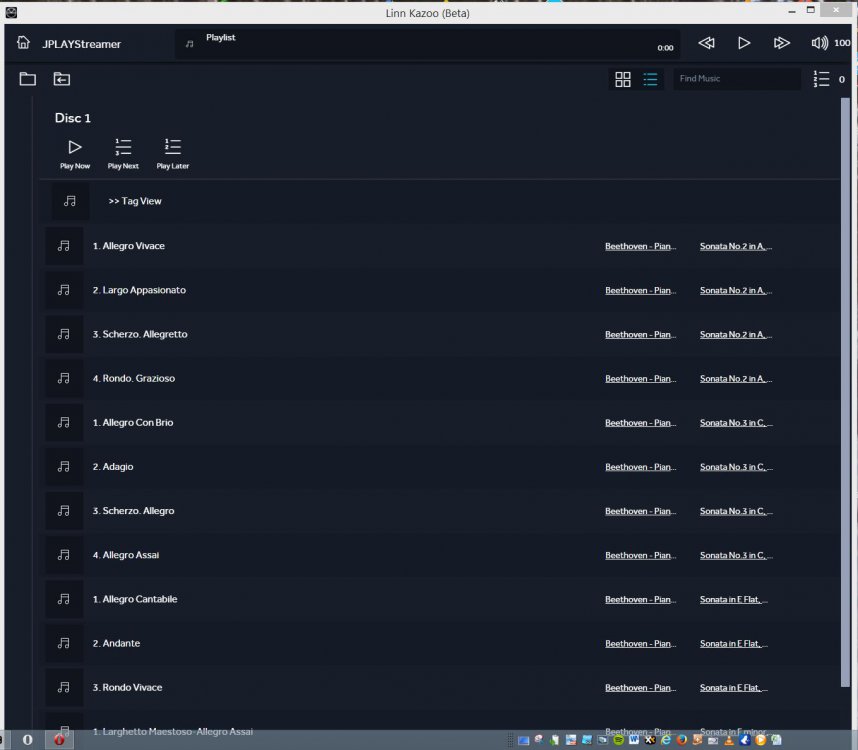
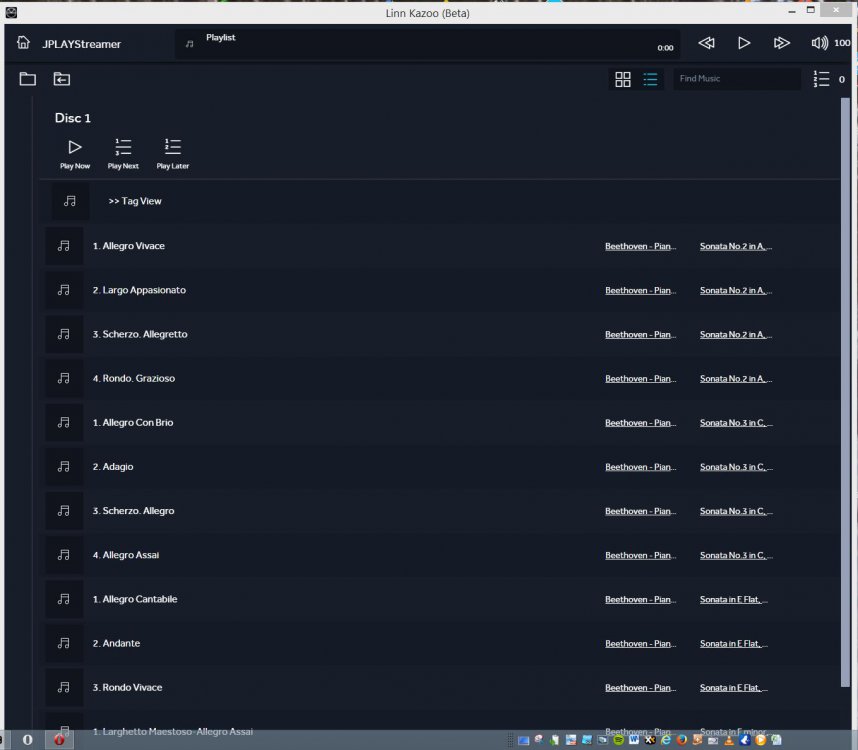
My Computer
System One
-
- OS
- Win 8.1 Pro x64
- Computer type
- PC/Desktop
- System Manufacturer/Model
- DIY
- CPU
- i5 4690K
- Motherboard
- Gigabyte GA-Z97X-UD5H-BK3 (rev. 1.2) UEFI Bios
- Memory
- 16 GB (4x4)
- Graphics Card(s)
- Sapphire Ultimate HD7750
- Sound Card
- JCAT USB
- Monitor(s) Displays
- Dell U2412M
- Screen Resolution
- 1920x1200
- Hard Drives
- Samsung 850 Pro 256 GB SSD
Seagate 3TB, 2TB & 1TB HDDs
- PSU
- Seasonic x650 PSU
- Case
- Cooler Master Elite 335
- Cooling
- Prolimatech Megahalems Rev. C cooler, 3 Nexus Silent Fans
- Keyboard
- IBM Model M
- Mouse
- Bornd Wireless Mouse
- Internet Speed
- 60+ mbps claimed
- Antivirus
- Comodo CIS, MBAM Pro
- Other Info
- PS Audio Directstream dac, Quad 12L powered speakers, Core Audio Tech Kora LPS, JCAT USB card, Uptone Regen USB




 .
.