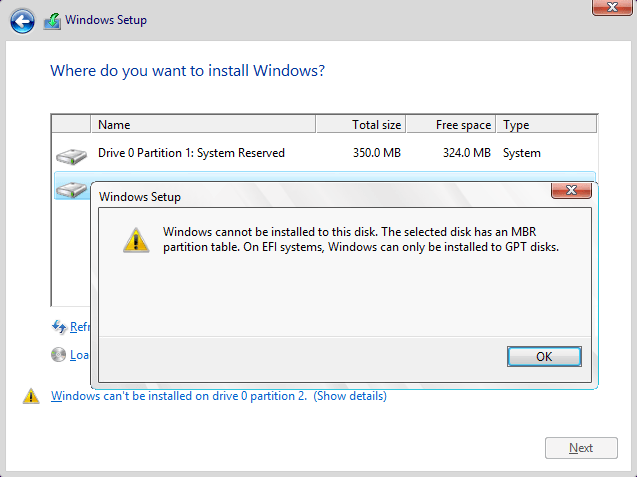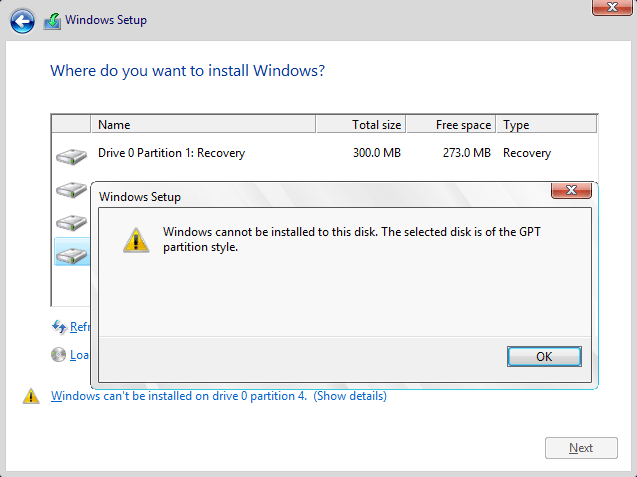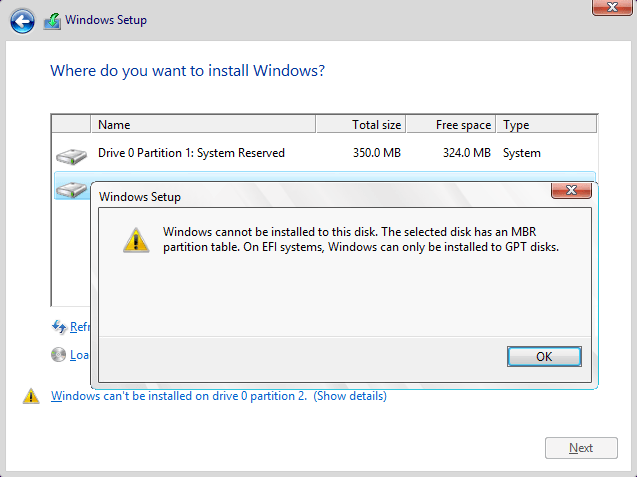Error message when you boot in
Legacy BIOS Boot Mode:
Windows cannot be installed to this disk. The selected disk is of the GPT partition style. (see screenshot below)
That is because Windows can only be installed to MBR disk in Legacy BIOS Boot Mode, but you plan to install Windows on a GPT disk.
- Boot in
UEFI Boot Mode, so you can use GPT (GUID Partition Table).
- But if you want to use MBR (Master Boot Record) partition table, then delete all partitions on the disk.
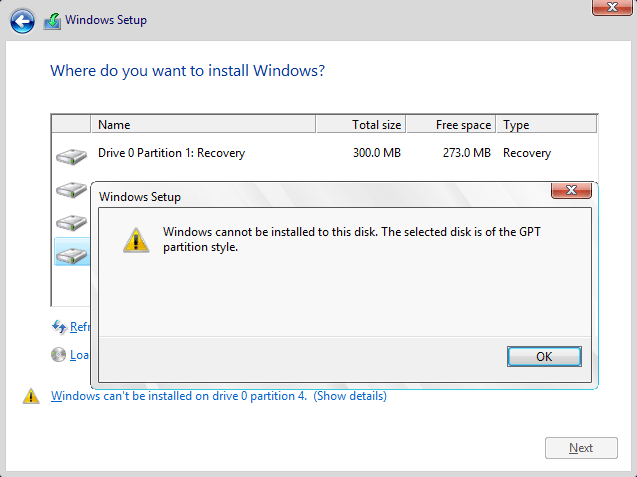
Error message when you boot in
UEFI Boot Mode:
Windows cannot be installed to this disk. The selected disk has an MBR partition table. On EFI systems, Windows can only be installed to GPT disks. (see screenshot below)
That is because Windows can only be installed to GPT disk in UEFI Boot Mode, but you plan to install Windows on an MBR disk.
- Delete all partitions on the disk, so you can use GPT (GUID Partition Table).
- But if you want to use MBR (Master Boot Record) partition table, then boot in
Legacy BIOS Boot Mode.