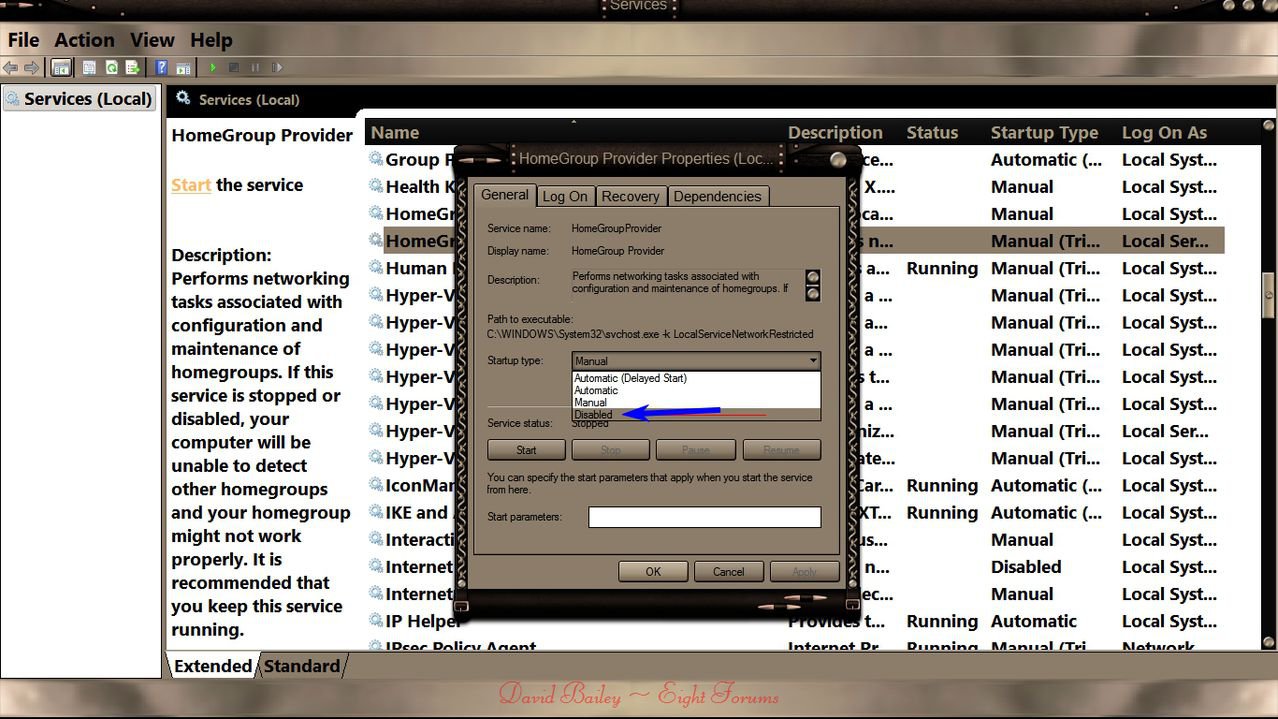My Windows explorer keeps resetting itself to the homegroup view while I am working ... and then I have to navigate back to the folder I was working in. Here is a detailed explanation:
This drives me crazy since I often review 10-20 documents in a single folder (they are 1 page documents) and I have to either navigate back to the folder or use the "back arrow" to return to the last view.
Any suggestions on what I am doing wrong? Is there some strange setting that I need to change. I've never seen this behavior before. Thank you in advance for your help. I am using Window 8.1 with current updates/patches.
- I open Windows explorer and navigate to a directory (e.g., /Documents/client/project)
- In that view, I have several files. I double-click on a MS Word document to open it.
- After the file opens, Windows explorer resets to the Homegroup view (showing just the libraries)
This drives me crazy since I often review 10-20 documents in a single folder (they are 1 page documents) and I have to either navigate back to the folder or use the "back arrow" to return to the last view.
Any suggestions on what I am doing wrong? Is there some strange setting that I need to change. I've never seen this behavior before. Thank you in advance for your help. I am using Window 8.1 with current updates/patches.
My Computer
System One
-
- OS
- Windows 8.1