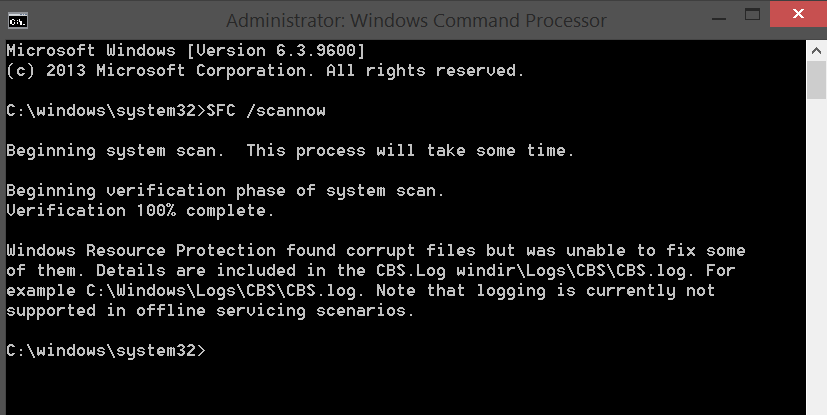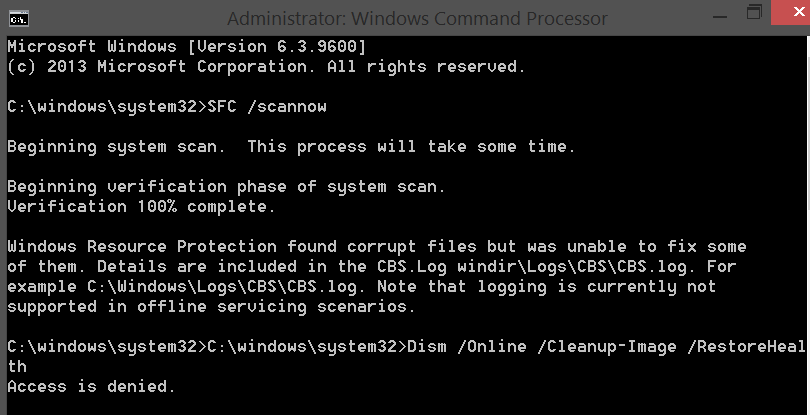Greetings!
I can't seem to save the 'sort by' settings, I tend to organise it by 'Contributing artists' yet every time I close the window and re-open it windows explorer resets it and sorts by name. I have tried restarting in safe mode, and it produced the exact same results.
I'm able to sort other folders such as 'my documents' by size/date modified etc. but for some reason it won’t do this for 'My Music' folder.
Can anyone help?
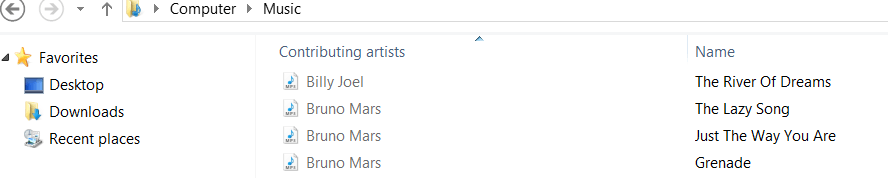
I can't seem to save the 'sort by' settings, I tend to organise it by 'Contributing artists' yet every time I close the window and re-open it windows explorer resets it and sorts by name. I have tried restarting in safe mode, and it produced the exact same results.
I'm able to sort other folders such as 'my documents' by size/date modified etc. but for some reason it won’t do this for 'My Music' folder.
Can anyone help?
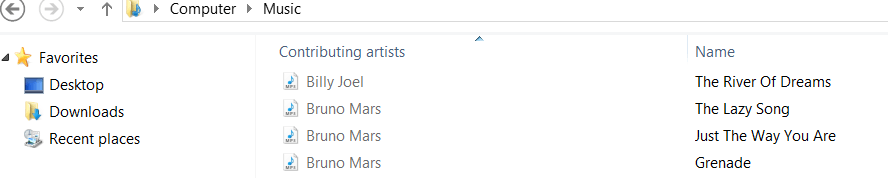
My Computer
System One
-
- OS
- Windows 8
- Computer type
- Laptop