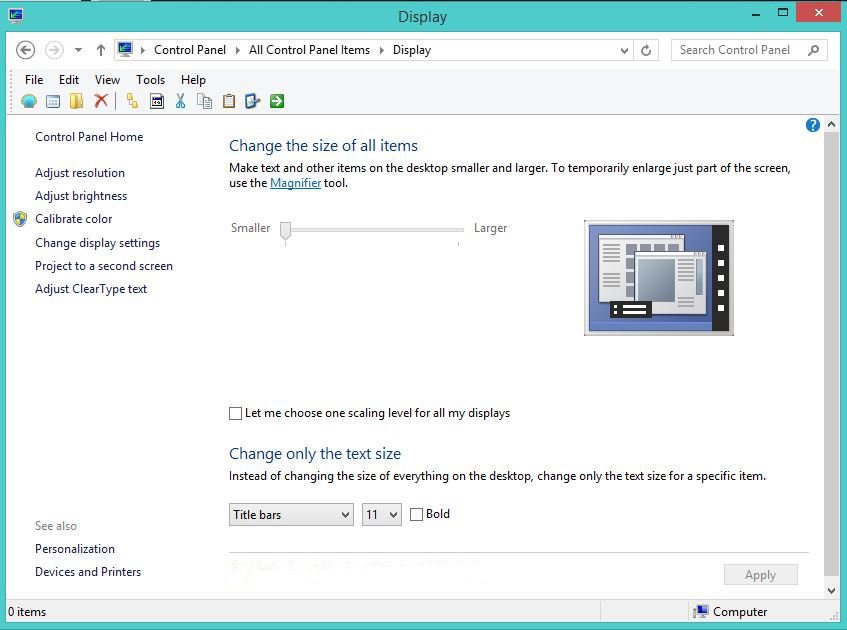I got Win 8.1. The font size is tiny in the Start screen, apps, store and windows UI. Is there a way to increase the text size? I'm not talking about increasing the DPI. I'm talking about increasing the font size of just the text in the Start screen, apps, store, and windows UI on the right side of the screen.
Not sure if this would help enough but you could try the following:
1. Click on the Start button to get the new Windows UI
2. Start typing "font" (without quotes)
3. Click on "Settings"
4. Click on "Make everything on your screen bigger"; this opens PC settings (which is different from the classic Configuration Screen)
5. Set "Make everything on your screen bigger" to On.