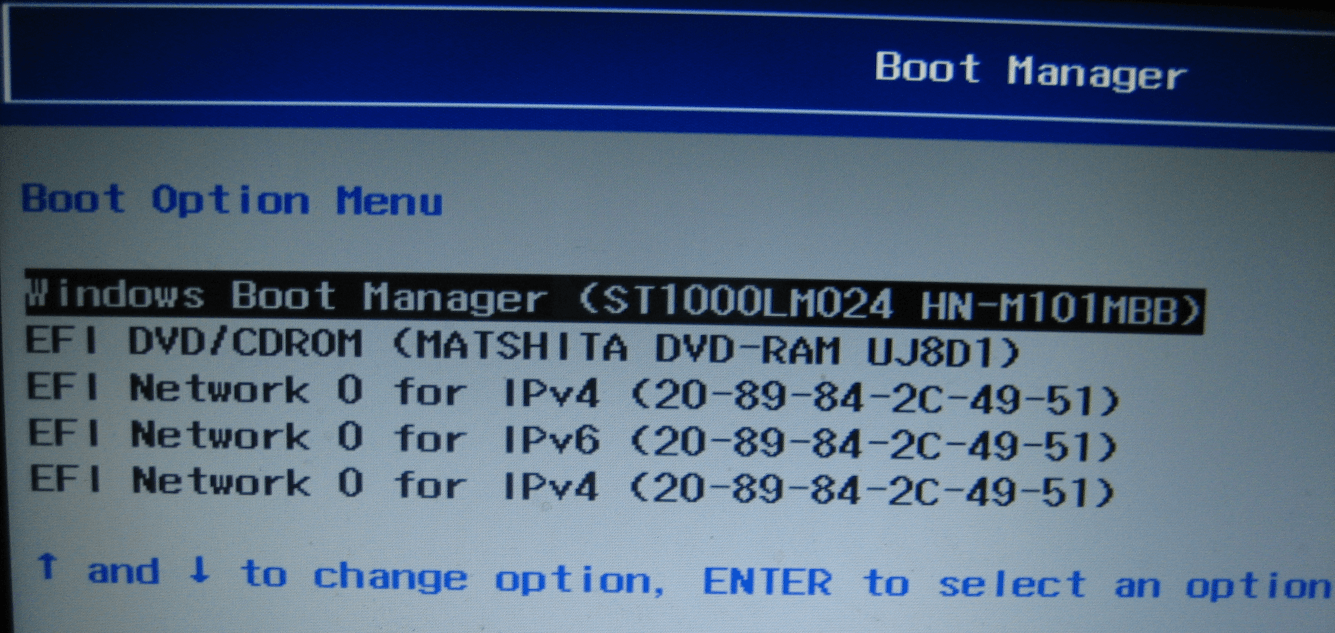Hello everyone, I recently purchased a new laptop after about 8 years. Previously, I had BIOS in my old laptop from which while booting, I could easily press the F8 key and choose to boot from any other medium such as a USB or a DVD. So, suppose when my OS used to crash or get bricked, I simply waited for the BIOS to turn on, and I hit the F8 key to boot using a Windows DVD and reinstall the OS to solve my problems. But now, in my new laptop which has UEFI and Windows 8.1, suppose if the OS completely gets corrupted, how do I boot from a DVD?
The only way I know how to boot using a DVD is to load Windows 8.1 and then head into settings and schedule it to boot from DVD the next time, but what if I cannot load Win 8.1 at all?
Thanks
The only way I know how to boot using a DVD is to load Windows 8.1 and then head into settings and schedule it to boot from DVD the next time, but what if I cannot load Win 8.1 at all?
Thanks
My Computer
System One
-
- OS
- Windows 8.1
- Computer type
- Laptop
- System Manufacturer/Model
- HP
- CPU
- i7
- Motherboard
- IDK
- Memory
- 8GB
- Graphics Card(s)
- NVIDIA
- Browser
- All
- Antivirus
- aVast