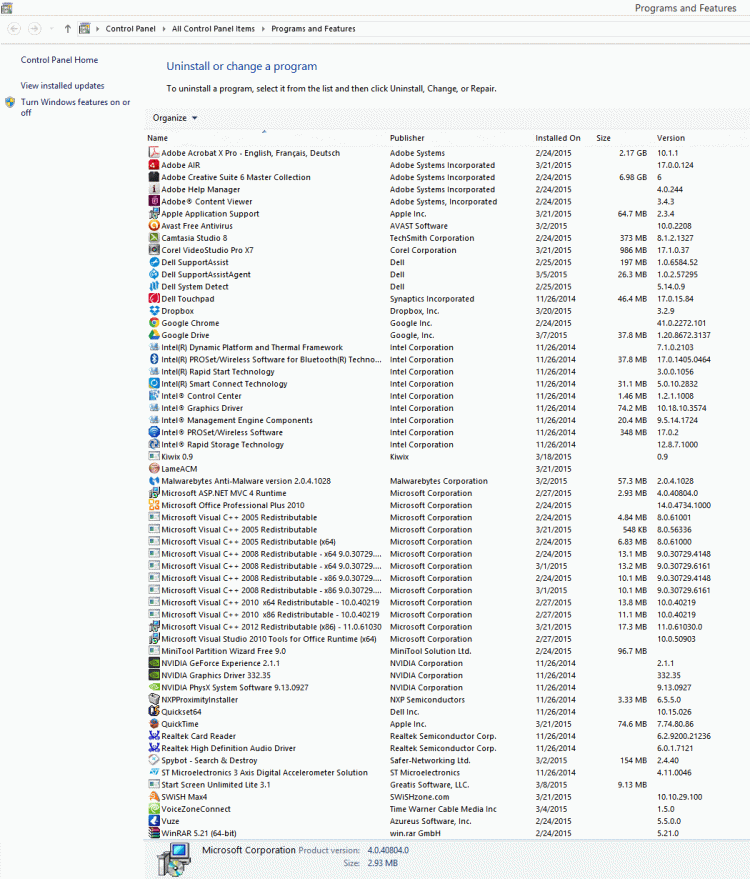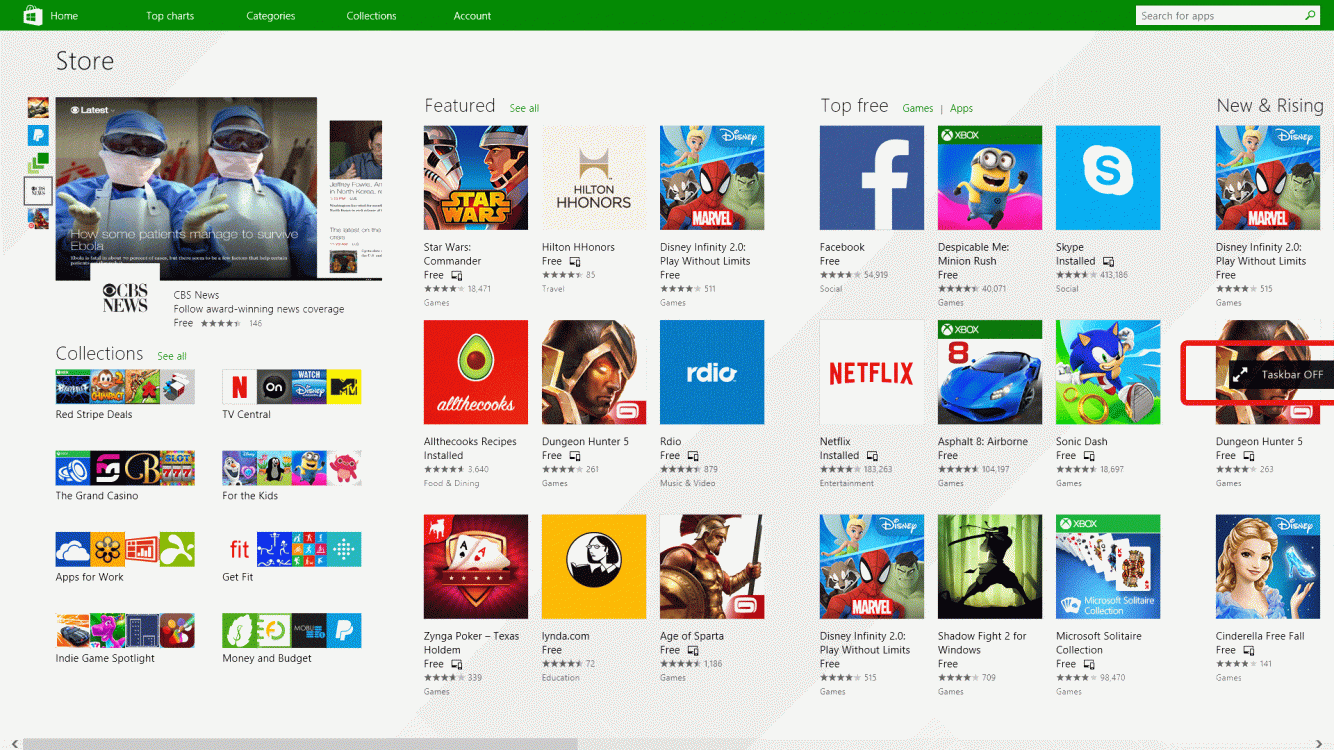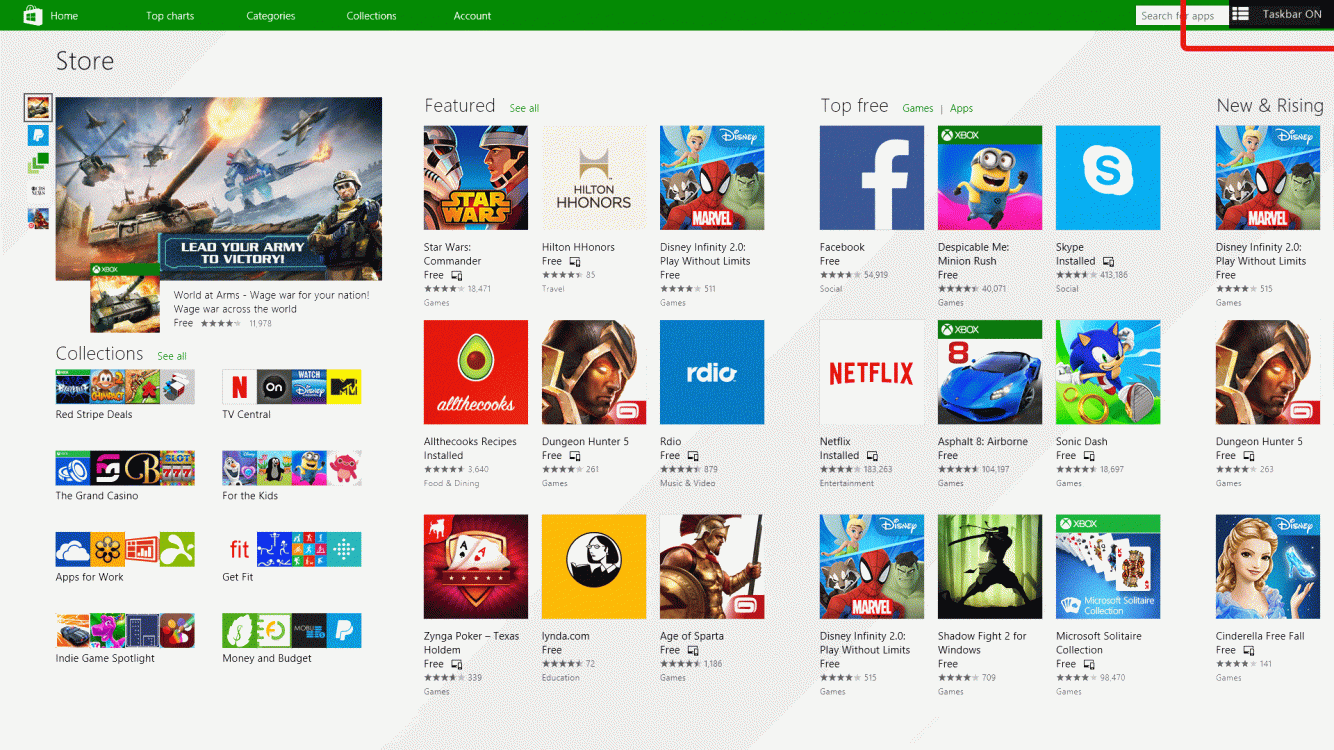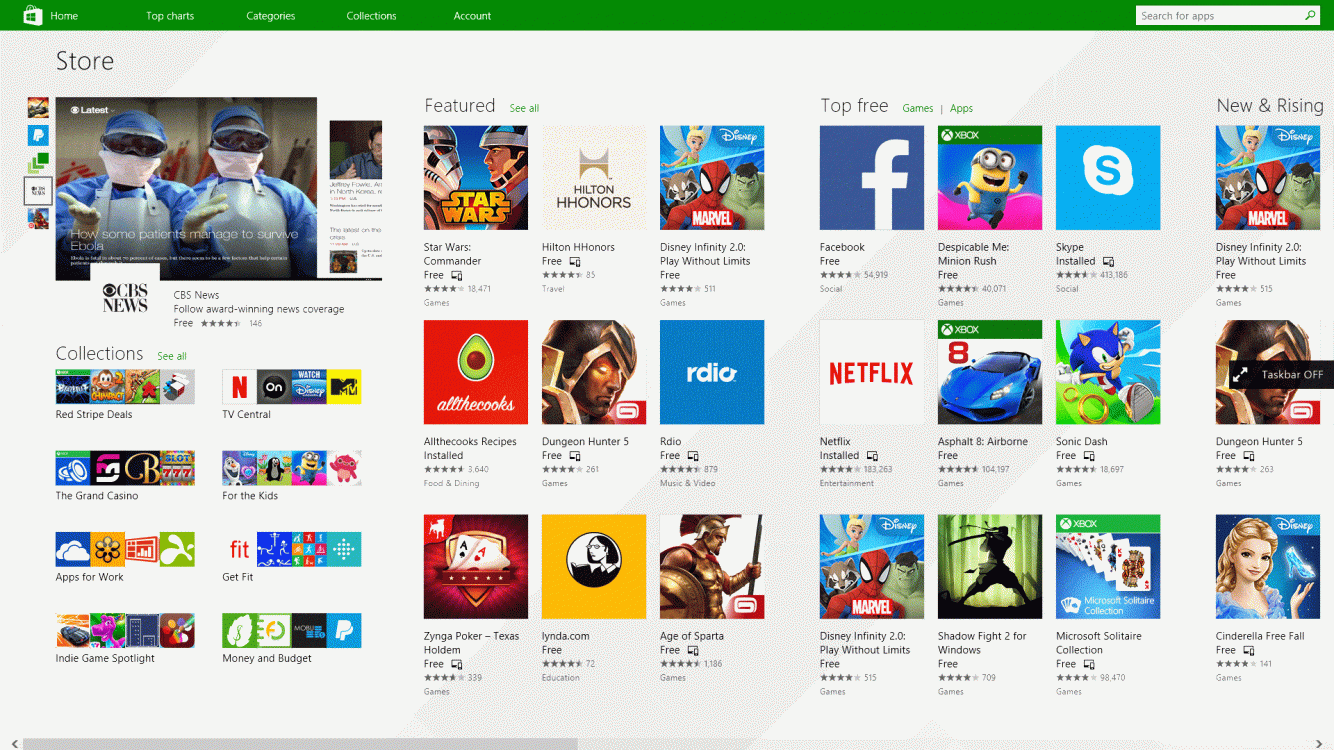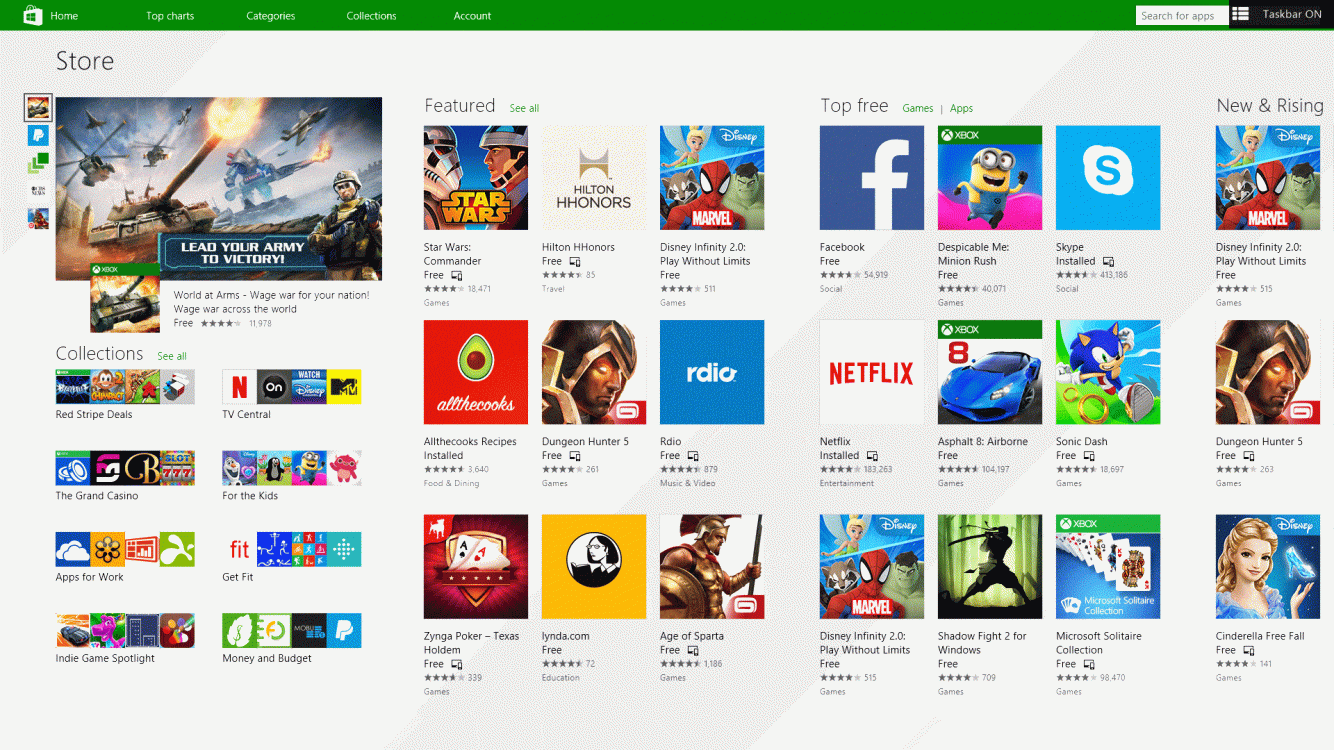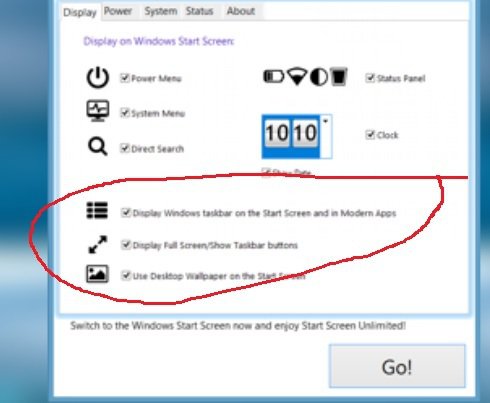I've looked for a while now but I can't turn this notification off. I want it to go away once I choose "on or off". At a minimum I want to move it somewhere else. It pops up constantly and obscures the screen. I'll even disable the "feature" if that's what it takes. I'd be quite okay with never seeing it again.
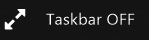
Last edited:
My Computer
System One
-
- OS
- windows 8