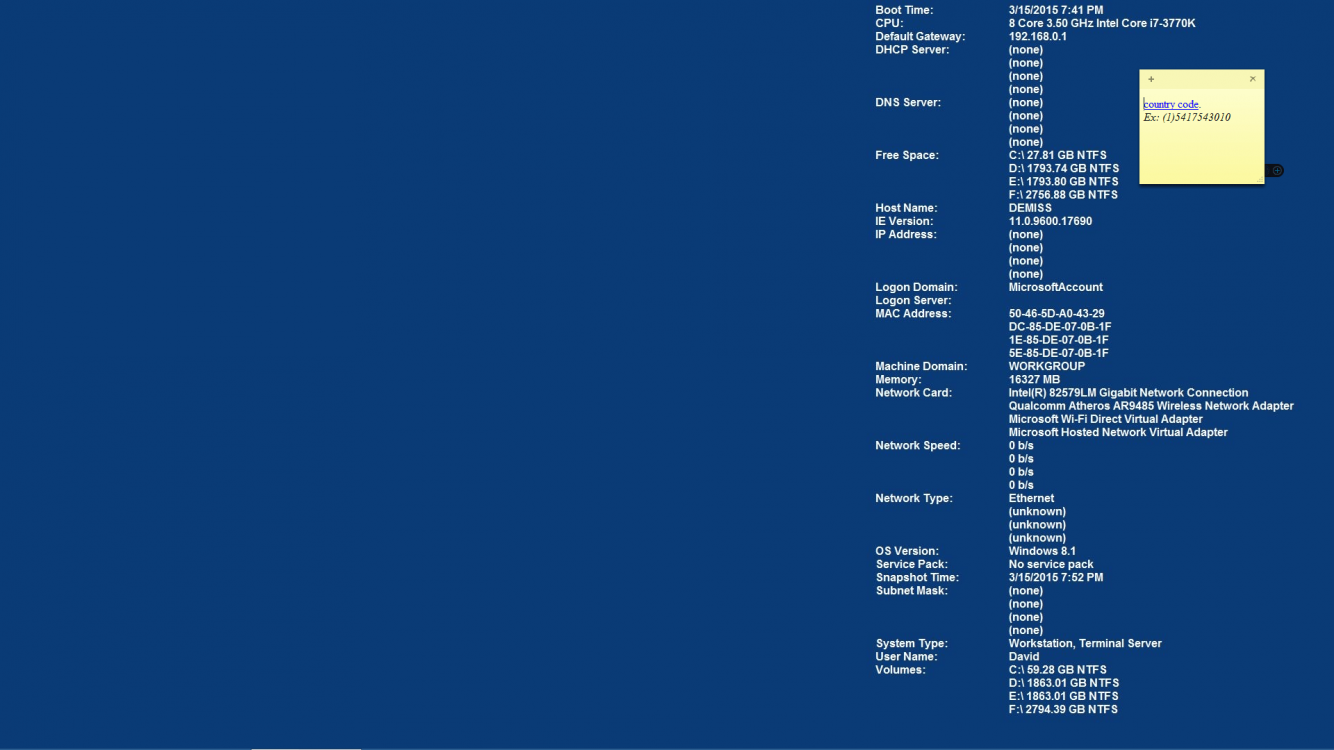Hi. I had the windows systernals suite installed and up loaded this utility and cannot get rid of it. I shredded the systernals folder, no luck. Tried to locate it in the task manager but am in the dark. It stays on every screen. Any ideas what it is and how to clean it up?
Thanks in advance,
Dave
The sticky note is not part of the problem.
I'm sorry. It just stays on my desktop screen. I cleared all the icons so you could view it better
Thanks in advance,
Dave
The sticky note is not part of the problem.
I'm sorry. It just stays on my desktop screen. I cleared all the icons so you could view it better
Attachments
My Computer
System One
-
- OS
- Win8.1
- Computer type
- PC/Desktop
- System Manufacturer/Model
- Home Build
- CPU
- Intel-i7-3770k / 3.5Ghz
- Motherboard
- Asus P8Z77-V
- Memory
- 16Gbs Corsair vengence
- Graphics Card(s)
- Geforce GTX 660 super clocked
- Sound Card
- realtek 989 7.1
- Monitor(s) Displays
- Asus 27inch 3D
- Screen Resolution
- 1920x1080
- Hard Drives
- Crucial 84gb SSD
Seagate 2tb 7200 rpm HDD
Toshiba 2tb 7200 rpm HDD
Toshiba 3tb 7200 rpm HDD
- PSU
- Themaltake EVO_BLUE 2.0 650 watt with a 750 watt boost switch. Blue led fan
- Case
- Thermaltake GT10 snow white edition
- Cooling
- 2 intake / 2 exhaust fans
- Keyboard
- Aula / Blue backlit keys / Gaming
- Mouse
- Aula Blue backlit gaming
- Internet Speed
- 18mbps download
- Browser
- IE11
- Antivirus
- Win Defender, Spybot, malwarebaytes
- Other Info
- My first build. Pretty damn fun and ffaaassttt
All fans are blue led and the case has a clear side panel
Logitech C920 Pro stereo webcam
HP Photo Smart 7525 printer
2 LG 3D read/write blueray ODD's / Lightscribe
WinTV HVR-2250 TV tuner card
Video capture card