StrugglinTech
New Member


- Messages
- 3
So I've got my neighbor's computer and I'm trying to help them with it. I'm an A+ certified technician and I feel like an idiot because no matter what I try I am unable to see the shortcuts I make on their computer. So first I went to "Personalization" and checked off several classic icons to "Show on desktop" and clicked "apply' and ..nothing. So then I figured I'd just drag a few short-cuts onto the desktop so I navigated to "My PC" and then drug the small icon at the top over to the desktop while I'm dragging it, it reads: "Create link in desktop", but when I let go on the desktop... nothing. Finally I try to manually create a shortcut by right clicking and going to "new" and choosing "shortcut" then navigating with "browse" to something like the "downloads" folder and clicked "OK" and ...*drum roll* ..nothing. One peculiar thing I did notice is that when I tried to manually create a shortcut a second time to the "downloads" folder on the desktop, the name the computer assigned it was "downloads(1)" which makes me think the computer is creating these shortcuts, just not on the desktop -it clearly implies that a icon like the downloads folder shortcut has already been created and it is renaming it so that 2 may exist with unique naming. But WHERE are the icons? Are they hidden? What is going on that nothing "sticks" to their desktop? I have no problems with my Windows 8.1 desktop in regards to creating shortcuts. I even created a custom hibernate icon called "Go to Sleeep" to save me mouse clicks to shut my machine down. The system in question is a Samsung Laptop NP-300N5C, it seems devoid of many, many updates, so I'm catching it up on quite a few of them. I just don't think it has anything to do with creating shortcuts on the desktop -that should be a readily available option in 8.1's UI. Any help would be much appreciated. Btw, I've already performed a chkdsk /r and sfc /scannow and run malwarebytes through it looking for rootkits.. no hits so far, I even refreshed it... anybody?
My Computer
System One
-
- OS
- 8.1
- Computer type
- PC/Desktop
- System Manufacturer/Model
- Dell XPS 8700
- CPU
- i7-4770
- Motherboard
- Dell
- Memory
- 16GB
- Graphics Card(s)
- AMD Radeon HD 7500 Series
- Browser
- FF
- Antivirus
- WinDef



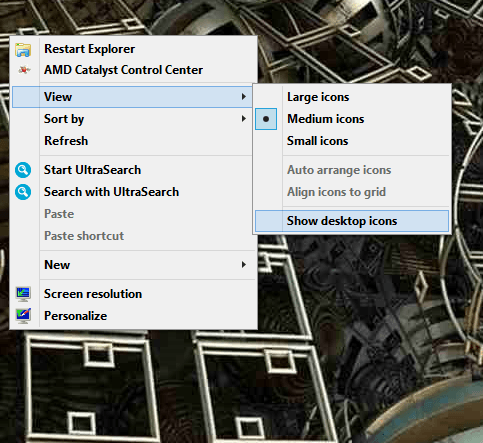
 <-how I feel after
<-how I feel after