K
You are using an out of date browser. It may not display this or other websites correctly.
You should upgrade or use an alternative browser.
You should upgrade or use an alternative browser.
David Bailey
Banned


- Messages
- 10,485
- Location
- Harrisonburg, Va.
Type in rstrui.exe in a command prompt & press enter.
or
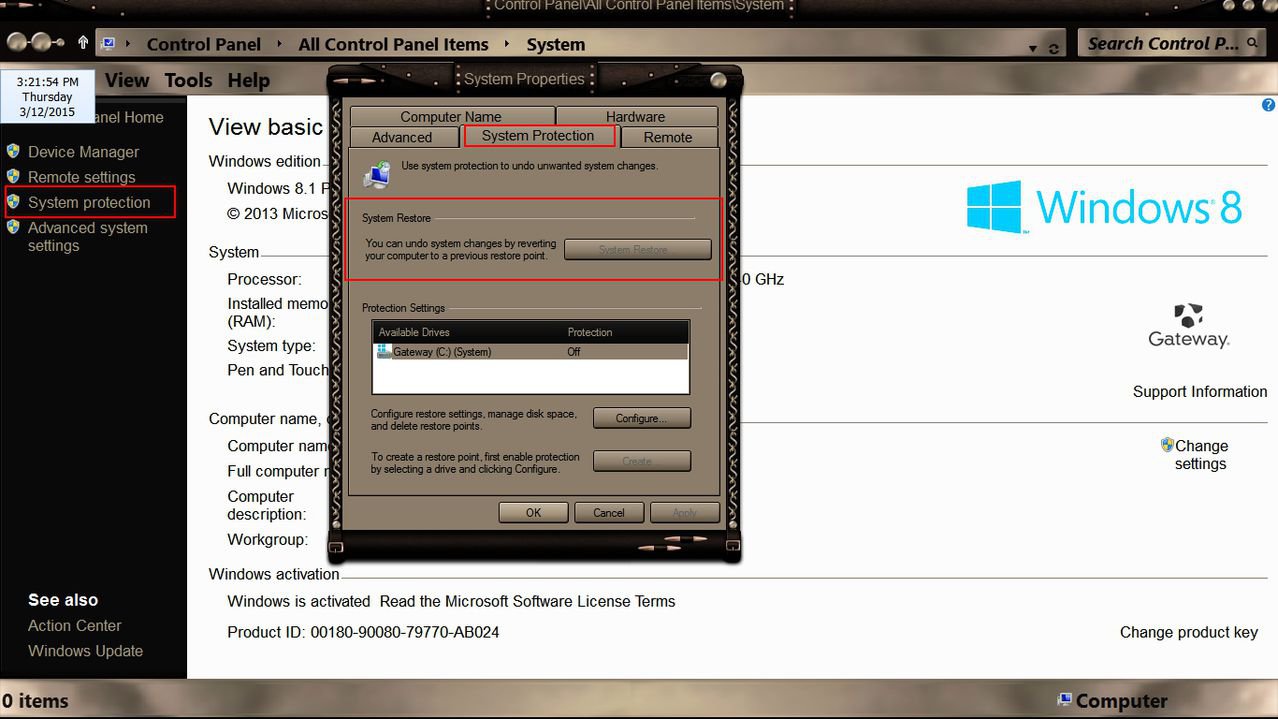
You would be better off using the Standard version of Macrium Reflect Free
or
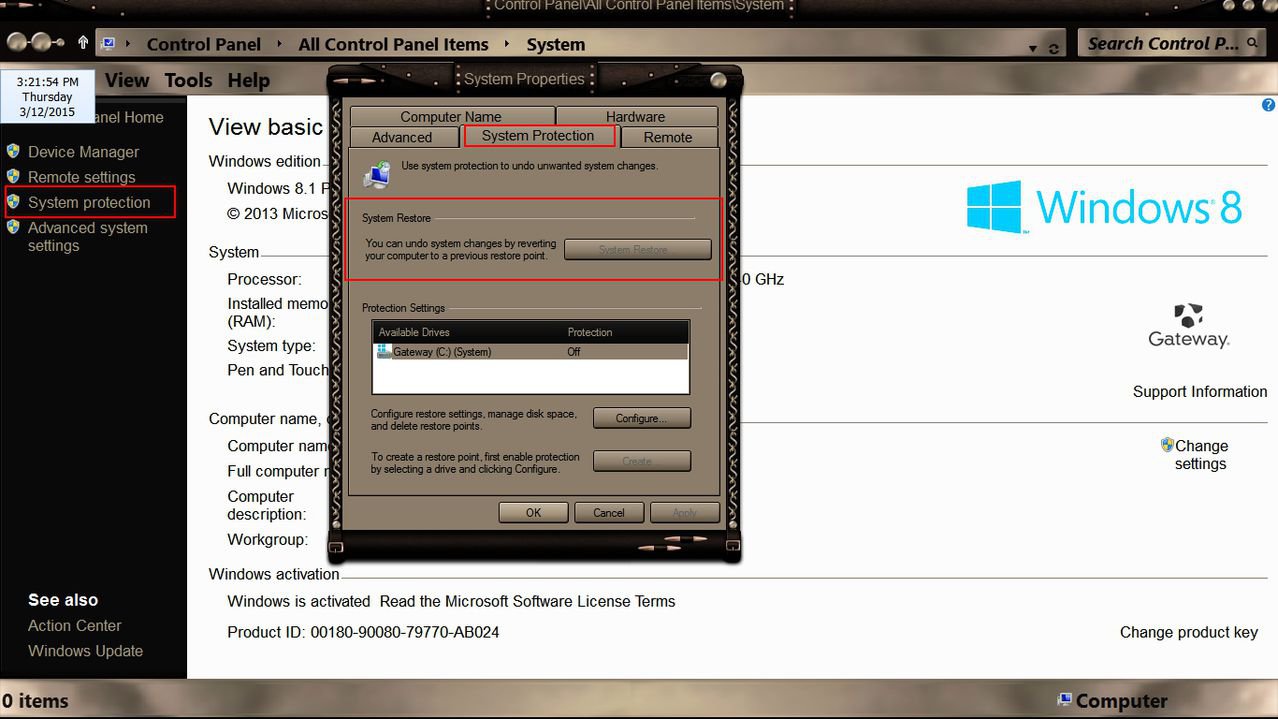
You would be better off using the Standard version of Macrium Reflect Free
My Computer
System One
-
- OS
- Windows 8.1.1 Pro with Media Center
- Computer type
- PC/Desktop
- System Manufacturer/Model
- Gateway
- CPU
- AMD K140 Cores 2 Threads 2 Name AMD K140 Package Socket FT1 BGA Technology 40nm
- Motherboard
- Manufacturer Gateway Model SX2110G (P0)
- Memory
- Type DDR3 Size 8192 MBytes DRAM Frequency 532.3 MHz
- Graphics Card(s)
- ATI AMD Radeon HD 7310 Graphics
- Sound Card
- AMD High Definition Audio Device Realtek High Definition Audio USB Audio Device
- Monitor(s) Displays
- Name 1950W on AMD Radeon HD 7310 Graphics Current Resolution 1366x768 pixels Work Resolution 1366x76
- Screen Resolution
- Current Resolution 1366x768 pixels Work Resolution 1366x768 pixels
- Hard Drives
- AMD K140
Cores 2
Threads 2
Name AMD K140
Package Socket FT1 BGA
Technology 40nm
Specification AMD E1-1200 APU with Radeon HD Graphics
Family F
Extended Family 14
Model 2
Extended Model 2
Stepping 0
Revision ON-C0
Instruction
- Browser
- Opera 24.0
- Antivirus
- Avast Internet Security
- Messages
- 1,041
It's under "Recovery" in Control Panel.
But ... you need to understand that it does NOT work like a time machine, that is, it will not restore the entire PC to an earlier date. What happens is that, when you do a round of Windows Updates, the files that are updated are saved. When you then later run System Restore for a specific date (using a Restore Point), all it really does is overwrite the current system files (including the Registry) with the older files that were updated. It does not affect your data files.
So basically, if you created a file yesterday and accidentally deleted it today, doing a System Restore to last week will not get the file back.
But ... you need to understand that it does NOT work like a time machine, that is, it will not restore the entire PC to an earlier date. What happens is that, when you do a round of Windows Updates, the files that are updated are saved. When you then later run System Restore for a specific date (using a Restore Point), all it really does is overwrite the current system files (including the Registry) with the older files that were updated. It does not affect your data files.
So basically, if you created a file yesterday and accidentally deleted it today, doing a System Restore to last week will not get the file back.
