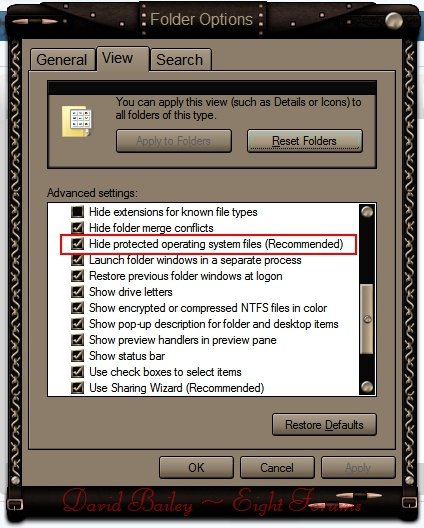flipjeboot
New Member

- Messages
- 6
Hi,
I have soms files in system folders that I want to remove. No need to warn me about this, I know what I'm doing.
To do this I have to see the system files and folders, but I can't make them visible.
I've been trying for months now, searching internet (including this forum) but can't a solution. All I find is how to show the hidden files and folders using the "show hidden folders"-checkbox. This however doens't show the systemfiles.
I'm positive there should be a way; can anyone help me?
flip
I have soms files in system folders that I want to remove. No need to warn me about this, I know what I'm doing.
To do this I have to see the system files and folders, but I can't make them visible.
I've been trying for months now, searching internet (including this forum) but can't a solution. All I find is how to show the hidden files and folders using the "show hidden folders"-checkbox. This however doens't show the systemfiles.
I'm positive there should be a way; can anyone help me?
flip
My Computer
System One
-
- OS
- windows 8.1
- Computer type
- PC/Desktop