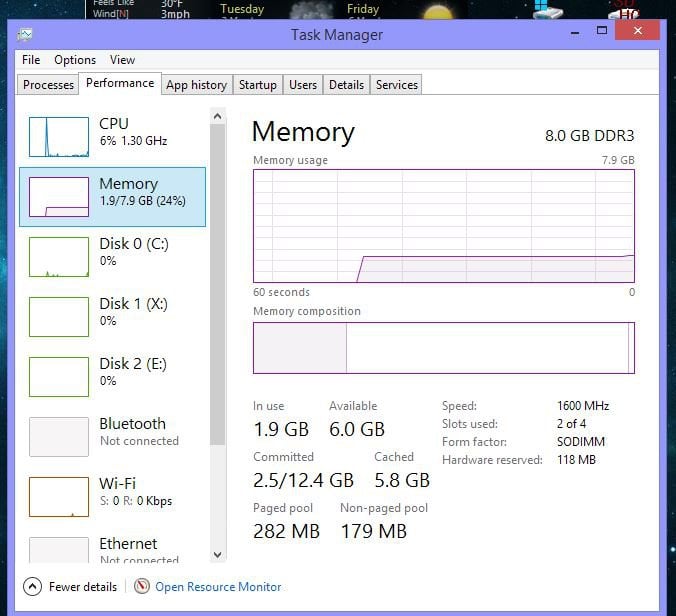- Messages
- 108
- Location
- Kawasaki, Japan
Hi there,
I'm currently troubleshooting performance issues with my work PC. Even when I am not doing much, the memory usage is quite high.
I have 4GB RAM in the system (128MB allocated for the GPU, I believe, as System Properties window shows 3.88GB memory usable) and am running Windows 8.1 Pro with all the updates installed. I have McAfee VirusScan Enterprise as the security software.
In TaskManager, I checked the memory usage of each process from the Process tab, but when I added them altogether to get the total usage, that value was way off the percentage shown in the Performance tab of it. It seems a huge part of it is missing. (Sadly, I cannot upload the screenshots due to rules.)
For example, when I add all the memory usage figures right now, I would get around 500MB, where as the memory usage shown in the Performance Tab of Task Manager indicates that I am using 36% memory, which is around 1400MB.
The other figures shown on the same page are as follows.
I also checked ProcessExplorer. It also did not turn out to be useful in this quest. The memory gap can be seen with it as well.
Can anyone of you tell me how to check the memory usage of every process that is running in the system?
I'm currently troubleshooting performance issues with my work PC. Even when I am not doing much, the memory usage is quite high.
I have 4GB RAM in the system (128MB allocated for the GPU, I believe, as System Properties window shows 3.88GB memory usable) and am running Windows 8.1 Pro with all the updates installed. I have McAfee VirusScan Enterprise as the security software.
In TaskManager, I checked the memory usage of each process from the Process tab, but when I added them altogether to get the total usage, that value was way off the percentage shown in the Performance tab of it. It seems a huge part of it is missing. (Sadly, I cannot upload the screenshots due to rules.)
For example, when I add all the memory usage figures right now, I would get around 500MB, where as the memory usage shown in the Performance Tab of Task Manager indicates that I am using 36% memory, which is around 1400MB.
The other figures shown on the same page are as follows.
Available: 2.4GB
Cached: 1.8GB
Committed: 2.0GB/7.9GB
Hardware reserved: 125MB
Page pool: 355MB
Non page pool: 85.1MB
I also checked ProcessExplorer. It also did not turn out to be useful in this quest. The memory gap can be seen with it as well.
Can anyone of you tell me how to check the memory usage of every process that is running in the system?
My Computer
System One
-
- OS
- Windows 8.1 Pro x64
- Computer type
- PC/Desktop
- System Manufacturer/Model
- DIY
- CPU
- Intel Core i7 4790K @4.5GHz
- Motherboard
- Asus ROG Maximus VII Gene
- Memory
- 16GB A-DATA DDR3-2400
- Graphics Card(s)
- Gigabyte GTX 970 Gaming G1
- Monitor(s) Displays
- QNIX QX2710
- Screen Resolution
- 2560x1440
- Hard Drives
- Samsung 840 series 250GB
Toshiba DT01ACA300 3TB (Data)
Western Digital Caviar Green WD30EZRX-00DC0B0 3TB (Backup)
- PSU
- Silversonte G series 750W
- Case
- Silverstone Sugo SG09
- Cooling
- Noctua NH-U12S
- Keyboard
- Generic
- Mouse
- Logitech G602
- Internet Speed
- 200Mbps/200Mbps Fibre
- Browser
- Google Chrome
- Antivirus
- Windows Defender