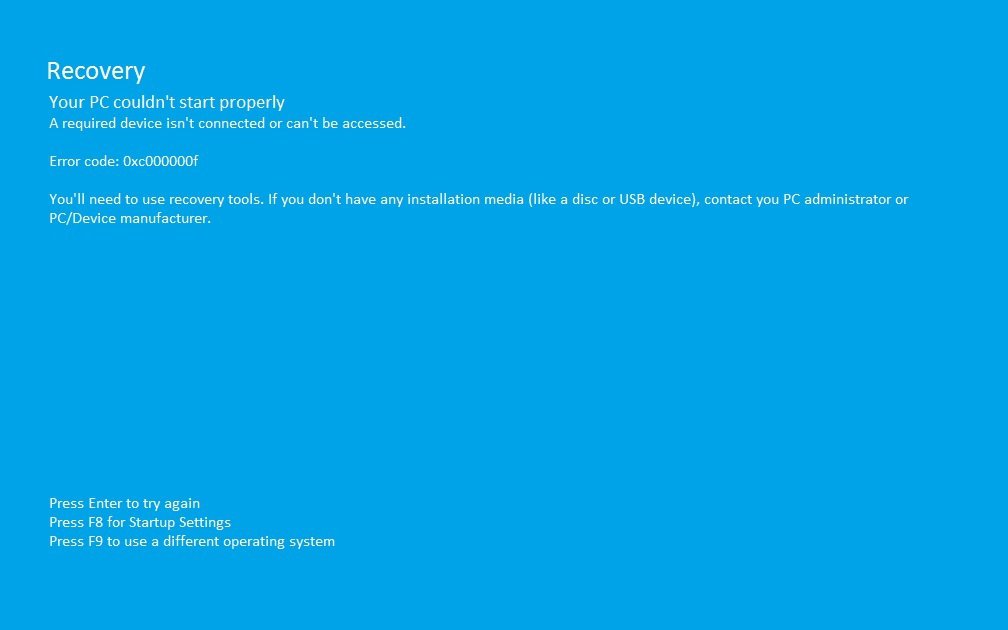MrT3chGuy
New Member


- Messages
- 3
- Location
- St. John's, Newfoundland, Canada
Hi all,
I created a thread awhile ago about my W8.1 not booting with the message "You PC did not start correctly", but when I search for the thread and click on it, it says that I can't access it, maybe it was deleted, IDK. Anyways here is the problem again:
*****
My PC (Windows 8.1, dual booting with Windows 10 Dev Preview) won't boot, every time I try it just goes to Automatic Repair which always fails.
Things I tried:
1. Safe mode doesn't work (goes to Automatic Repair).
2. sfc /scannow doesn't work (message: There is a system repair pending ...)
3. sfc /scannow /offbootdir=d: /offwindir=c:\windows didn't work either. (message: Windows Resource Protection could not perform the requested operation.)
4. I did chkdsk /r c: twice didn't find any errors.
5. Tried Startup repair with installation USB a couple of times, most recent one said "root cause found: registry is corrupt"
6. When I first tried System Restore I was able to see restore points (the latest restore point was a windows update of the 13th of January but it didn't let me restore saying that I need to enable the system protection, my PC stopped working on the 14th of January) but I can't see any restore points.
7. Refresh doesn't work. (message: There was a problem refreshing your PC. No changes were made.)
*****
I have made some progress since then: I found a backup of my registry that I made before the problem happened using a program called Simple System Tweaker, after I restored it using the CMD, when I try to boot I get this message:

when I press Enter to try again, I see the Windows logo with the circles moving then after 3 seconds it freezes and I get a BSOD and it restarts. Not sure what to do now.
Any help is appreciated!
Thanks,
MrT3chGuy.
I created a thread awhile ago about my W8.1 not booting with the message "You PC did not start correctly", but when I search for the thread and click on it, it says that I can't access it, maybe it was deleted, IDK. Anyways here is the problem again:
*****
My PC (Windows 8.1, dual booting with Windows 10 Dev Preview) won't boot, every time I try it just goes to Automatic Repair which always fails.
Things I tried:
1. Safe mode doesn't work (goes to Automatic Repair).
2. sfc /scannow doesn't work (message: There is a system repair pending ...)
3. sfc /scannow /offbootdir=d: /offwindir=c:\windows didn't work either. (message: Windows Resource Protection could not perform the requested operation.)
4. I did chkdsk /r c: twice didn't find any errors.
5. Tried Startup repair with installation USB a couple of times, most recent one said "root cause found: registry is corrupt"
6. When I first tried System Restore I was able to see restore points (the latest restore point was a windows update of the 13th of January but it didn't let me restore saying that I need to enable the system protection, my PC stopped working on the 14th of January) but I can't see any restore points.
7. Refresh doesn't work. (message: There was a problem refreshing your PC. No changes were made.)
*****
I have made some progress since then: I found a backup of my registry that I made before the problem happened using a program called Simple System Tweaker, after I restored it using the CMD, when I try to boot I get this message:

when I press Enter to try again, I see the Windows logo with the circles moving then after 3 seconds it freezes and I get a BSOD and it restarts. Not sure what to do now.
Any help is appreciated!
Thanks,
MrT3chGuy.
Attachments
Last edited:
My Computer
System One
-
- OS
- Windows 8.1