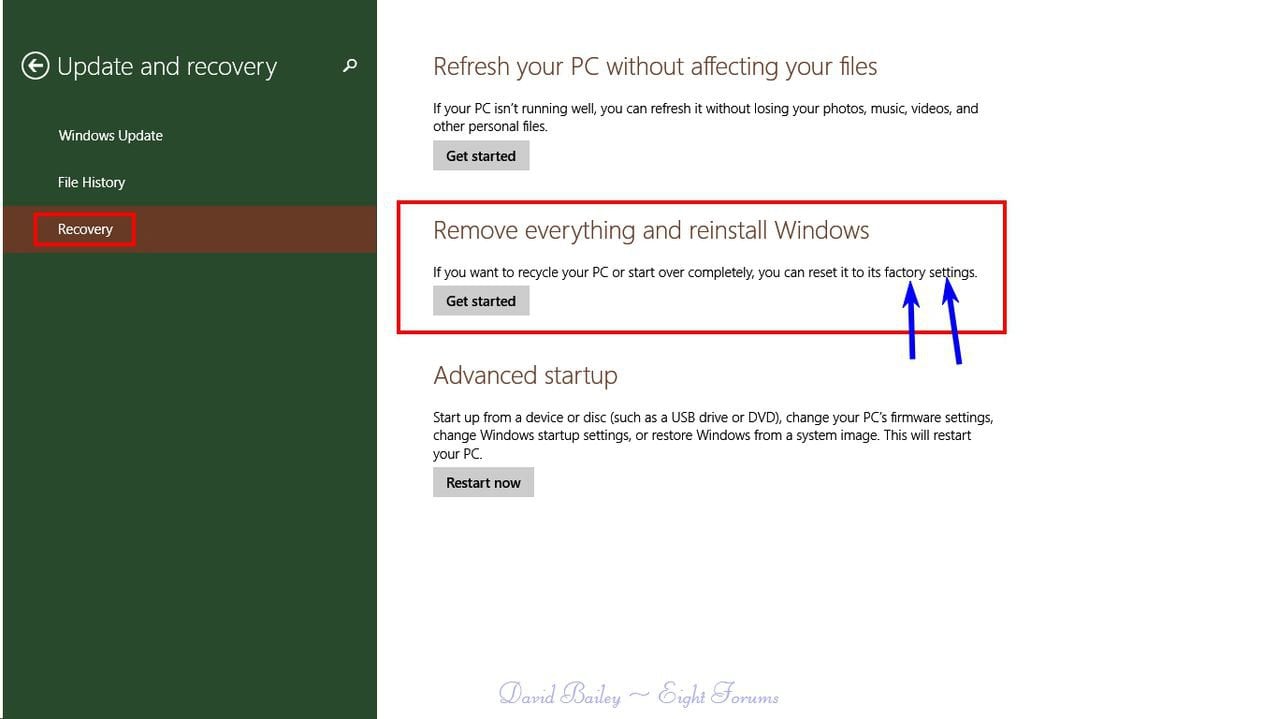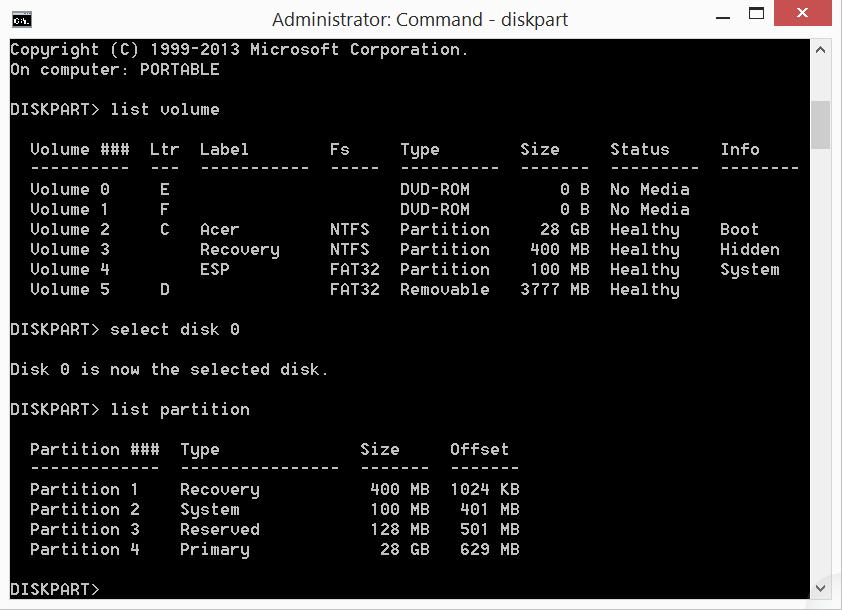lorimwaddington
New Member


- Messages
- 2
I have an Acer Iconia tablet that's running on Windows 8.1, currently. Before the automatic update, it ran on Windows 8. I think I deleted some really important files that were located in the Users folder when I was trying to clear space, and now I cannot open windows apps along with various other problems. I would love to be able to reset my PC.
But no matter what I do, my PC will not allow me to reset and restore to factory settings. I always get the error "Some files are missing. Your Windows Installation or Recovery Media will provide these files". (This error was not caused by me deleting the files either. When the tablet was originally bought I received this error.)
Before, I couldn't even refresh my PC without getting the same error. But after messing around with the Command Prompt, I was able to get the option to reset my PC. (Not that I can anyway. I don't have enough disk space with a PC tablet with a mere 28.4 GB of ram and only 10.2 GB I was able to free) I don't know if it would help, but I followed the Command Prompt instructions listed near the bottom of this website: How to give your Windows 8 PC a clean start with PC Refresh
That aside, I have done some research. I know you can create a recovery drive to give you access to some "install.wim" file, but my PC tablet is not compatible with a USB flash drive. (There isn't a USB slot big enough) I have a 6 GB micro SD card that has enough space for the job, but I suppose the device isn't compatible with the recovery drive process. (I thought an SD card and a USB flash drive did similar jobs, but I guess not) And I really don't think there's an equivalent of a micro SD card for a USB Drive, not one that I've heard of at least. Maybe there's an extension that could be purchased though? (Like...one of the double sided USB cables to connect things to your PC? I don't know...I'm not experienced with hardware)
Either way, I currently have no way of making a recovery drive, and there was never a CD that was used to install windows 8.1 on my device. It was a free download that came along for current users of Windows 8. I would really like to reset this machine before I just get frustrated with it and give up.
But no matter what I do, my PC will not allow me to reset and restore to factory settings. I always get the error "Some files are missing. Your Windows Installation or Recovery Media will provide these files". (This error was not caused by me deleting the files either. When the tablet was originally bought I received this error.)
Before, I couldn't even refresh my PC without getting the same error. But after messing around with the Command Prompt, I was able to get the option to reset my PC. (Not that I can anyway. I don't have enough disk space with a PC tablet with a mere 28.4 GB of ram and only 10.2 GB I was able to free) I don't know if it would help, but I followed the Command Prompt instructions listed near the bottom of this website: How to give your Windows 8 PC a clean start with PC Refresh
That aside, I have done some research. I know you can create a recovery drive to give you access to some "install.wim" file, but my PC tablet is not compatible with a USB flash drive. (There isn't a USB slot big enough) I have a 6 GB micro SD card that has enough space for the job, but I suppose the device isn't compatible with the recovery drive process. (I thought an SD card and a USB flash drive did similar jobs, but I guess not) And I really don't think there's an equivalent of a micro SD card for a USB Drive, not one that I've heard of at least. Maybe there's an extension that could be purchased though? (Like...one of the double sided USB cables to connect things to your PC? I don't know...I'm not experienced with hardware)
Either way, I currently have no way of making a recovery drive, and there was never a CD that was used to install windows 8.1 on my device. It was a free download that came along for current users of Windows 8. I would really like to reset this machine before I just get frustrated with it and give up.
My Computer
System One
-
- OS
- Acer Iconia W3
- Computer type
- Tablet
- System Manufacturer/Model
- Iconia
- Browser
- Firefox