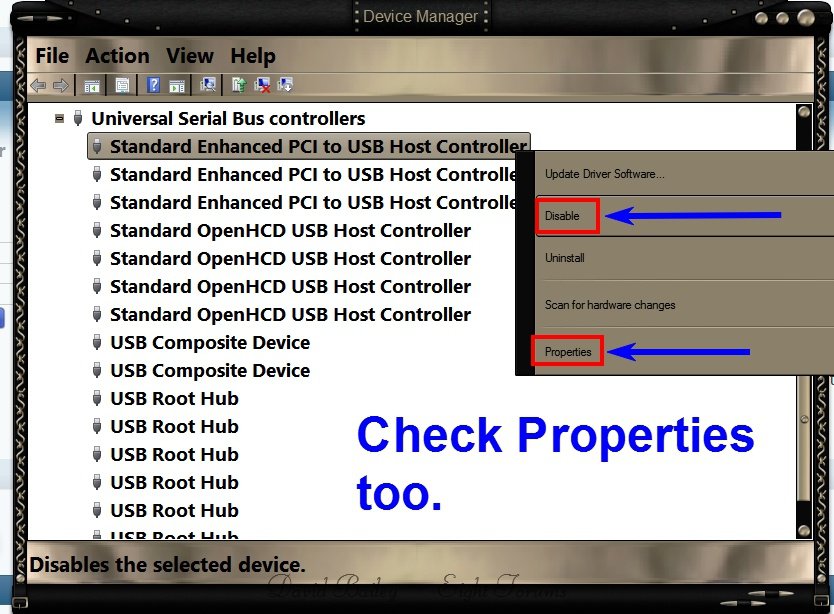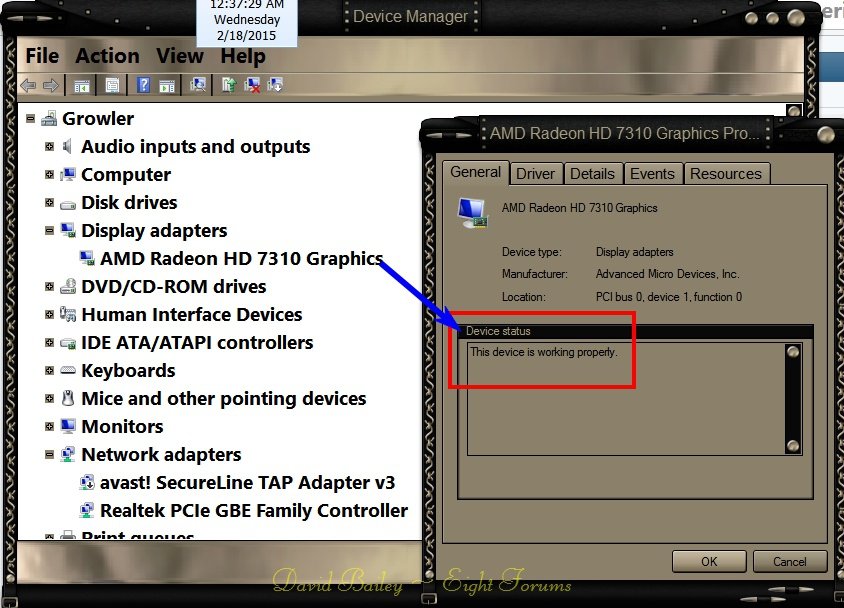TheGodAtWar
New Member
- Messages
- 2
Hello for the past couple of weeks i've been experiencing mini-freezes/ stutters on my desktop while doing various task such as watching a youtube video, playing a game like a MOBA type and listening to music via itunes. Specifically speaking for about 1-2 seconds my pc will stutter in sound and freeze on screen. I cannot pin point the culprit of this issue weather it could be the RAM or CPU... etc. I have done the following tests: memtest86, prime95, windows disk check. my graphics drivers are up to date via G force experience and my OS is up to date according to windows. my idle temperatures for my components have been testing normal both under load and idle conditions via the stress test and all other testing has drawn me to no trail of suspicion on what could be the issue. My security system is Norton 360 and its up to date with its respective drivers also ive scanned my pc multiple times and its clean on viruses. all my troubleshooting has been inconclusive. So now i call upon the PC gods to grant me their wisdom please!
I will attach my system specs below behold!
Summary
Operating System
Windows 8.1 Pro 64-bit
CPU
Intel Core i7 4770K @ 3.50GHz 39 °C
Haswell 22nm Technology
RAM
8.00GB Single-Channel DDR3 @ 666MHz (9-9-9-24)
Motherboard
ASUSTeK COMPUTER INC. MAXIMUS VI FORMULA (SOCKET 1150) 28 °C
Graphics
ASUS PB298 (2560x1080@60Hz)
3071MB NVIDIA GeForce GTX 780 Ti (EVGA) 35 °C
Storage
931GB Western Digital WDC WD10EZEX-08M2NA0 (SATA) 35 °C
Optical Drives
ASUS BC-12B1ST b
Audio
Realtek High Definition Audio
Operating System
Windows 8.1 Pro 64-bit
Computer type: Desktop
Installation Date: 4/24/2014 2:27:22 PM
I will attach my system specs below behold!
Summary
Operating System
Windows 8.1 Pro 64-bit
CPU
Intel Core i7 4770K @ 3.50GHz 39 °C
Haswell 22nm Technology
RAM
8.00GB Single-Channel DDR3 @ 666MHz (9-9-9-24)
Motherboard
ASUSTeK COMPUTER INC. MAXIMUS VI FORMULA (SOCKET 1150) 28 °C
Graphics
ASUS PB298 (2560x1080@60Hz)
3071MB NVIDIA GeForce GTX 780 Ti (EVGA) 35 °C
Storage
931GB Western Digital WDC WD10EZEX-08M2NA0 (SATA) 35 °C
Optical Drives
ASUS BC-12B1ST b
Audio
Realtek High Definition Audio
Operating System
Windows 8.1 Pro 64-bit
Computer type: Desktop
Installation Date: 4/24/2014 2:27:22 PM
My Computer
System One
-
- OS
- Win8.1