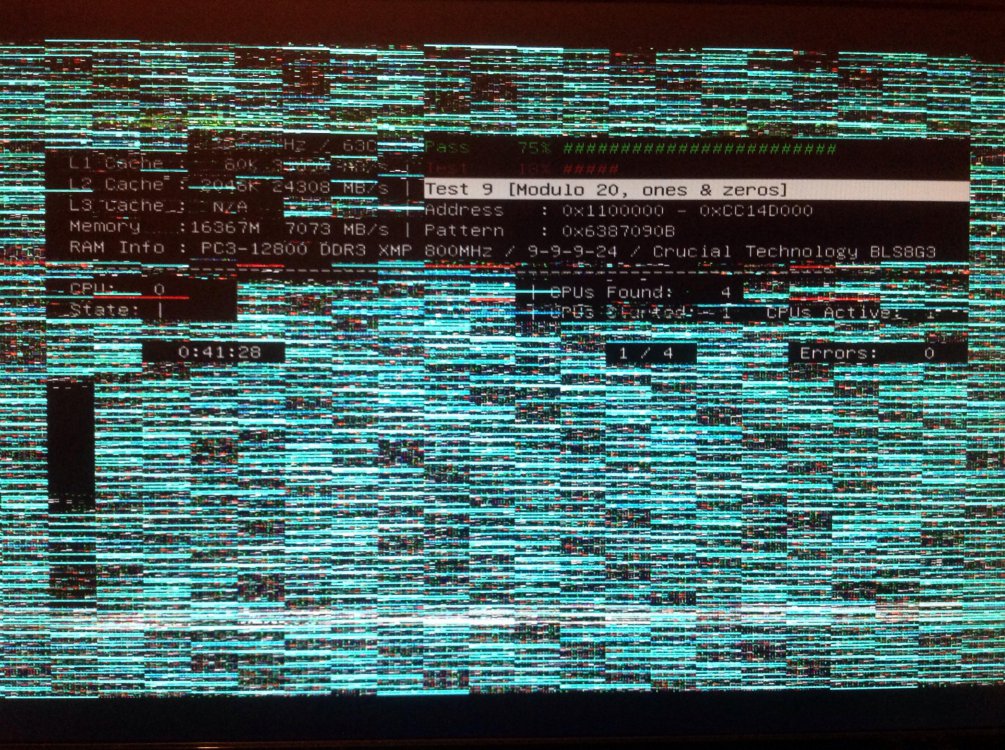I recently built a new computer and installed Windows 8.1 64-bit on it. One day, the computer took a very long time to boot up, was very slow, and was stuck on the "Logging In" screen. I shut down the computer by holding down the power button (was this a mistake?), and turned it back on. It went into the Automatic Repair, then to the "Diagnosing Your PC" screen, and took me to the menu with different options to fix the computer. I selected the Troubleshooting option, and the computer froze. I decided to put the installation disc back in to reinstall Windows 8.1, and after that, everything was fine for about a week. Then, the same thing happened AGAIN. I have no idea why this is happening. Before running Windows 8.1, my computer ran the Windows 10 Technical Preview. With it, the computer crashed twice and went into the Automatic Repair loop. Before running the Windows 10 Technical Preview, my computer ran Windows 7 flawlessly. Any advice? Could my trail of problems have started with Windows 10?
System Specs:
Nvidia Geforce 660 (Graphics Card)
MSI A78M-E35 FM2+ (Motherboard)
Crucial Ballistix Sport 16GB Kit (RAM)
AMD Athlon 760K Multicore Processor
Western Digital 1 TB SATA III Hard Drive
Corsair Builder Series CX 430 Watt Power Supply
System Specs:
Nvidia Geforce 660 (Graphics Card)
MSI A78M-E35 FM2+ (Motherboard)
Crucial Ballistix Sport 16GB Kit (RAM)
AMD Athlon 760K Multicore Processor
Western Digital 1 TB SATA III Hard Drive
Corsair Builder Series CX 430 Watt Power Supply
My Computer
System One
-
- OS
- Windows 8.1
- Computer type
- PC/Desktop
- CPU
- AMD Athlon 760K
- Motherboard
- MSI A78M-E35 FM2+
- Memory
- Crucial Ballistix Sport 16GB
- Graphics Card(s)
- Nvidia Geforce 660
- Screen Resolution
- 1920x1080
- Hard Drives
- Western Digital 1 TB SATA III
- PSU
- Corsair Builder Series CX 430 Watt
- Keyboard
- Logitech K400r
- Browser
- Google Chrome
- Antivirus
- Windows Defender