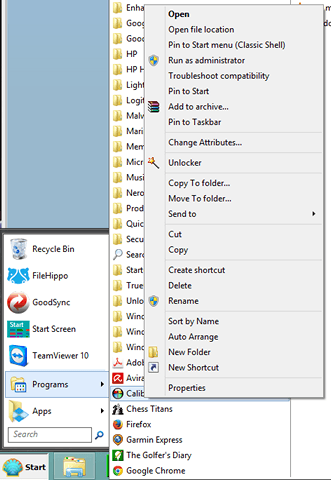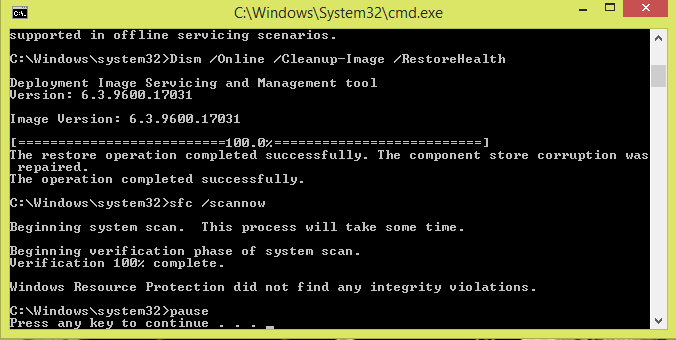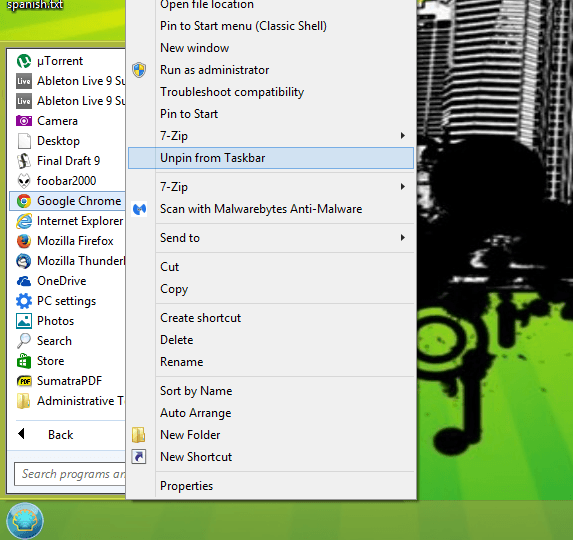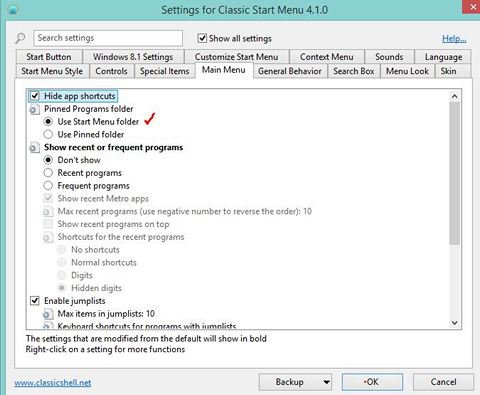griddlecakes
New Member

- Messages
- 7
I've been using my dad's HP Pavilion as a standby until I can get together funds to buy a PC but I'm having a major issue with the inability to pin any items to the taskbar.
Methods tried:
Right-clicking the program or folder while it's open
Dragging the program from the desktop
Right-clicking the item on the start screen
Right-clicking the item from the apps list
Right-clicking the item from the 'search' menu
I did have an issue with Google Chrome providing the option of "Unpin to taskbar" on the Start screen, but "Pin to taskbar" on the Desktop screen. Chrome will also not pin to the start screen - it's the only program I've had this problem with, but the only program I've been able to pin to the taskbar is "File Explorer."
Screenshots attached.
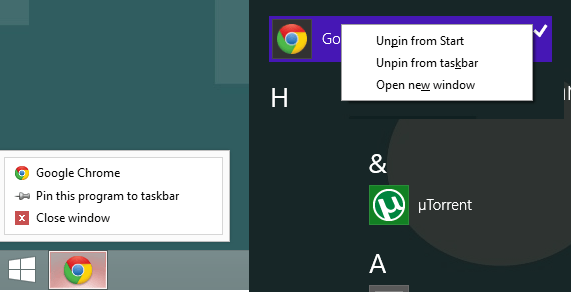
I've run a batch file on here to delete/reset items pinned to the Taskbar, but it doesn't seem to have helped at all.
Methods tried:
Right-clicking the program or folder while it's open
Dragging the program from the desktop
Right-clicking the item on the start screen
Right-clicking the item from the apps list
Right-clicking the item from the 'search' menu
I did have an issue with Google Chrome providing the option of "Unpin to taskbar" on the Start screen, but "Pin to taskbar" on the Desktop screen. Chrome will also not pin to the start screen - it's the only program I've had this problem with, but the only program I've been able to pin to the taskbar is "File Explorer."
Screenshots attached.
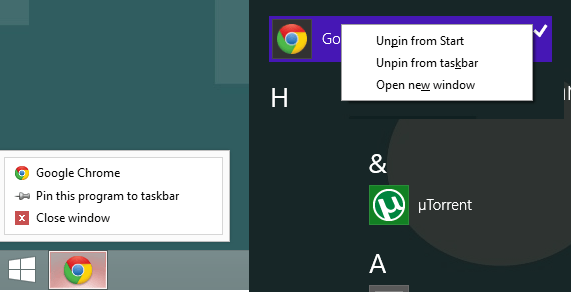
I've run a batch file on here to delete/reset items pinned to the Taskbar, but it doesn't seem to have helped at all.
My Computer
System One
-
- OS
- Windows 8.1
- Computer type
- PC/Desktop
- System Manufacturer/Model
- HP Pavilion
- CPU
- AMD A6-5200
- Memory
- 8GB
- Graphics Card(s)
- AMD Radeon HD 8400 | AMD Radeon HD 8670M