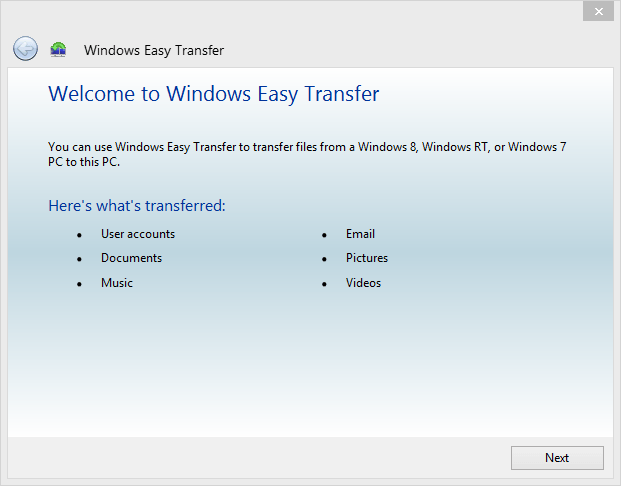thenextpage
New Member
- Messages
- 2
Hello,
Edit: My apologies; I believe I should have posted this in "Installation & Setup "
I have a new laptop (Lenovo Y40-80), fresh out of the box, and wish to replace the HDD with a SSD. I'd like confirmation that I'm taking all the correct and necessary steps to do this, as it's my first time. My plan below:
1) What I have:
- old (currently installed, original) hard drive; with OEM Windows 8.1
- new SSD: Samsung 850 EVO, 500GB
- hard drive USB docking station
- Windows 8.1 installation media on USB (which accepts both OEM and retail keys), downloaded from here: Create installation media for Windows 8.1 - Windows Help
(Thank you @genet)
- my current OEM Windows 8.1 key, which I learned how to retrieve from here: http://www.eightforums.com/tutorials/27129-product-key-find-windows-8-a.html
(Thank you @Brink)
2) Download drivers from original HDD to a thumb drive
3) Open laptop - remove old hard drive - put in new SSD - close laptop (plenty of youtube videos showing this step)
4) Turn on computer, and boot from USB which contains the Windows 8.1 installation media; follow instructions to install OS using my OEM key
5) Plug in USB which contains drivers; begin by installing trackpad driver, then wireless network driver; then install all other drivers
This is everything I plan on doing. Are there any steps I should add, or above listed steps that I should do differently? I'm not sure if I should be doing anything with existing program files stored on current C: drive. Also is it necessary to do a complete System Image Backup before removing the HDD? I had problems doing this (file history wouldn't recognize my thumb drive), so I haven't done this backup.
Thank you so much in advance for your time and help!
Edit: My apologies; I believe I should have posted this in "Installation & Setup "
I have a new laptop (Lenovo Y40-80), fresh out of the box, and wish to replace the HDD with a SSD. I'd like confirmation that I'm taking all the correct and necessary steps to do this, as it's my first time. My plan below:
1) What I have:
- old (currently installed, original) hard drive; with OEM Windows 8.1
- new SSD: Samsung 850 EVO, 500GB
- hard drive USB docking station
- Windows 8.1 installation media on USB (which accepts both OEM and retail keys), downloaded from here: Create installation media for Windows 8.1 - Windows Help
(Thank you @genet)
- my current OEM Windows 8.1 key, which I learned how to retrieve from here: http://www.eightforums.com/tutorials/27129-product-key-find-windows-8-a.html
(Thank you @Brink)
2) Download drivers from original HDD to a thumb drive
3) Open laptop - remove old hard drive - put in new SSD - close laptop (plenty of youtube videos showing this step)
4) Turn on computer, and boot from USB which contains the Windows 8.1 installation media; follow instructions to install OS using my OEM key
5) Plug in USB which contains drivers; begin by installing trackpad driver, then wireless network driver; then install all other drivers
This is everything I plan on doing. Are there any steps I should add, or above listed steps that I should do differently? I'm not sure if I should be doing anything with existing program files stored on current C: drive. Also is it necessary to do a complete System Image Backup before removing the HDD? I had problems doing this (file history wouldn't recognize my thumb drive), so I haven't done this backup.
Thank you so much in advance for your time and help!
My Computer
System One
-
- OS
- Windows 8.1