aboettinger1
New Member
- Messages
- 1
When I first got my laptop running windows 8.1 Professional, I immediately had the problem of not being able to connect to the wireless internet. As there were no Ethernet ports on my laptop I couldn't wire it. To fix this problem, try following these simple steps:
Go to desktop mode
Right Click on the Windows Icon in the bottom left corner
Find "Device Manager" and click it
Locate "Network Adapters" and open that
Pick the network driver listed(There may be multiple ones so just pick one)
Open the "Driver" tab at the top
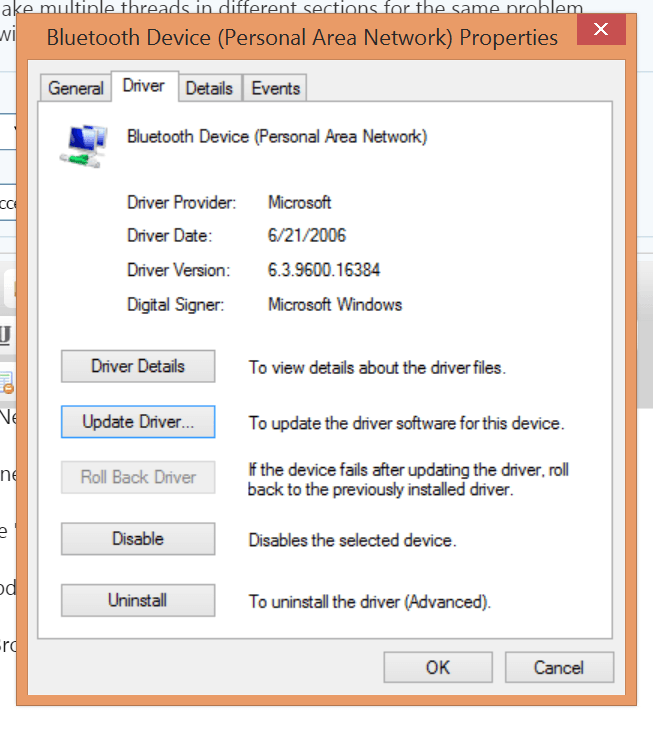
Click "Update Driver"
Select "Browse my computer for driver software"
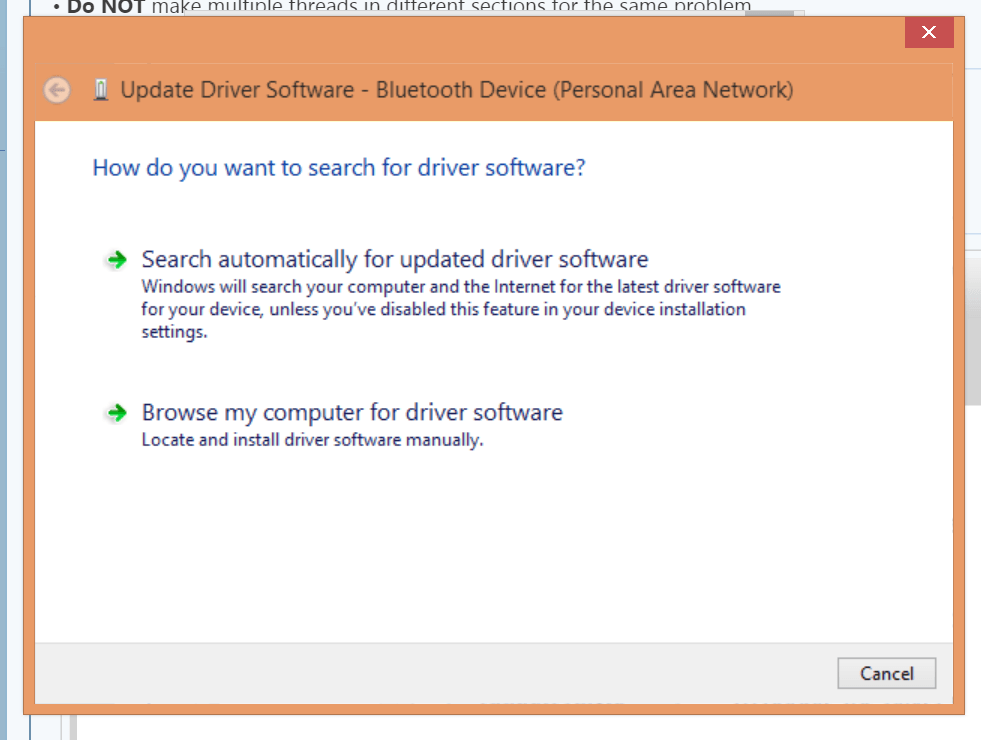
Click "Let me pick from a list of device drivers on my computer"
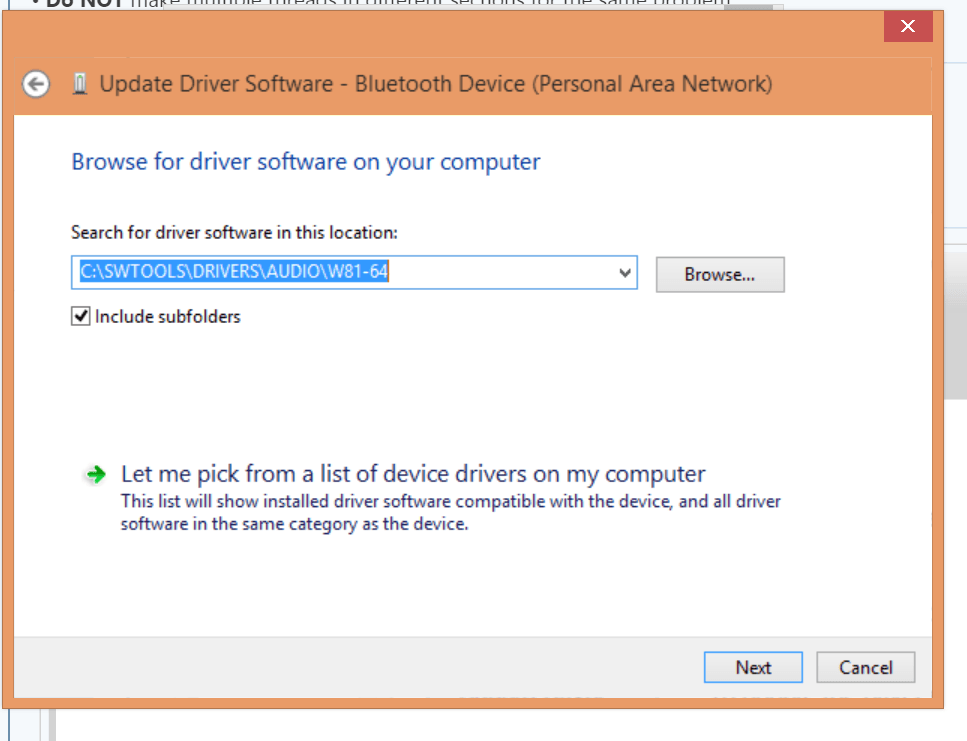
Select the driver listed and click "Next"
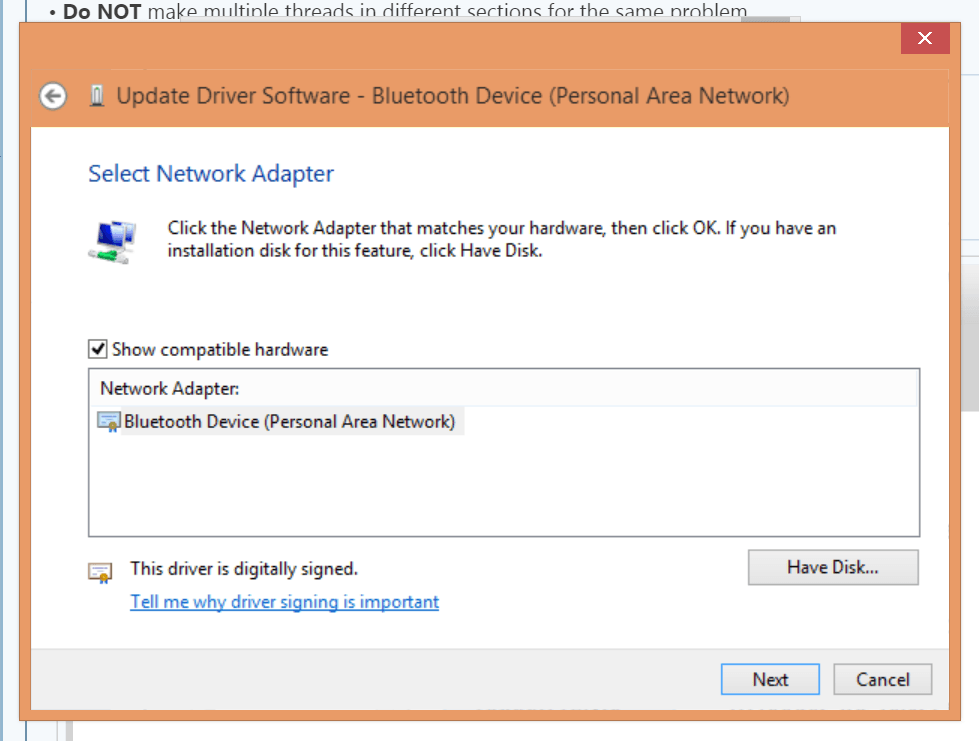
Once this is done it should say "Windows has successfully updated your driver software"
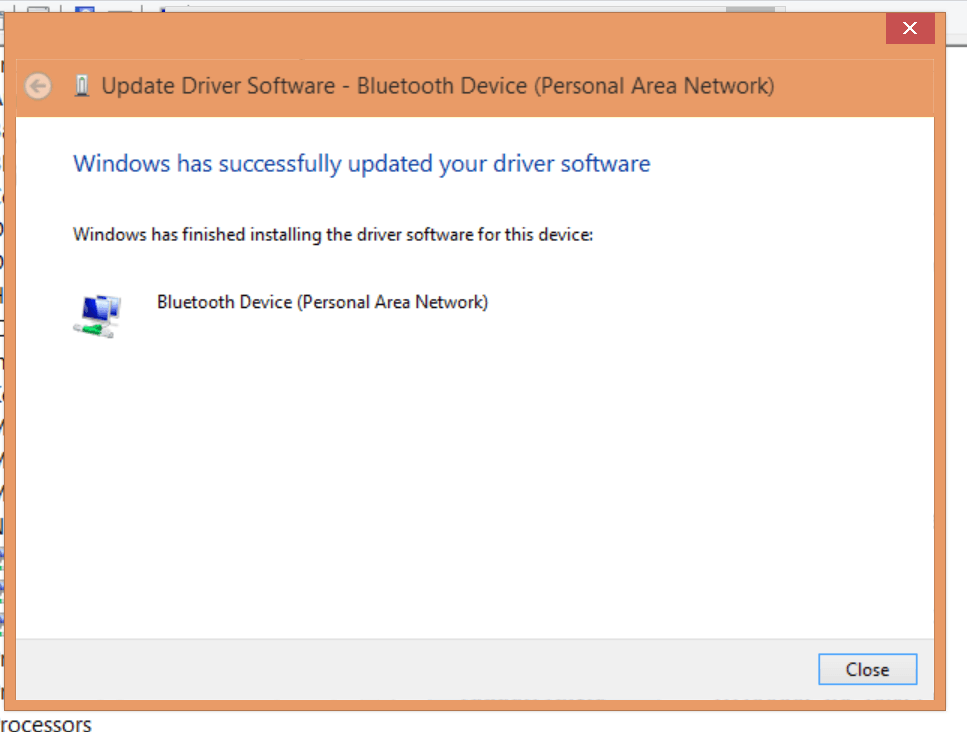
If multiple drivers are listed, you may have do do these steps to each driver. Also try performing a "clean boot in windows". You can find the steps to that here- http://support.microsoft.com/kb/929135 If this doesn't work, message me and I'll see what I can do.
Go to desktop mode
Right Click on the Windows Icon in the bottom left corner
Find "Device Manager" and click it
Locate "Network Adapters" and open that
Pick the network driver listed(There may be multiple ones so just pick one)
Open the "Driver" tab at the top
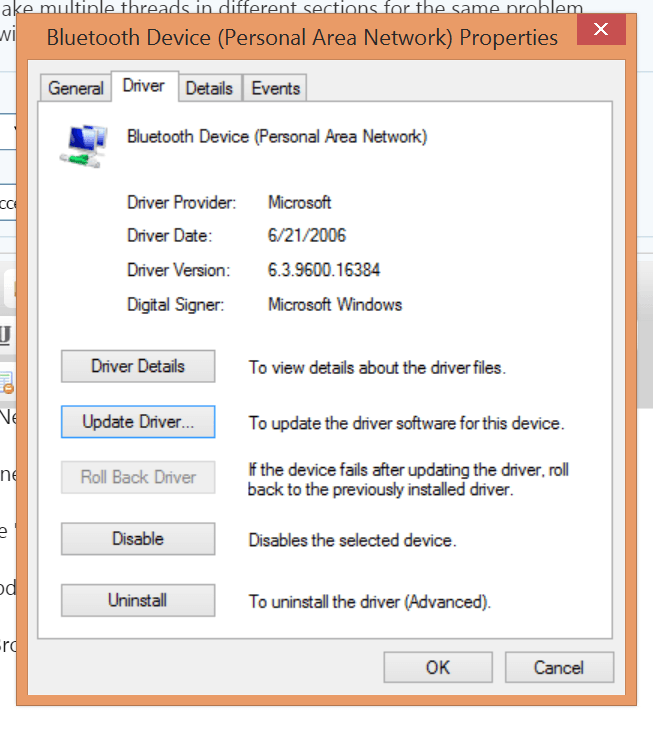
Click "Update Driver"
Select "Browse my computer for driver software"
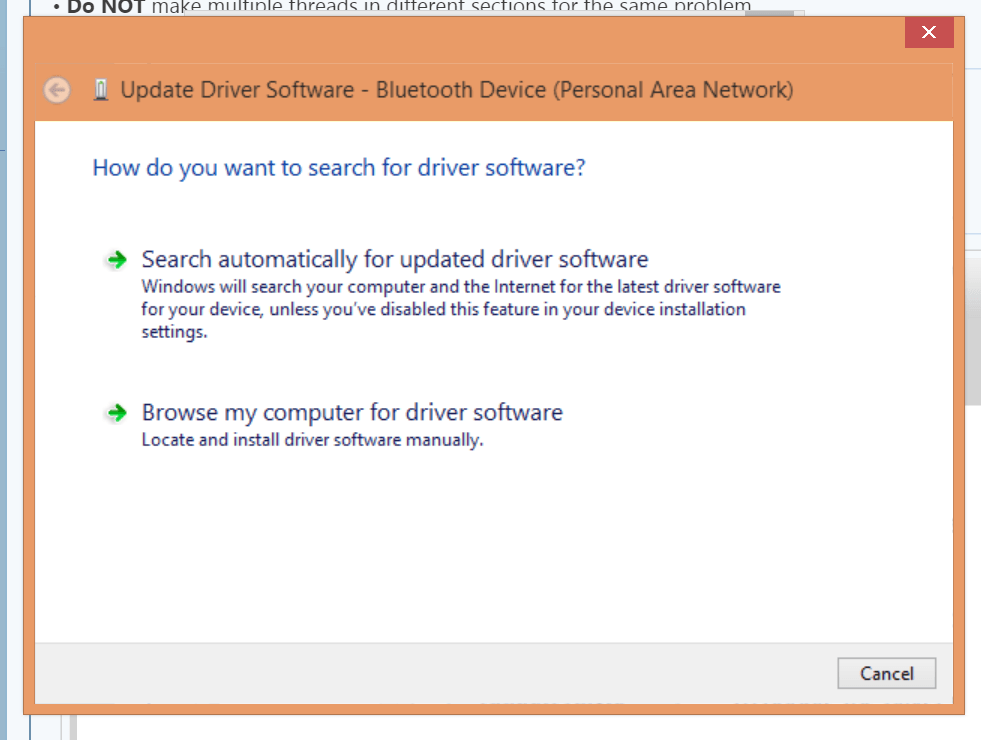
Click "Let me pick from a list of device drivers on my computer"
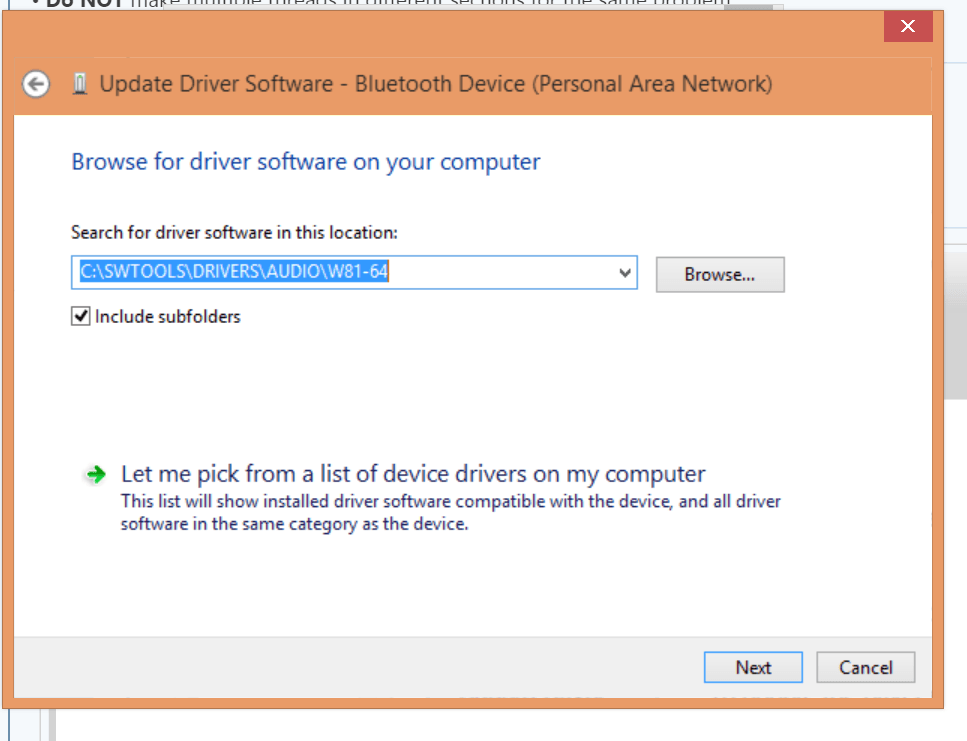
Select the driver listed and click "Next"
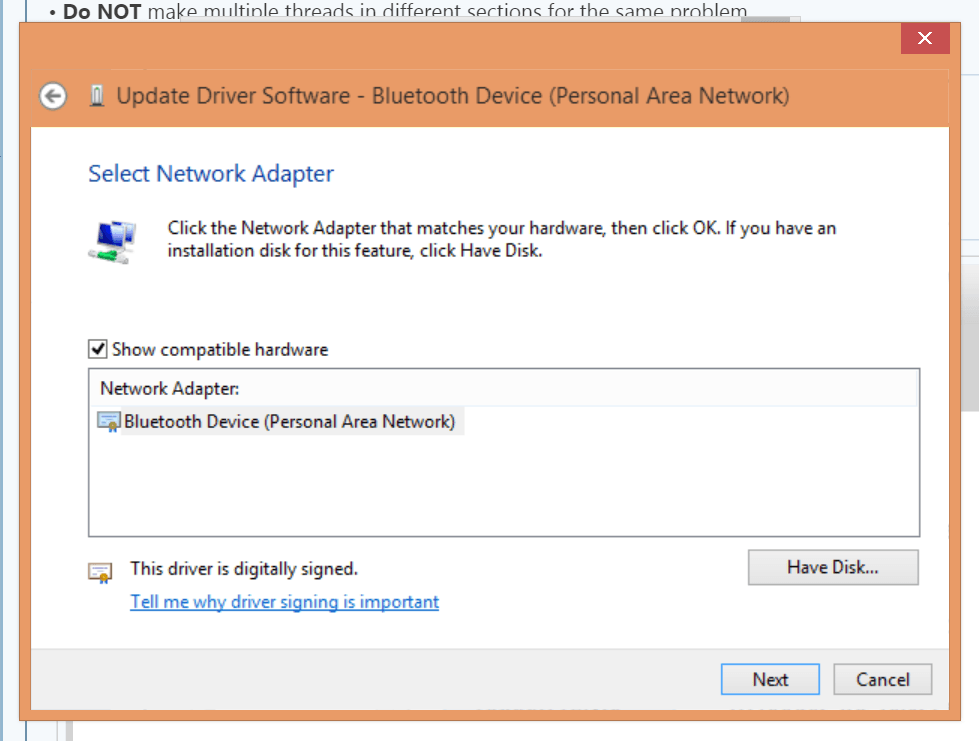
Once this is done it should say "Windows has successfully updated your driver software"
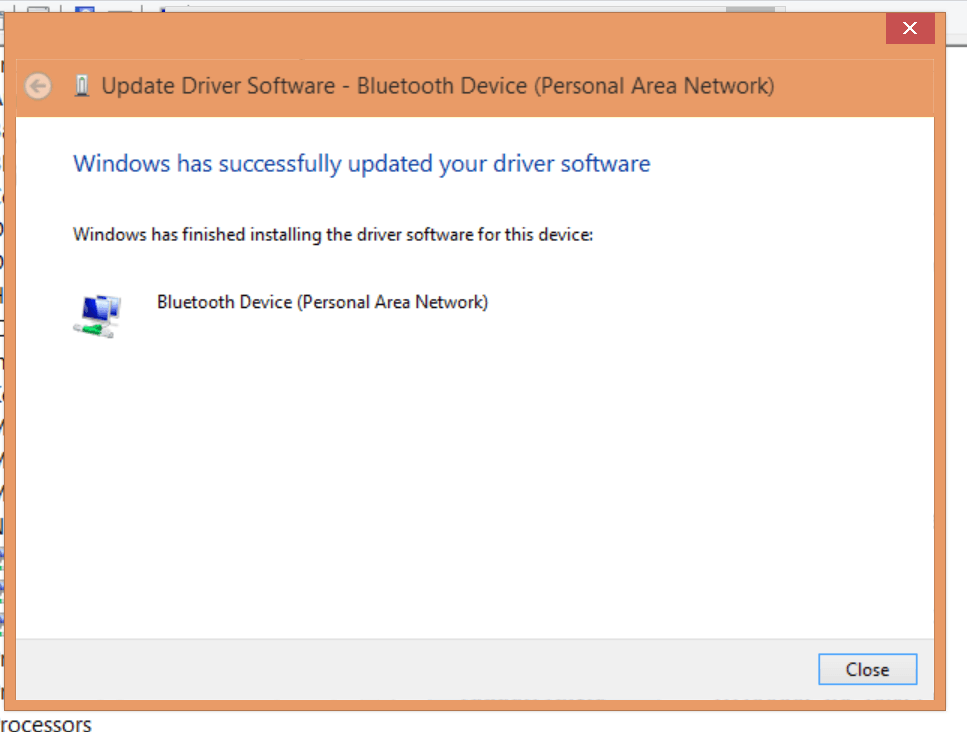
If multiple drivers are listed, you may have do do these steps to each driver. Also try performing a "clean boot in windows". You can find the steps to that here- http://support.microsoft.com/kb/929135 If this doesn't work, message me and I'll see what I can do.
My Computer
System One
-
- OS
- Windows 8.1 Professional
