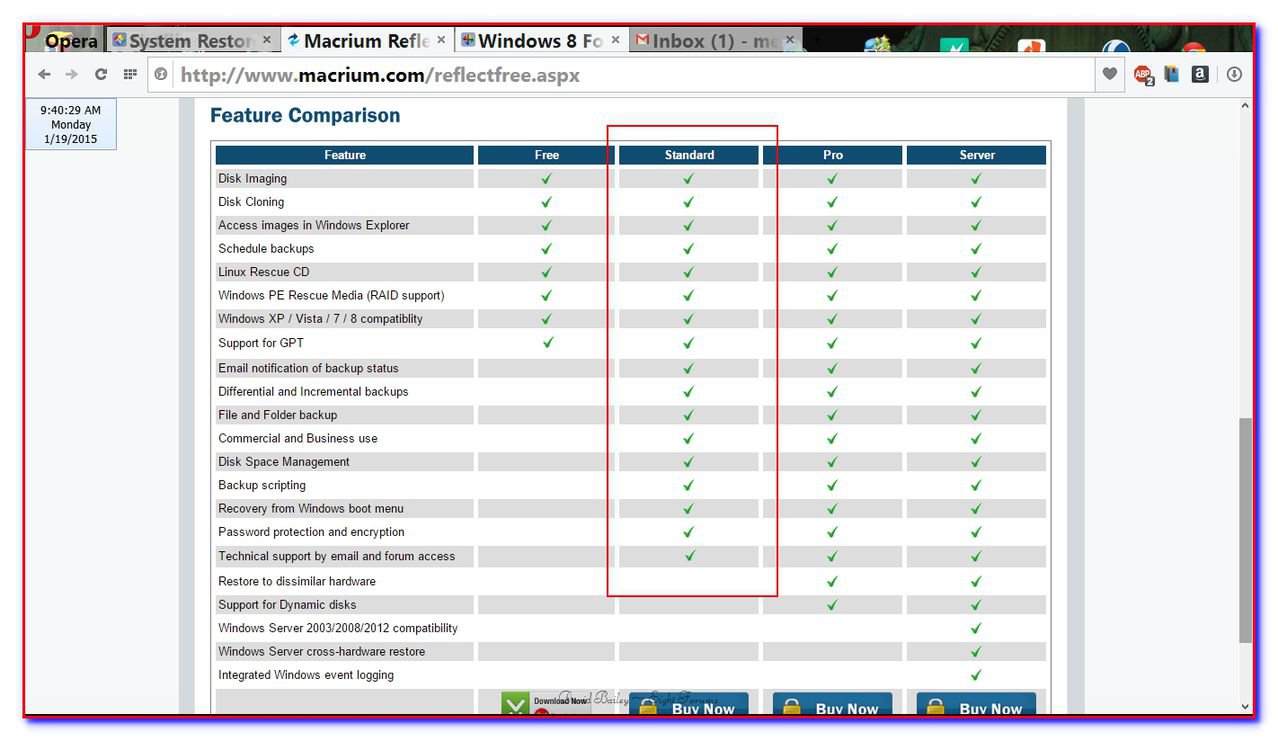I have had my W8.1 Tablet for about two months. Today I thought I had a fleeting glimpse of the System Restore Information file (which I thought is supposed to be hidden?) and it was empty. This caused me some concern, I eventually located the Control Panel and found that System Restore / Protection was turned off, so I turned it on and initiated a manual Restore Point. It is probably the first one! Hopefully I am now safe in this respect.
Surely it is not usual for a new computer to be supplied with Restore turned off? I took it for granted that it was working away automatically. I am no expert but I do know about Restore --- many new to computers will be unaware of this risk wont they? Am I right in suggesting this is something everyone should check?
Surely it is not usual for a new computer to be supplied with Restore turned off? I took it for granted that it was working away automatically. I am no expert but I do know about Restore --- many new to computers will be unaware of this risk wont they? Am I right in suggesting this is something everyone should check?
My Computer
System One
-
- OS
- Windows 8.1
- Computer type
- Tablet
- System Manufacturer/Model
- Quantum View
- Browser
- IE
- Antivirus
- Norton