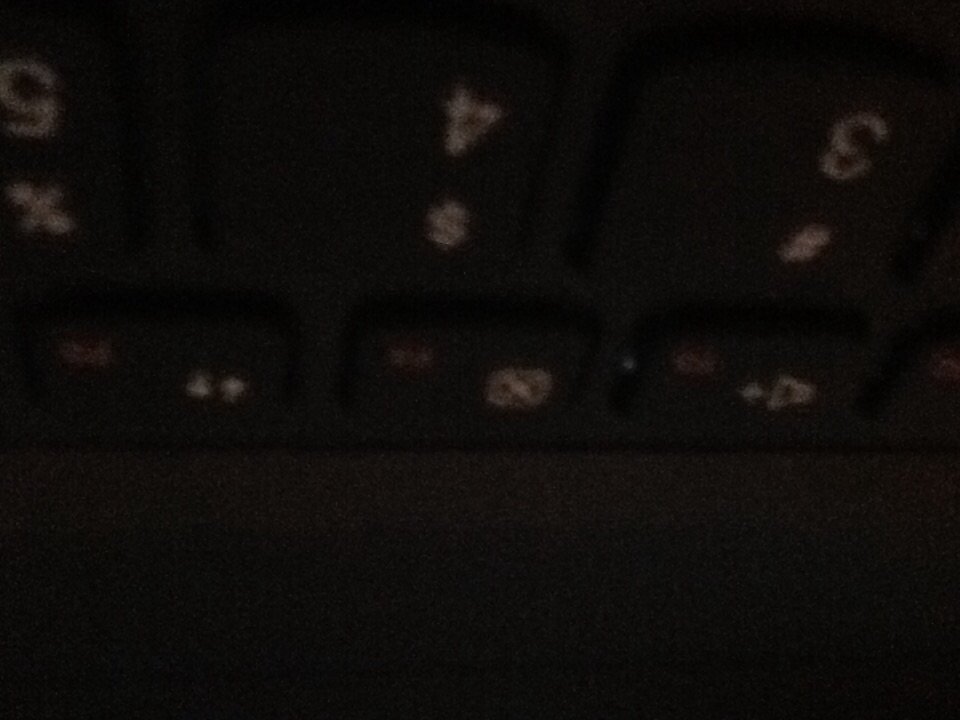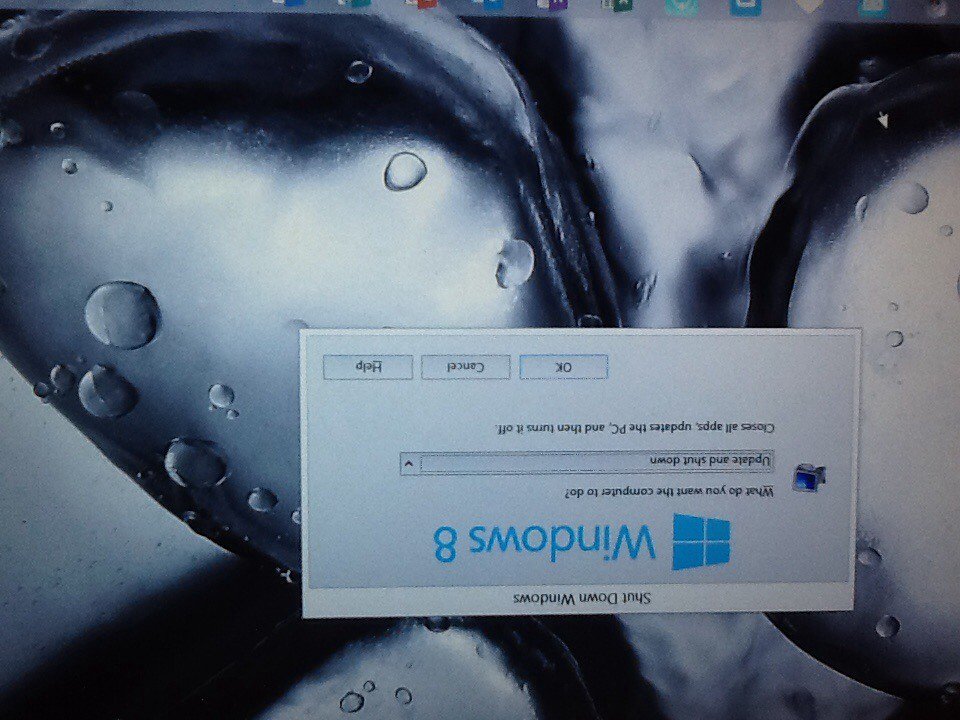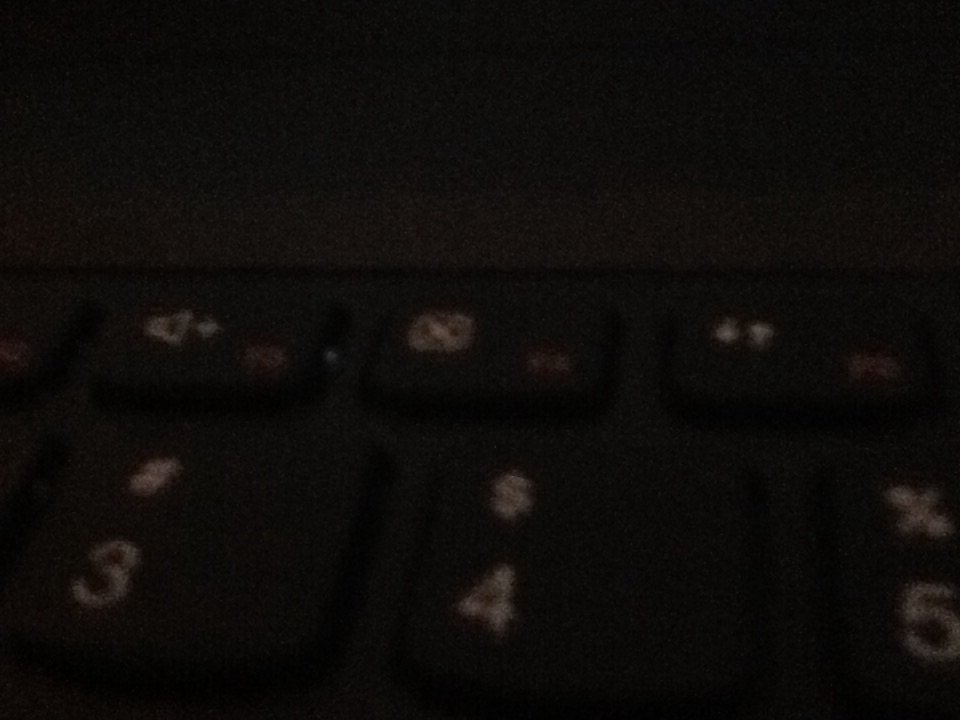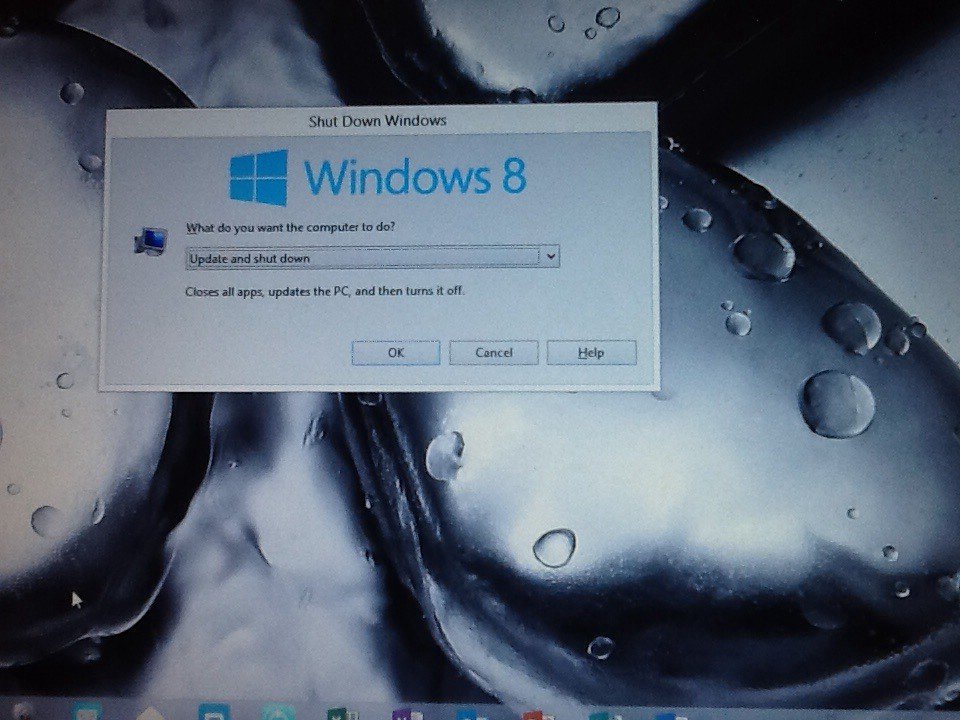My Computer
System One
-
- OS
- Windows 8.1
- Computer type
- Laptop
- System Manufacturer/Model
- Lenovo
- CPU
- Intel pentium
- Motherboard
- N/A
- Memory
- 4gb
- Graphics Card(s)
- Intel OBG
- Sound Card
- Realtek OBS
- Monitor(s) Displays
- Touch led screen
- Screen Resolution
- 1366x768
- Hard Drives
- 500gb