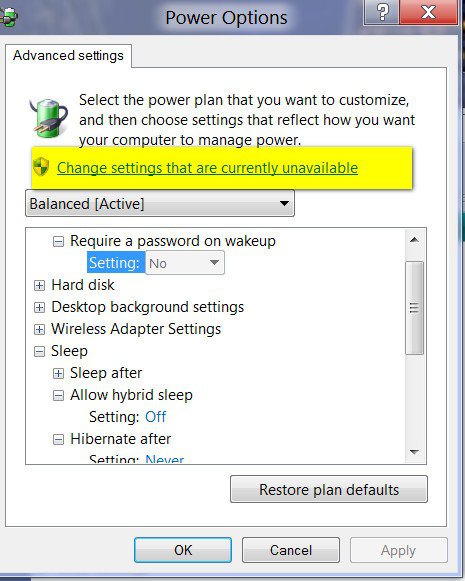slugbuster
New Member
- Messages
- 5
When I configured the Metro e-mail program on my laptop the system announced that it was increasing the security settings on my computer. (Thanks for nothing for not telling me what changes were being made). Afterwards, the laptop goes into sleep mode if unattended for more than 10 minutes. In Control Panel/Power Options I have indicated that the laptop should go into Sleep mode after 4 hours, whether plugged in or on battery. Why does the system ignore this setting?
Also, when the laptop is awakened from Sleep mode, the system requires me to enter my password again. In Control Panel/Power Options/System Settings the "Password protection on wake-up" setting is set to "Don't require a password" . Why is the OS ignoring this setting?
Also, when the laptop is awakened from Sleep mode, the system requires me to enter my password again. In Control Panel/Power Options/System Settings the "Password protection on wake-up" setting is set to "Don't require a password" . Why is the OS ignoring this setting?
Last edited:
My Computer
System One
-
- OS
- windows 8