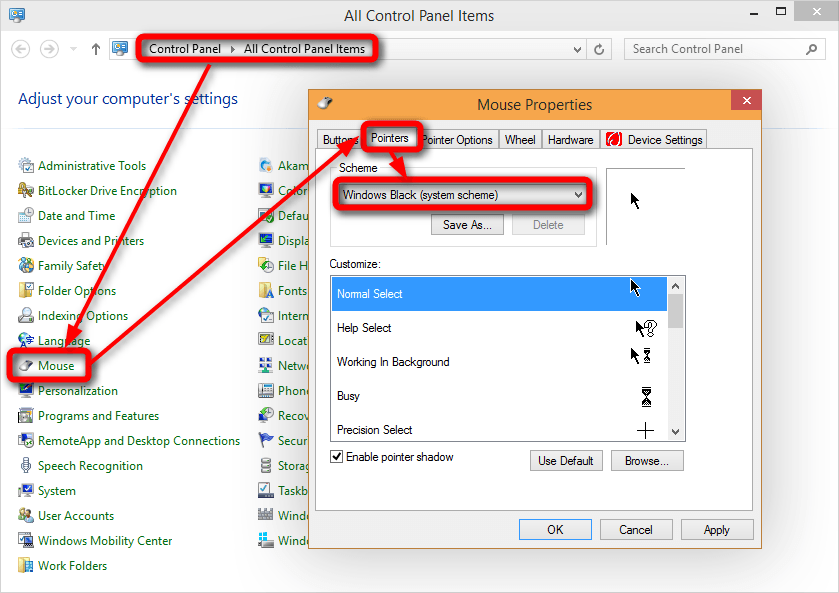- Messages
- 177
- Location
- By the Ocean
Objective: to switch out the original white cursor for a black cursor
I already tried a pack of black cursors from DeviantArt I believe.. it works great but when I start using the touchscreen on my laptop, the mouse cursor will start disappearing a whole lot when using the mouse pad and is ultimately unworkable. But, resetting to the original cursor , it starts working again... Anyone know of a better option or something to get the black cursor on Windows 8.1 (that will also work with touchscreen)?
I already tried a pack of black cursors from DeviantArt I believe.. it works great but when I start using the touchscreen on my laptop, the mouse cursor will start disappearing a whole lot when using the mouse pad and is ultimately unworkable. But, resetting to the original cursor , it starts working again... Anyone know of a better option or something to get the black cursor on Windows 8.1 (that will also work with touchscreen)?
My Computer
System One
-
- OS
- Windows 8.1 Pro x64
- Computer type
- Laptop
- System Manufacturer/Model
- Asus
- CPU
- Intel i7 4th Gen
- Memory
- 16GB
- Graphics Card(s)
- Nvidia Geforce GTX 950m
- Monitor(s) Displays
- 27in Asus display
- Screen Resolution
- 1080p
- Hard Drives
- 240GB SSD, x2 2TB My Passport, x2 6TB My Book
- Browser
- Chrome