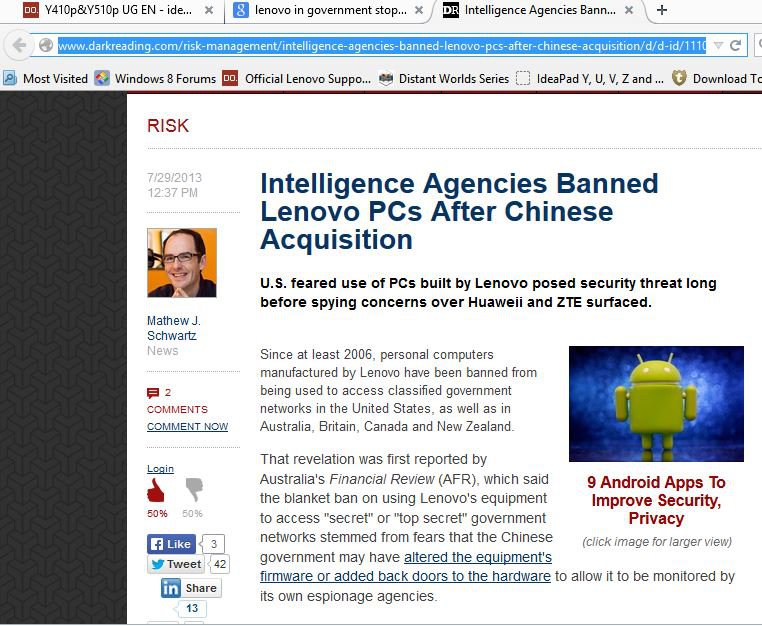EmoTallica
New Member


- Messages
- 13
- Location
- Canada
I am having trouble with my Processor when I am gaming Black Ops 2 and streaming with OBS. My processor is Intel Core i7 4700-MQ 2.4Ghz, Turbo up to 3.2Ghz. I got 8 Gbs of Ram, and Nvidia Geforce GT 745M 2gb. This is what my problem is. Usually when I play Black Ops 2 I can have almost high graphics, I cap at 60 Frames and its stable. But over time or the higher I try to go My frames stay at 60 but go down to mid 50s sometimes. The thing is that my audio kinda cuts out and glitches out and stutters when that happens. Thats how i know its my processor. Well when I stream, I use 30 FPS, 720, and superfast for my CPU. Black Ops 2 is 720 with everything turned down and I also have Itunes playing. Over a short time it starts doing the frame drops, and audio glitches etc. Is there something wrong with my processor? Cause my processor, Graphics, and Ram are more then capable to stream and play black ops 2 with higher graphics without doubt. My GPU tempature stays at around 72, because I took off the base under neath to keep it cooler, but thats when I stream. Without it it stays at 68. Taking the bottom off put the temparture down by at least 10. I really wanna fix this problem cause I love streaming. Thank you.
My Computer
System One
-
- OS
- Windows 8.1 x64
- Computer type
- Laptop
- System Manufacturer/Model
- Lenovo Ideapad Z710
- CPU
- Intel Core i7-4700MQ CPU@ 2.40 Ghz. Single-core turbo speed 3.4Ghz. Quadcore turbo boost up to 3.4Gh
- Memory
- 8.00 GB DDR3
- Graphics Card(s)
- Nvidia GeForce GT 745M 2GB
- Sound Card
- IDT HD Audio
- Screen Resolution
- 1920 x 1080
- Hard Drives
- Samsung 1TB HDD
- Keyboard
- Black Web K950
- Mouse
- Logitech M325
- Internet Speed
- 100Mbps Down/10Mbps Up
- Browser
- Chrome
- Antivirus
- AVG