Hi, it looks like I made a small mistake that I am unable to repair. I built myself a computer with a SSD and a HDD. When I installed Windows 8.1, I installed it on my SSD which is considered hard drive C. Everything was fine with all my Library and This PC folders (Documents, Images, Musics, Videos, Downloads...) located by default on C. Since I had an another hard drive which was considered as D (that's my HDD) by my computer I started moving the location of all the previously mentionned folders to D to have all my files on the HDD D and all my softwares installed on my SSD C:.
So I went to Documents>Properties>Location and changed the location to D:\ without anything else thinking that it would only transfer the folder from C to D and then pressed apply and OK. But it seems to have transformed my Documents folder into the HDD D:\ or a shortcut to HDD D which is definetaly not what I want. So now I got:
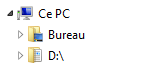
My Windows is in french... So Ce PC means This PC, Bureau means Desktop
Before the change I made, the folder D:\ would be Documents as you can see from the icon.
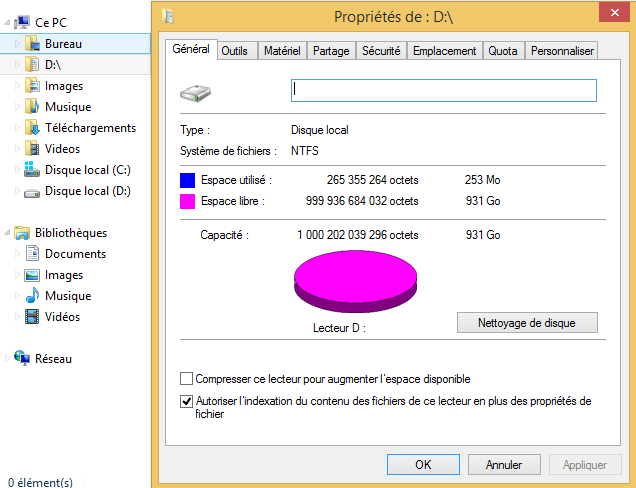
Here is what it looks like when I go to Documents>Properties
(Emplacement means Location)
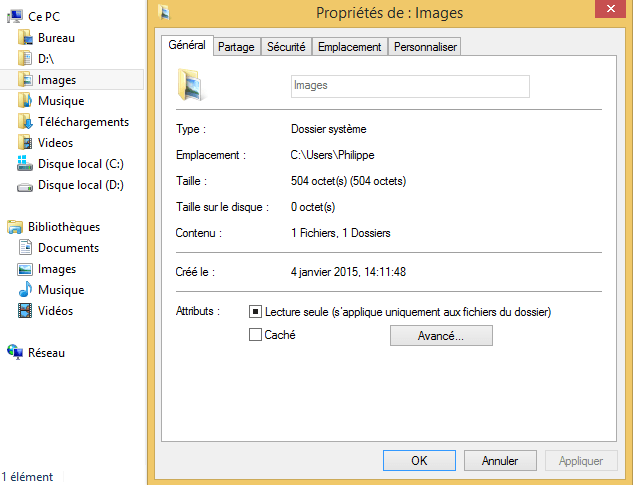
Here is what it should look like when I go to Documents>Properties (I used the Images folder for the example)
So seeing that I made that mistake I tried to revert it back to it's default location by going Documents>Properties>Location and then clicking on default location which gives me this default location, which is the right one: C:\Users\Philippe\Documents.
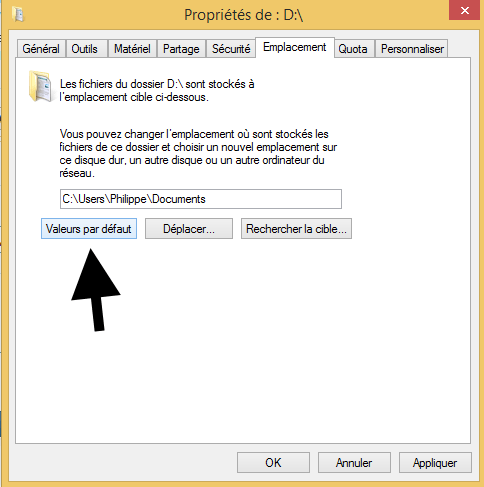
(Emplacement means Location, Valeurs par défaut means Default values)
But when I click apply this error message appears:
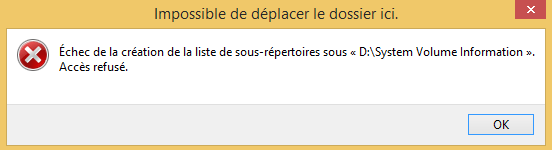
It would roughly translate to: Unable to move the folder to the selected location... Failure to create something under «D:\System Volume Information». Access denied.
I don't really understand what this means but I have all the administrators rights...
So is there a solution for my problem? Do I have to format all my computer?
This issue is not that big of a deal since I can use my computer at it's full potential but I would really like to have the documents icon work again and not have a second shortcut to get to HDD D.
At least now I know that when I move the location of a folder from it's default location I have to write it right: D:\Pictures, D:\Documents, D:\Musics and not only D:\.
Thanks for your help and I hope my informations are clear. You can ask me if you need anything from the pictures translated or more informations.
So I went to Documents>Properties>Location and changed the location to D:\ without anything else thinking that it would only transfer the folder from C to D and then pressed apply and OK. But it seems to have transformed my Documents folder into the HDD D:\ or a shortcut to HDD D which is definetaly not what I want. So now I got:
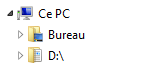
My Windows is in french... So Ce PC means This PC, Bureau means Desktop
Before the change I made, the folder D:\ would be Documents as you can see from the icon.
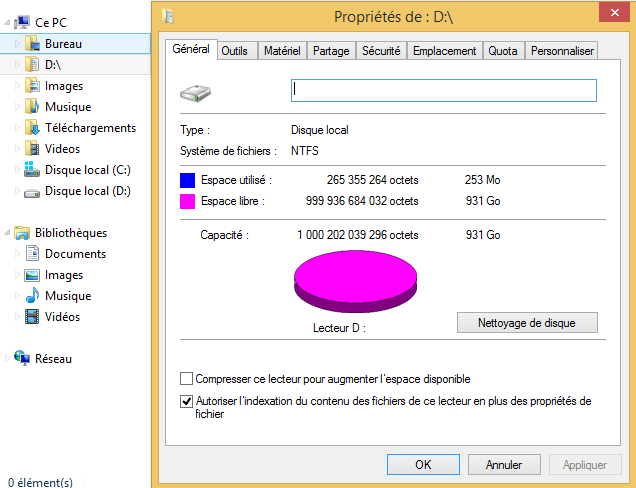
Here is what it looks like when I go to Documents>Properties
(Emplacement means Location)
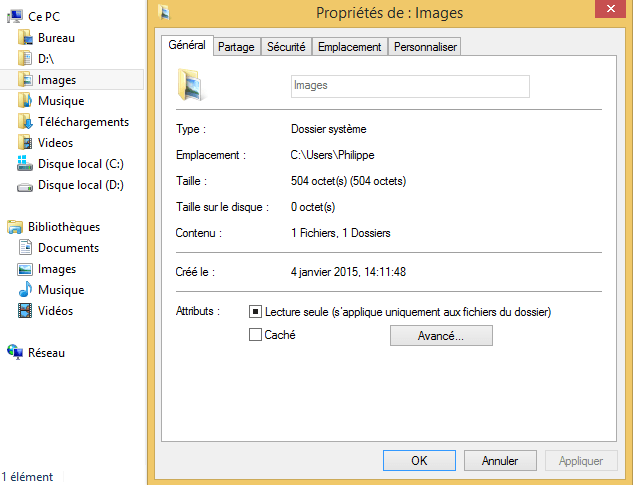
Here is what it should look like when I go to Documents>Properties (I used the Images folder for the example)
So seeing that I made that mistake I tried to revert it back to it's default location by going Documents>Properties>Location and then clicking on default location which gives me this default location, which is the right one: C:\Users\Philippe\Documents.
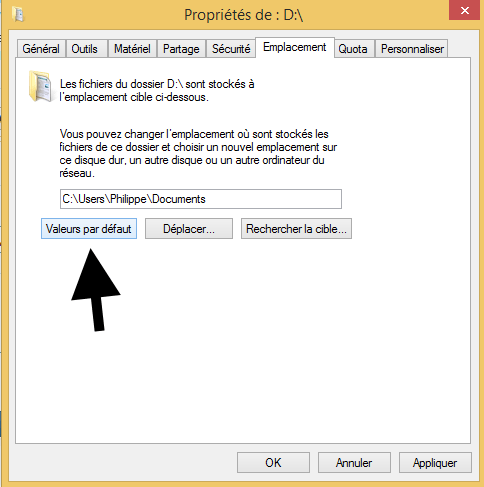
(Emplacement means Location, Valeurs par défaut means Default values)
But when I click apply this error message appears:
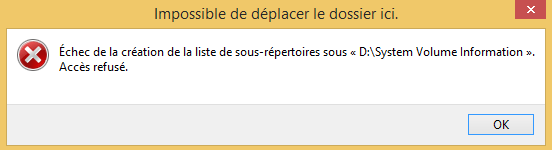
It would roughly translate to: Unable to move the folder to the selected location... Failure to create something under «D:\System Volume Information». Access denied.
I don't really understand what this means but I have all the administrators rights...
So is there a solution for my problem? Do I have to format all my computer?
This issue is not that big of a deal since I can use my computer at it's full potential but I would really like to have the documents icon work again and not have a second shortcut to get to HDD D.
At least now I know that when I move the location of a folder from it's default location I have to write it right: D:\Pictures, D:\Documents, D:\Musics and not only D:\.
Thanks for your help and I hope my informations are clear. You can ask me if you need anything from the pictures translated or more informations.
My Computer
System One
-
- OS
- Windows 8.1
- Computer type
- PC/Desktop
- Browser
- Firefox





