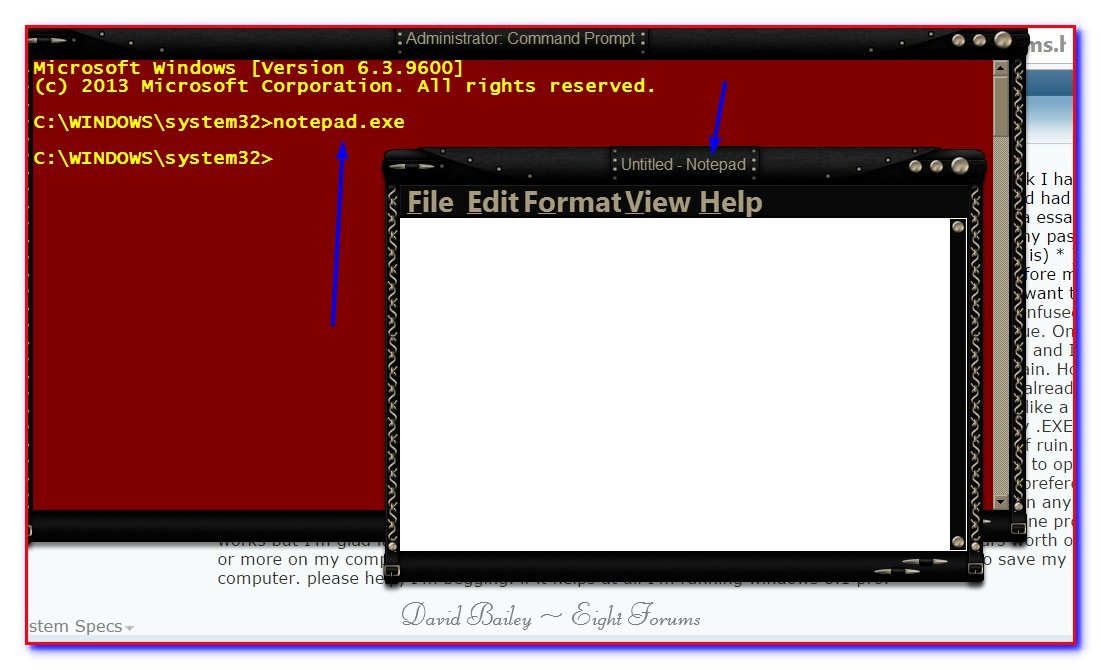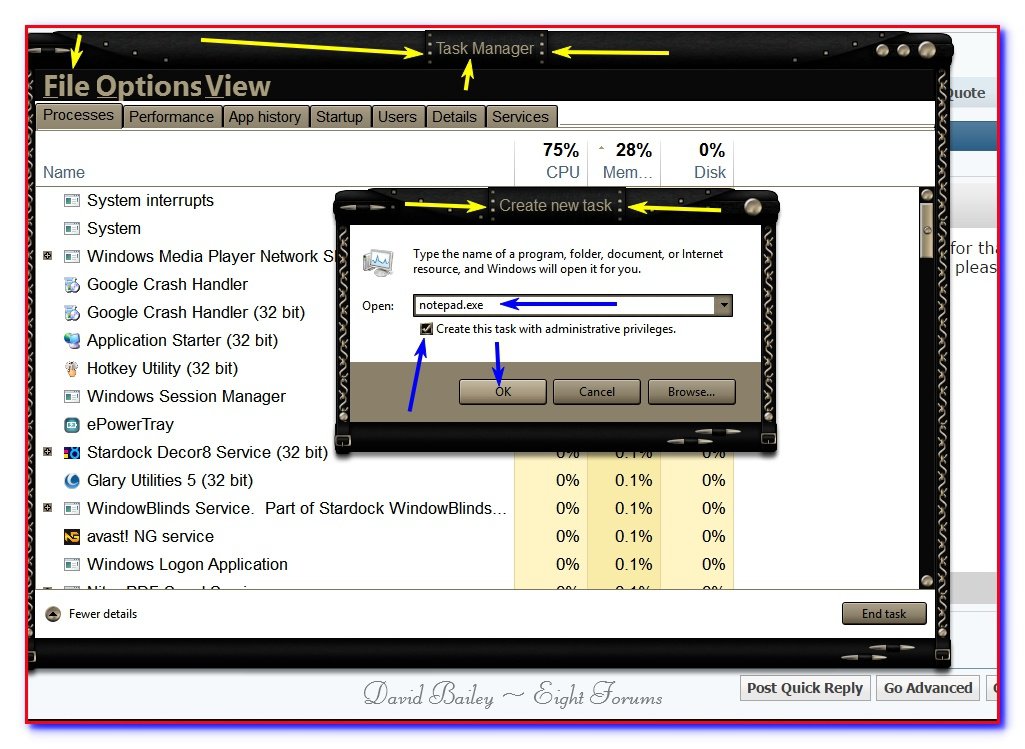SoulSniper
New Member
- Messages
- 5
ok so earlier today I was going to log on to one of my 2 accounts on my computer to do some work I had been letting pile up. Well for what ever reason It would not let me on my account as it said the password had been changed, most likely because I had let my little brother get on last night so do some research for a essay he had due. I'm actually good with computers so I figured no prob, I was just going to change back my password using cmd for a quick and easy fix, using the code line ( net user (Input what ever your username is) * ). it pulled up the please type new password, please retype new password, All of which I have done before multiple time on multiple computers either as a I forgot my password, my password got changed, or i just want to change my password fix. well it said " access denied system error 5 ", at this point I was a little confused as to why this kept happening but I figured no prob so I did a quick google search on how to fix this issue. One guy said online and I quote " Hello... Try Start> Run> net start dhcp." so I did, a little pop up came up and I dont remember what it said but i hit the ok and the pop up closed so i tried to change the password again. However nothing happened except the system error 5 came up again. So at this point I said screw it, i had already wasted like 30 minutes of my time on this and I had other things to do anyway. Well I come back like a hour later and i notice things on my computer are not acting right, for example I cant seem to open any .EXE file. I cant open folders, and my volume on my computer is gone. All and all my computer is in a state of ruin. Naturally I panicked, having no idea what to do i decided to try some things out. my first idea was to open cmd and see if there was anything I could so there, but its a .EXE, so then I tried to get to my system preferences to restore form last restore point so i would not loose any of my files. but that's also a .EXE, i cant run any web browser to look for help except google canary which is what I'm using now. i dont know why this one program works but I'm glad it does. A full system restore is out of the question as I literally have a years worth of work or more on my computer I don't even want to run the risk of loosing my data. What do I do to save my computer. please help, I'm begging. if it helps at all I'm running windows 8.1 pro.
My Computer
System One
-
- OS
- windows 8.1 pro