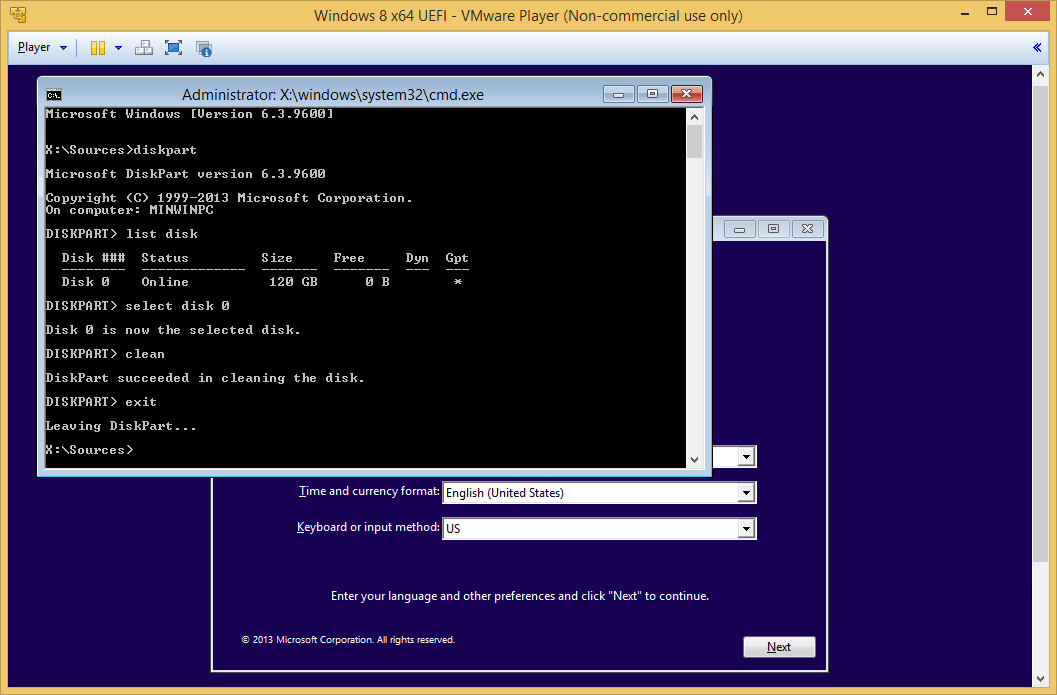I have HP-G62 laptop with os.Win8.1 enterprise . I feel it sometimes have a delay in processing programs or it is slow , so I wanna erase all partitions & retuns the HDD to its original , then make a new partitions and installing fresh copy of windows . When I start the formatting process and reached the point where I must choose the partition to install windows on it , here I try to erase all partitions first in order to create new partitions , but I cant do that , I cant delete any partition .. so any idea that help me to erase all the partitions & re-partitioning the hdd ?
My Computer
System One
-
- OS
- Windows 7 Ultimate - x64