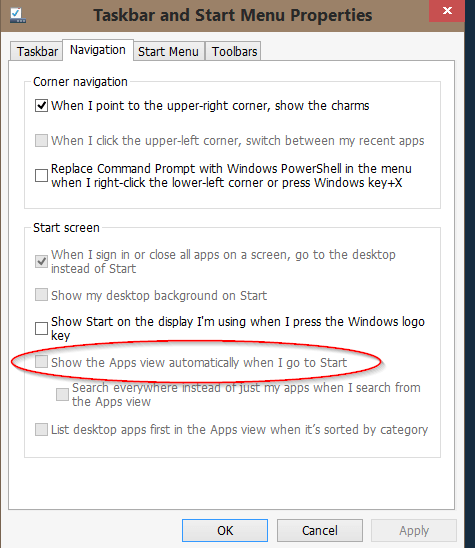Hello,
when I click the window icon on my taskbar, my pc goes straight to apps, not to start.
how do I get my pc to go to start straight away - it used to, then decided to go straight to apps.
thanks.
when I click the window icon on my taskbar, my pc goes straight to apps, not to start.
how do I get my pc to go to start straight away - it used to, then decided to go straight to apps.
thanks.
Last edited:
My Computer
System One
-
- OS
- Windows 8