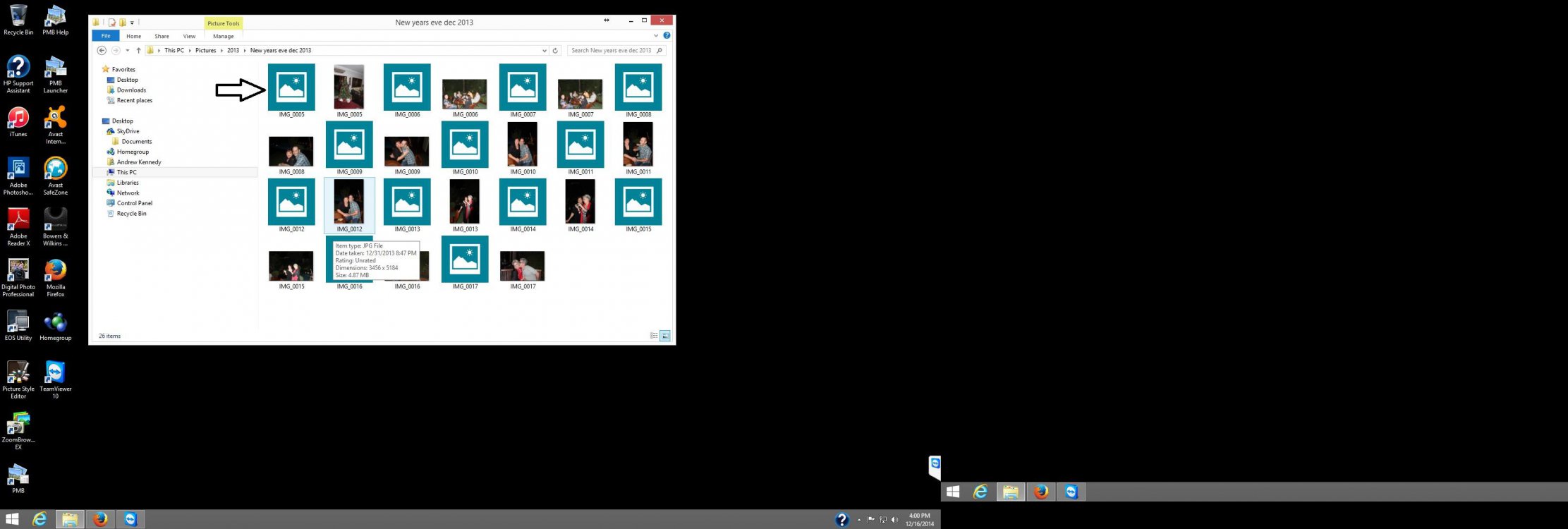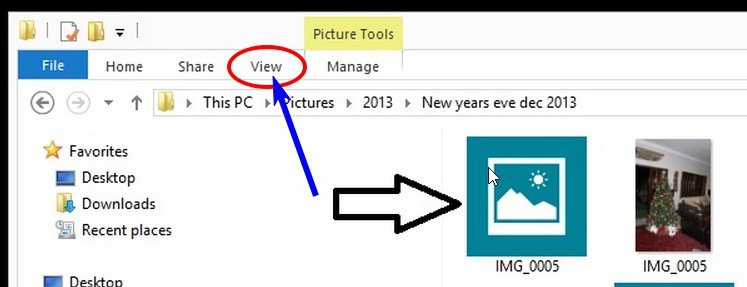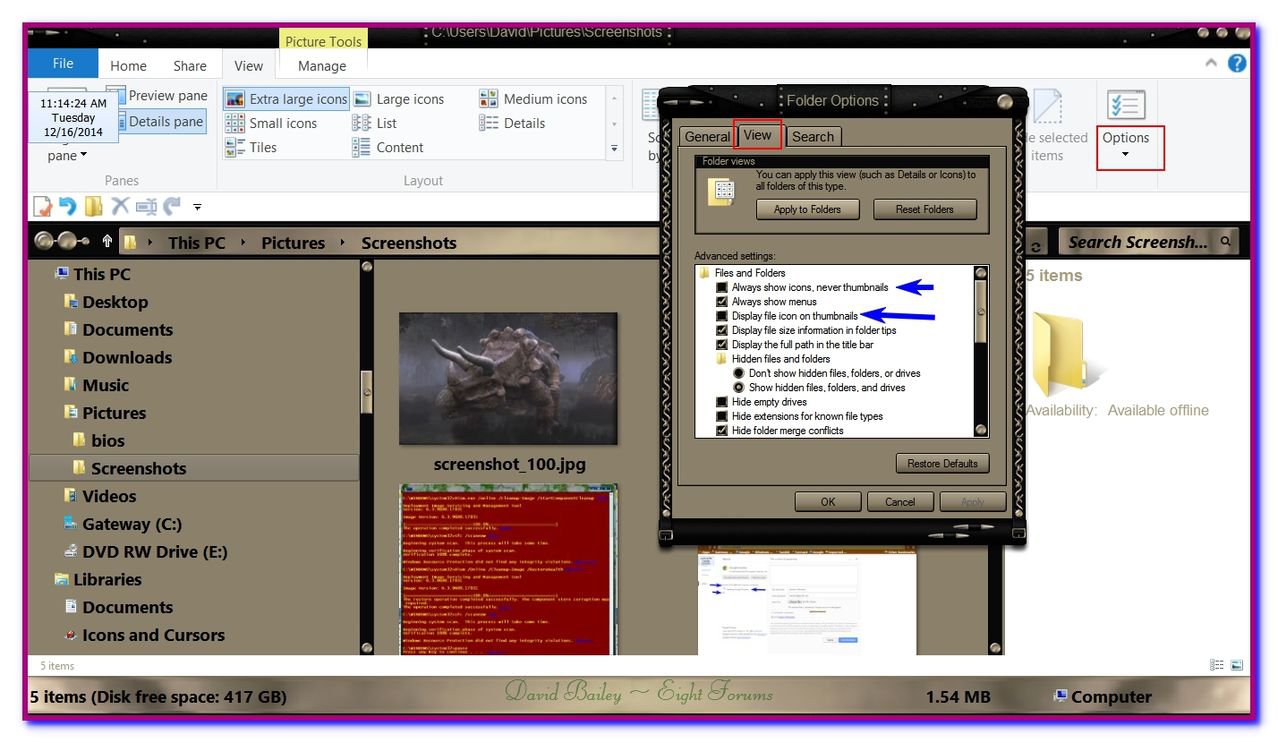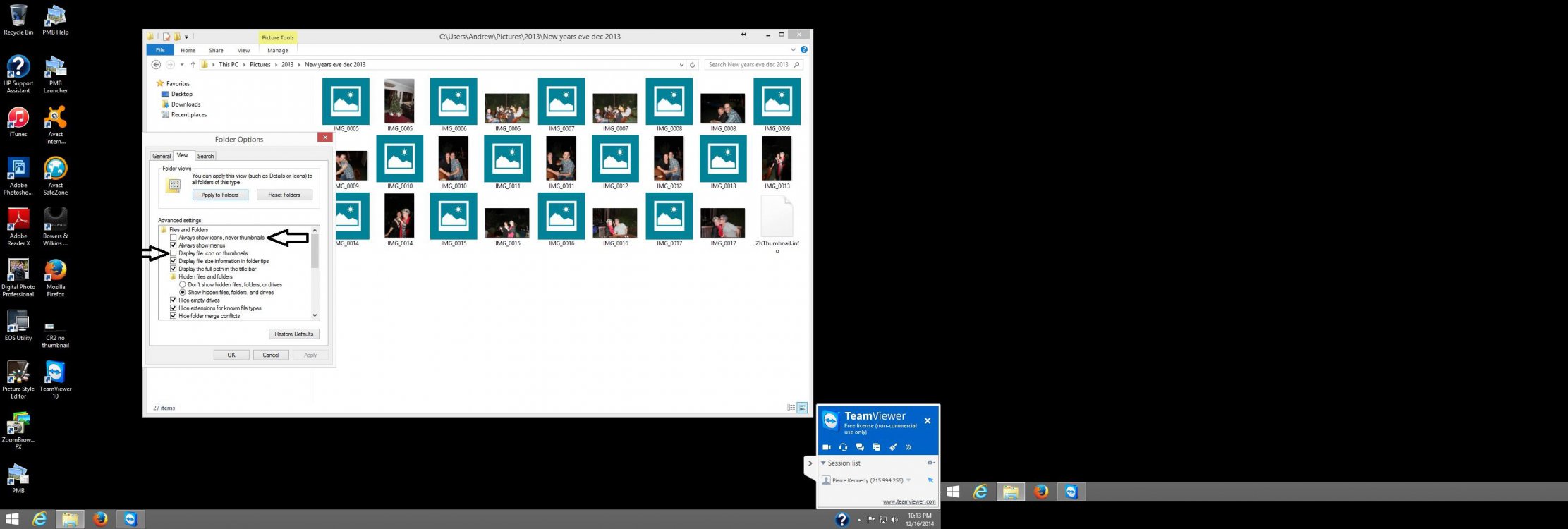pierrekennedy
New Member
- Messages
- 2
Hello Community
My question is this...... I am sure im not the first, i have looked around in a few forums regarding this and the
solutions are focussed on not to show the preview, but i would like the preview and not the icon.
My 8.1 desktop pc
does not display CR2 thumbnail preview in windows explorer - i want windows explorer to show the preview
My 8.1 laptop
does display the CR2 thumbnail preview in windows explorer - i am happy that windows explorer is showing the preview
Advanced settings, default program settings are exactly the same on both desktop and laptop
Program i use Photoshop
Please can someone help me out with this problem
thanking you in advance
frustrated from south africa
My question is this...... I am sure im not the first, i have looked around in a few forums regarding this and the
solutions are focussed on not to show the preview, but i would like the preview and not the icon.
My 8.1 desktop pc
does not display CR2 thumbnail preview in windows explorer - i want windows explorer to show the preview
My 8.1 laptop
does display the CR2 thumbnail preview in windows explorer - i am happy that windows explorer is showing the preview
Advanced settings, default program settings are exactly the same on both desktop and laptop
Program i use Photoshop
Please can someone help me out with this problem
thanking you in advance
frustrated from south africa
Attachments
My Computer
System One
-
- OS
- 8.1
- Computer type
- PC/Desktop