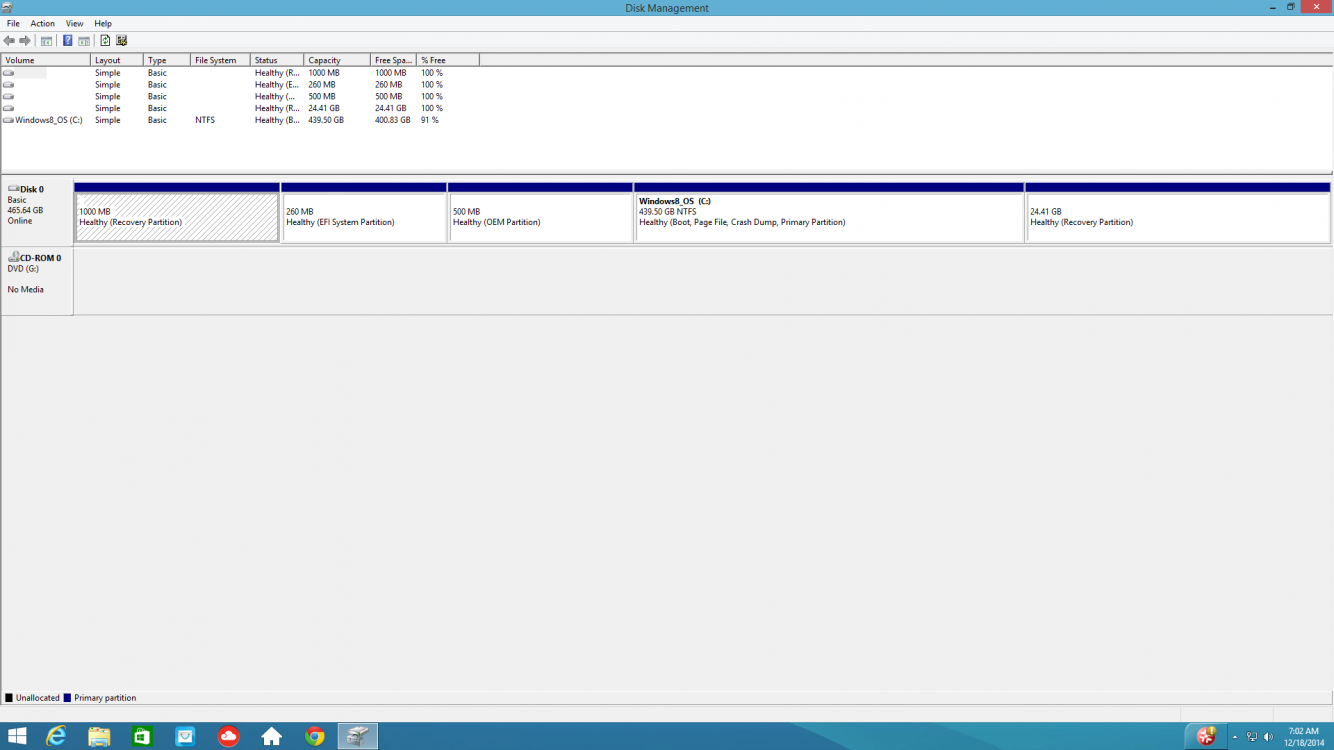I just bought a laptop (slightly used). Its a ToshibaC855D-S5340. Having a problem with updates. They will not download regardless if I do them manually or let it auto update. I followed what MS suggested and still no go. Did a system restore to factory and still no go. Everything else seems to work. A little slow for me. I was thinking about just wiping it and installing 8. This way I can get rid of all the bloatware and have a fresh start.
I have not done this with 8. With 7, I justed use an ISO and install it. Where can you get 8? Or should I say a legitimate 8 ISO? And anything else I may need to know about 8 in this situation would be greatly appreciated.
I have not done this with 8. With 7, I justed use an ISO and install it. Where can you get 8? Or should I say a legitimate 8 ISO? And anything else I may need to know about 8 in this situation would be greatly appreciated.
My Computer
System One
-
- OS
- 8.1