I am not always good at describing things so please bear with me and try to understand what I'm trying to ask, because I will probably make it sound different than what I mean.
I know when just opening Windows Explorer how to sort & group files and folders, that part is easy. My question however is, when uploading files to the 'net, how do I get the explorer window that opens to sort like the default Explorer window? For instance my pictures folder, I have set it to sort and group by date added, newest first. But when I go to upload pics to photobucket, I click the upload button, the explorere window opens, and the files are listed randomly. There is no sorting or grouping. In 2000, XP and 7 all three, however I sorted the main folder is how the upload folder displayed. I upload pics daily to photobucket, and every time I click upload the window opens, and I have to hunt through the whole folder to find the two or three newest pics that I haen't uploaded yet. The attached pics are "Regular_Snip" how I have main pic folder sorted and grouped, "Upload_Snip" is how the upload window looks, hopefully I made enough sense you can understand what I'm asking
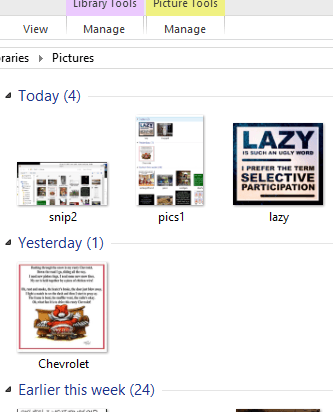
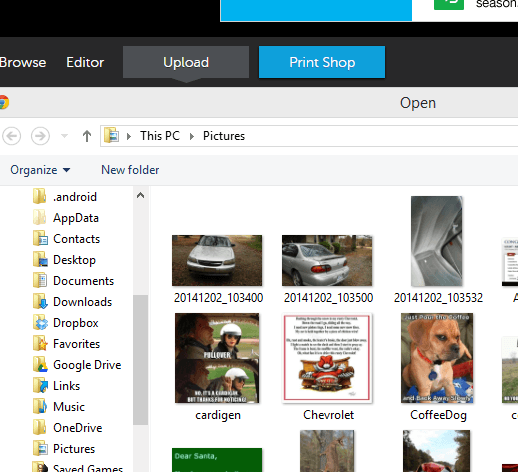
I know when just opening Windows Explorer how to sort & group files and folders, that part is easy. My question however is, when uploading files to the 'net, how do I get the explorer window that opens to sort like the default Explorer window? For instance my pictures folder, I have set it to sort and group by date added, newest first. But when I go to upload pics to photobucket, I click the upload button, the explorere window opens, and the files are listed randomly. There is no sorting or grouping. In 2000, XP and 7 all three, however I sorted the main folder is how the upload folder displayed. I upload pics daily to photobucket, and every time I click upload the window opens, and I have to hunt through the whole folder to find the two or three newest pics that I haen't uploaded yet. The attached pics are "Regular_Snip" how I have main pic folder sorted and grouped, "Upload_Snip" is how the upload window looks, hopefully I made enough sense you can understand what I'm asking
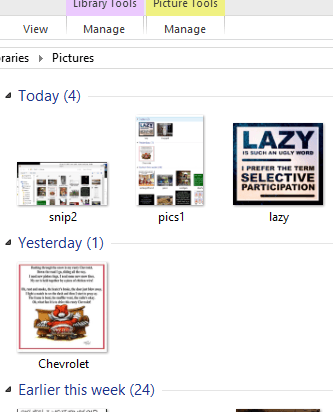
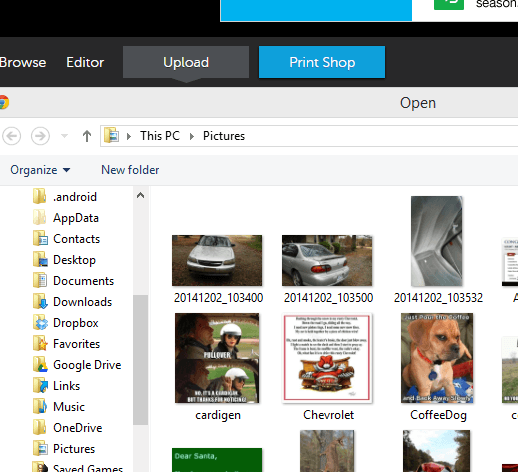
My Computer
System One
-
- OS
- 8.1



