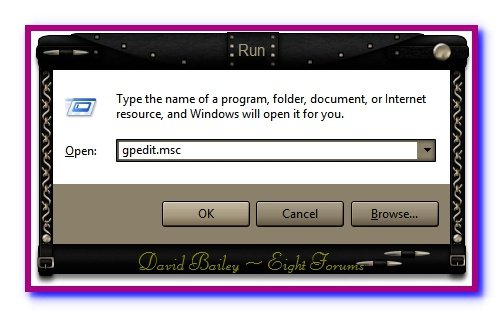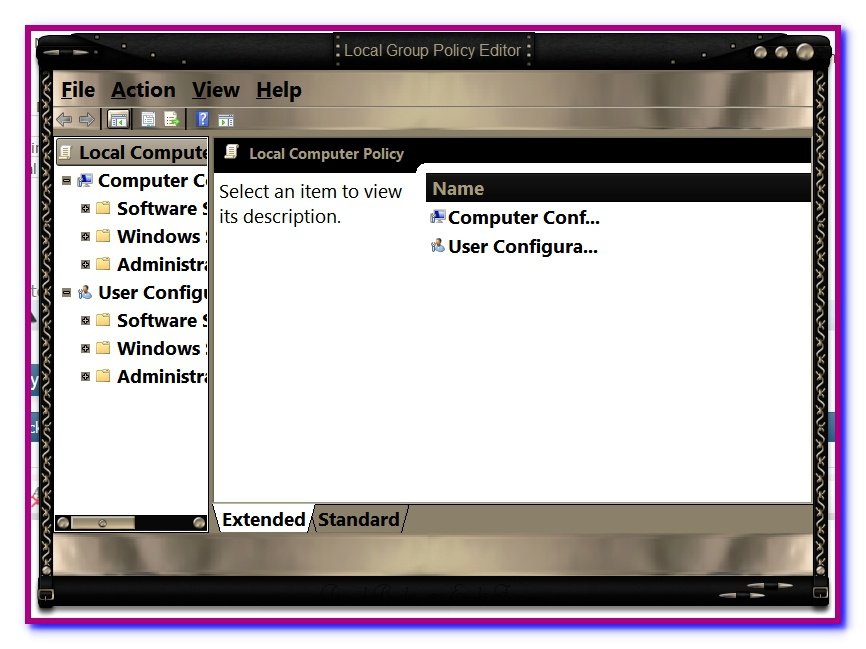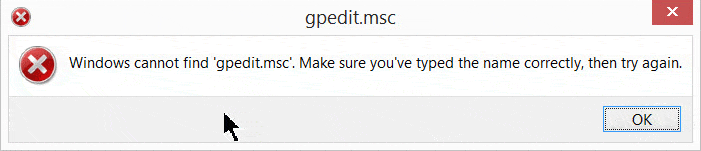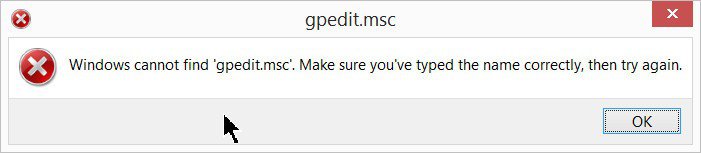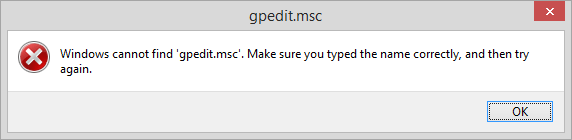gpedit.msc can't be found. I know that this is supposed to be present in Win 8 professional but my copy can't find it. Puzzled. can anybody please help?
My Computer
System One
-
- OS
- windows 8.1 pro
- Computer type
- PC/Desktop
- System Manufacturer/Model
- Aria