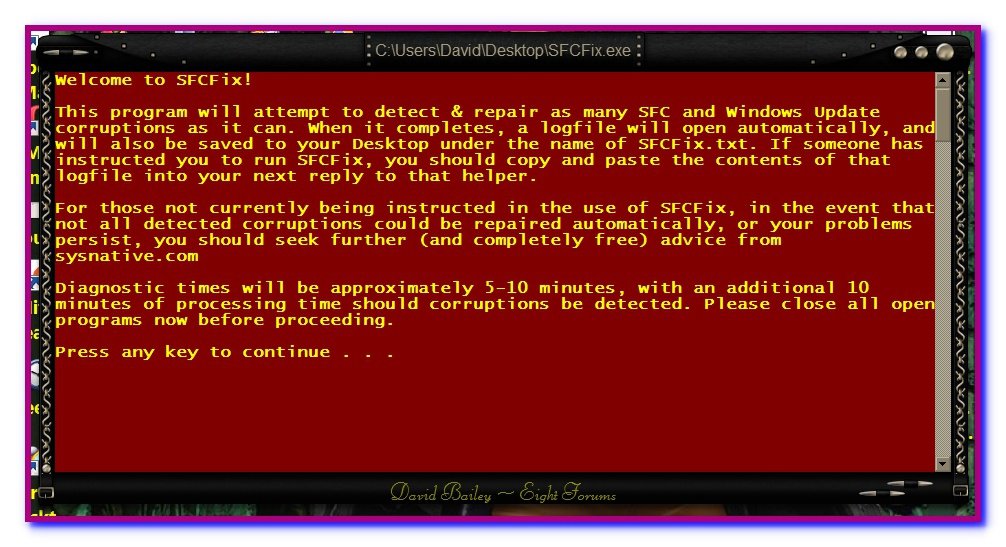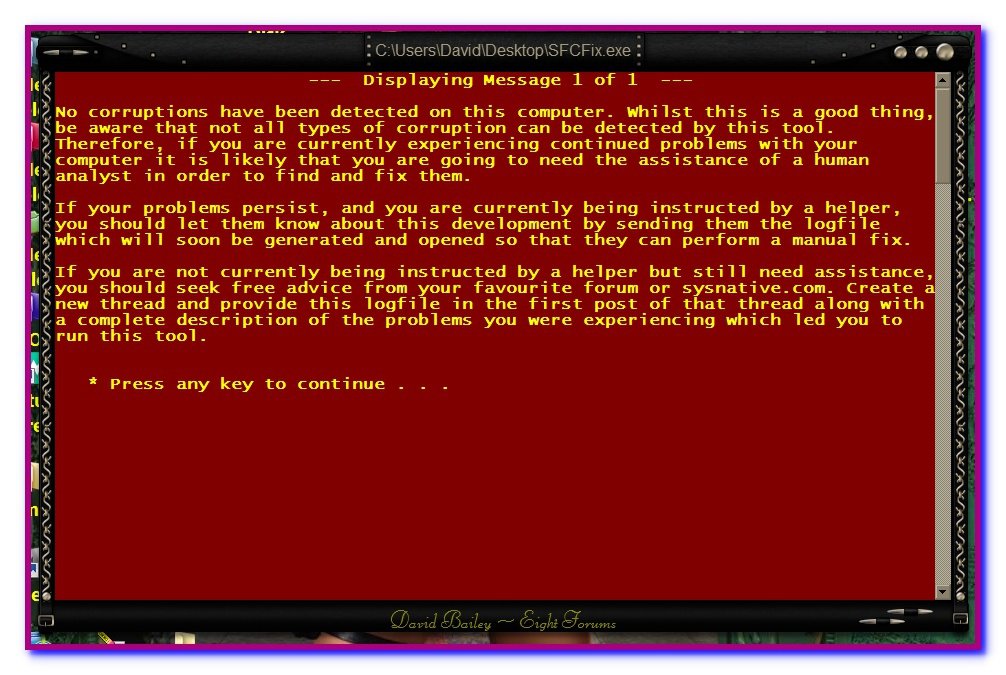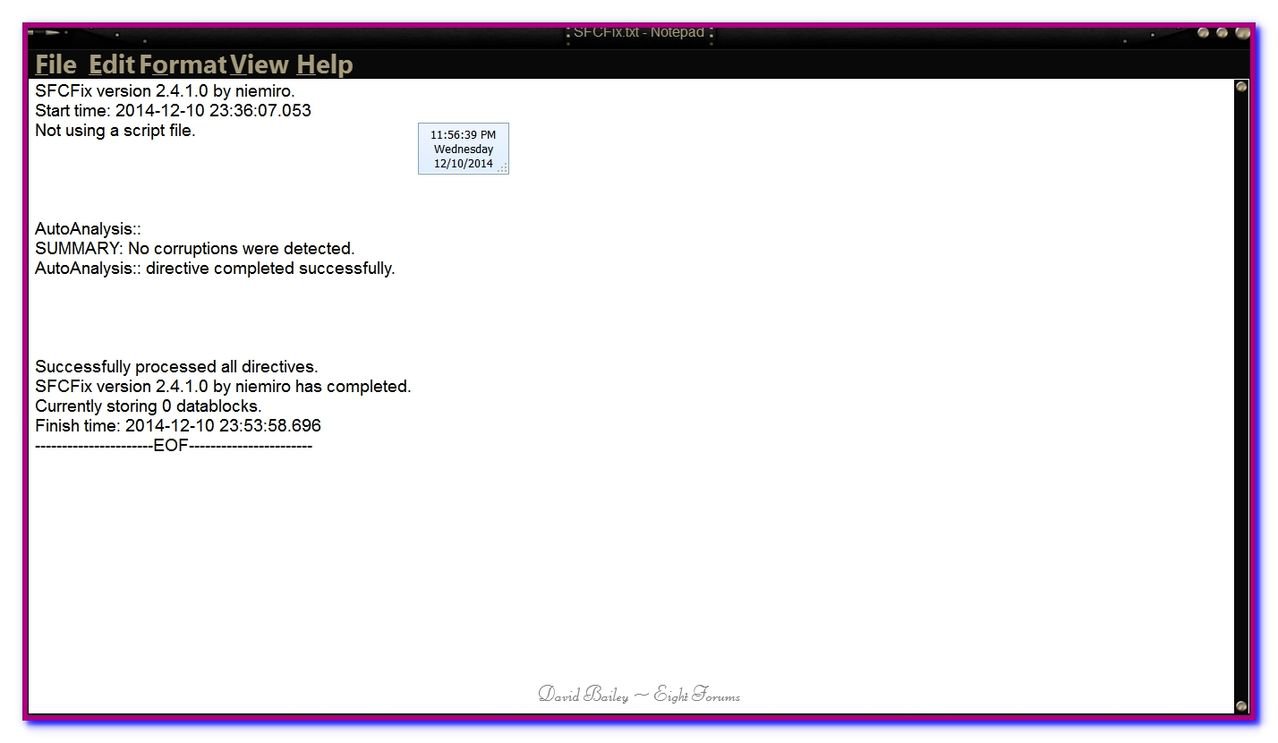Popeshaggy
New Member

- Messages
- 4
Greetings,
I have a small problem with my system, that I am hoping someone here knows how to fix without a clean install. I recently had some trouble with my computer, which I won't get into all the details here, as many are irrelevant. During this I ran the System File Checker followed by the DSIM tool. Those 2 were able to clean up everything except for the corruption in MSDTC.log. No matter how many times I tried, neither tool would fix it. So far the only problem this is causing is that it is keeping the optional update KB3000850 from installing. I know this from checking the CBS log at the relevant time-stamp after failed installation. I will paste the line here that referenced this file during the installation's error section on CBS.log (the entire error section was quite long, so I will just paste the first line that referenced it)
2014-12-06 20:58:07, Error CSI 00000f3a (F) STATUS_OBJECT_PATH_SYNTAX_BAD #11646929# from Windows::Rtl::SystemImplementation: irectFileSystemProvider::SysCreateFile(flags = 0, handle = {provider=NULL, handle=0, name= ("null")}, da = (SYNCHRONIZE|FILE_WRITE_ATTRIBUTES), oa = @0x5999ddd310->OBJECT_ATTRIBUTES {s:48; rd:NULL; on:[9]"MSDTC.LOG"; a
irectFileSystemProvider::SysCreateFile(flags = 0, handle = {provider=NULL, handle=0, name= ("null")}, da = (SYNCHRONIZE|FILE_WRITE_ATTRIBUTES), oa = @0x5999ddd310->OBJECT_ATTRIBUTES {s:48; rd:NULL; on:[9]"MSDTC.LOG"; a OBJ_CASE_INSENSITIVE)}, iosb = @0x5999ddd3b8, as = (null), fa = (FILE_ATTRIBUTE_NORMAL), sa = (FILE_SHARE_READ|FILE_SHARE_WRITE|FILE_SHARE_DELETE), cd = FILE_OPEN, co = (FILE_NON_DIRECTORY_FILE|FILE_SYNCHRONOUS_IO_NONALERT|0x00004000), eab = NULL, eal = 0, disp = Invalid)
OBJ_CASE_INSENSITIVE)}, iosb = @0x5999ddd3b8, as = (null), fa = (FILE_ATTRIBUTE_NORMAL), sa = (FILE_SHARE_READ|FILE_SHARE_WRITE|FILE_SHARE_DELETE), cd = FILE_OPEN, co = (FILE_NON_DIRECTORY_FILE|FILE_SYNCHRONOUS_IO_NONALERT|0x00004000), eab = NULL, eal = 0, disp = Invalid)
I am currently at work, so I can't access the sfcdetails.txt file on my home computer right now. But if anyone has some ideas and would like that info, or other info, please let me know and I will upload it (I had pasted the above info in the Microsoft forum, so I was able to copy and paste it from there.) I came on here because I just got my second infuriating reply from the official Microsoft support forums. They won't even respond to the part of my question about the file corruption, they just keep copy pasting irrelevant suggestions on the update. If anyone on this forum can help me fix this corrupted file, I will be forever grateful. I am really worried that even though it is not causing too much trouble now, it may snowball in the future.
Thank you all,
Popeshaggy (Obviously not my real name)
I have a small problem with my system, that I am hoping someone here knows how to fix without a clean install. I recently had some trouble with my computer, which I won't get into all the details here, as many are irrelevant. During this I ran the System File Checker followed by the DSIM tool. Those 2 were able to clean up everything except for the corruption in MSDTC.log. No matter how many times I tried, neither tool would fix it. So far the only problem this is causing is that it is keeping the optional update KB3000850 from installing. I know this from checking the CBS log at the relevant time-stamp after failed installation. I will paste the line here that referenced this file during the installation's error section on CBS.log (the entire error section was quite long, so I will just paste the first line that referenced it)
2014-12-06 20:58:07, Error CSI 00000f3a (F) STATUS_OBJECT_PATH_SYNTAX_BAD #11646929# from Windows::Rtl::SystemImplementation:
I am currently at work, so I can't access the sfcdetails.txt file on my home computer right now. But if anyone has some ideas and would like that info, or other info, please let me know and I will upload it (I had pasted the above info in the Microsoft forum, so I was able to copy and paste it from there.) I came on here because I just got my second infuriating reply from the official Microsoft support forums. They won't even respond to the part of my question about the file corruption, they just keep copy pasting irrelevant suggestions on the update. If anyone on this forum can help me fix this corrupted file, I will be forever grateful. I am really worried that even though it is not causing too much trouble now, it may snowball in the future.
Thank you all,
Popeshaggy (Obviously not my real name)
My Computer
System One
-
- OS
- Windows 8.1
- Computer type
- PC/Desktop
- System Manufacturer/Model
- Self Built
- CPU
- Intel Core i3
- Motherboard
- MSI Z87-G45 Gaming
- Memory
- 12 Gig
- Graphics Card(s)
- Zotac GEForce GTX 750Ti
- Browser
- Firefox
- Antivirus
- Norton Internet Security