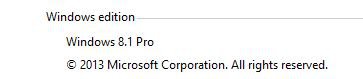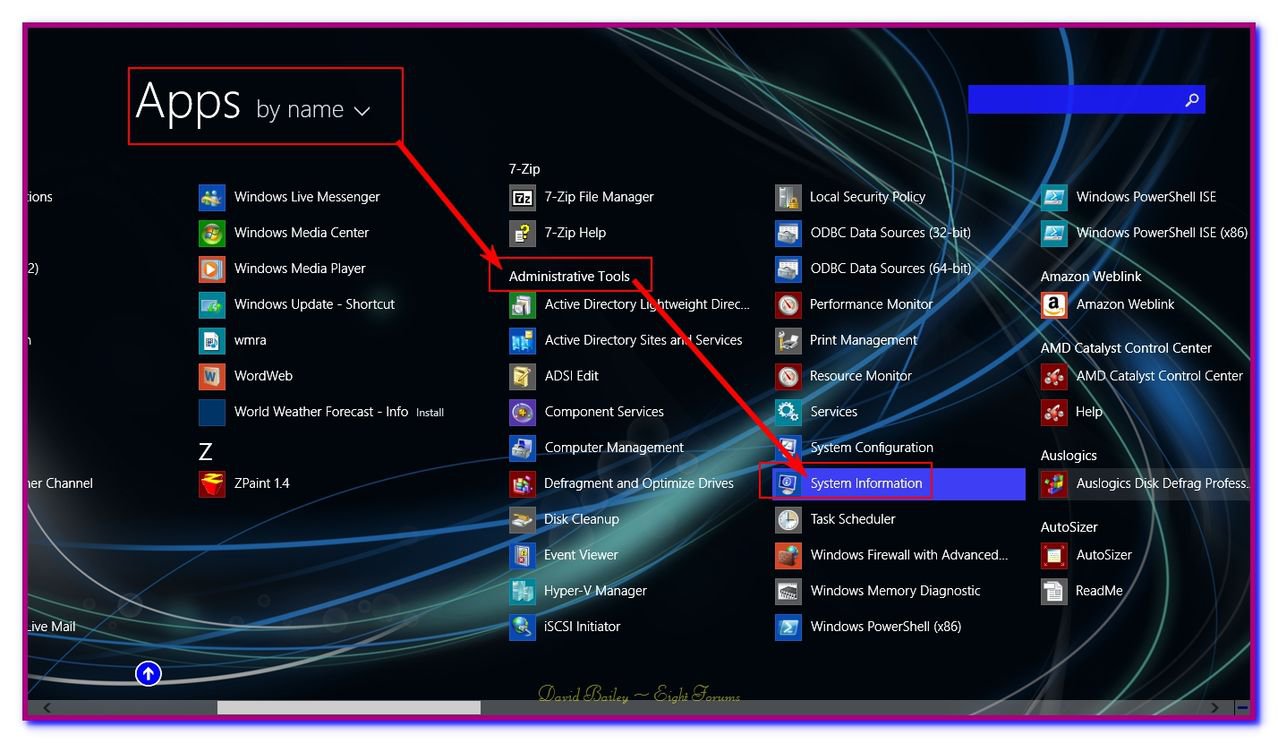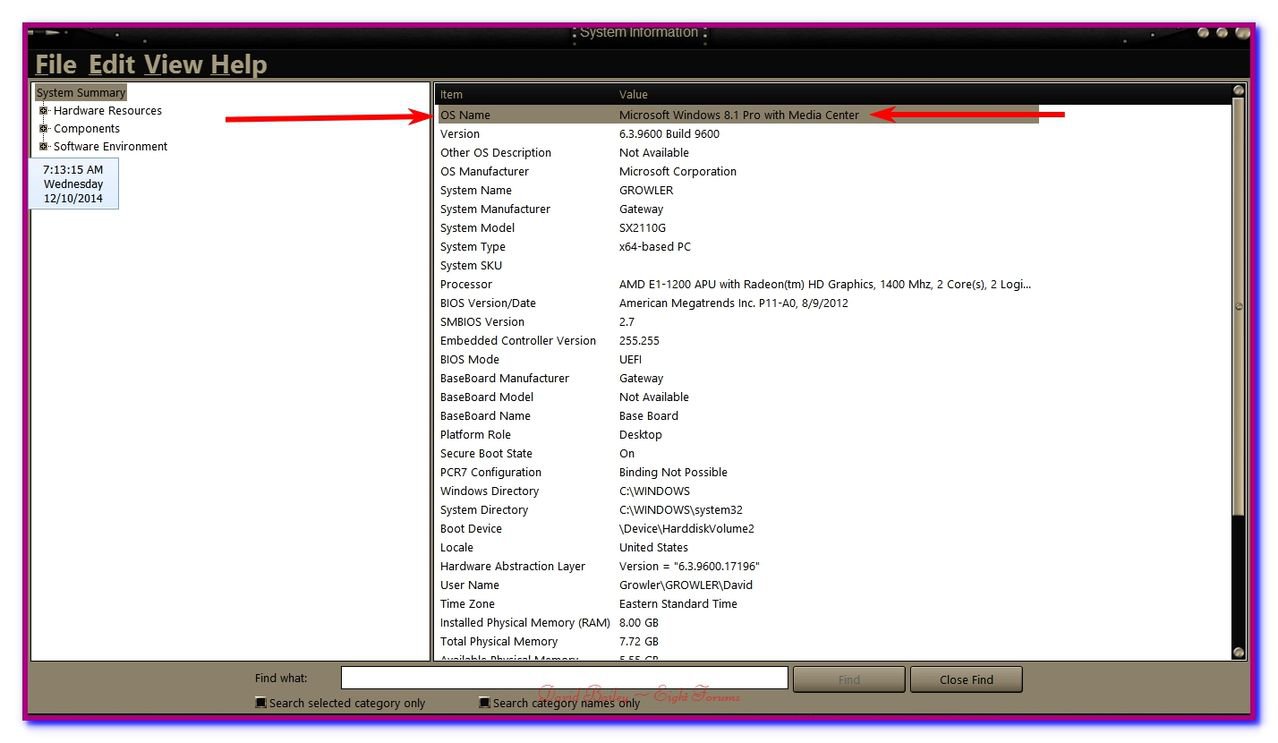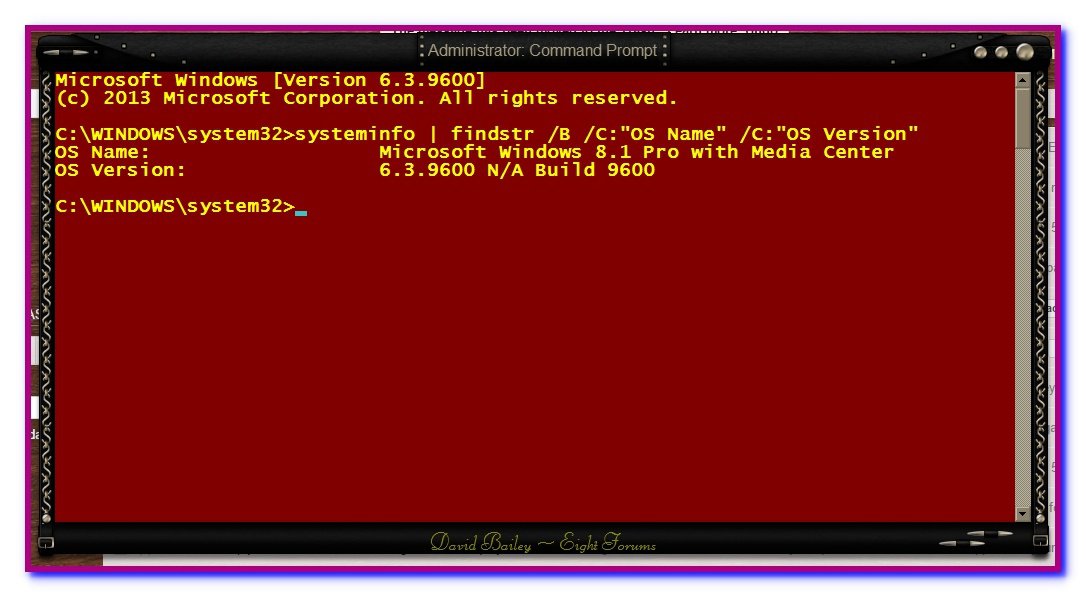By going to "view what operating system you are running", my computer says my edition is Windows 8.1. Not only do I never recall updating from 8 to 8.1 but following this link http://www.eightforums.com/tutorials/6042-adaptive-brightness-turn-off-windows-8-a.html my pc settings are different-there is no option for adaptive brightness. Which leads me to believe I have windows 8, not 8.1, I just hope it doesn't cause any conflicts. Thanks.
My Computer
System One
-
- OS
- windows 8.1
- Computer type
- PC/Desktop