Hi Guys,
I've been working with Windows 8/8.1 for a while now and windows continually don't seem to maximise correctly sometimes when I drag the window to the top of the screen. I have had this occur with folders and applications alike.
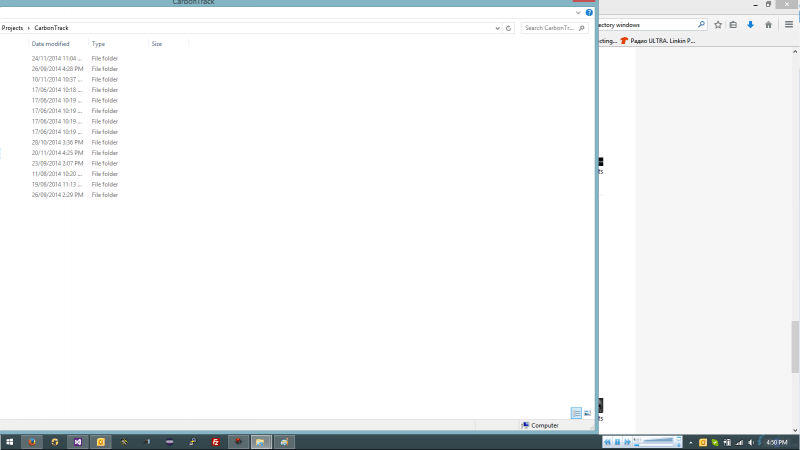
I've searched around and can't seem to find threads about this issue, despite a friend of mine having the same issue soemtimes. I generally winkey+up to maxise the window correctly once this occurs.
Any ideas?
Ryan.
I've been working with Windows 8/8.1 for a while now and windows continually don't seem to maximise correctly sometimes when I drag the window to the top of the screen. I have had this occur with folders and applications alike.
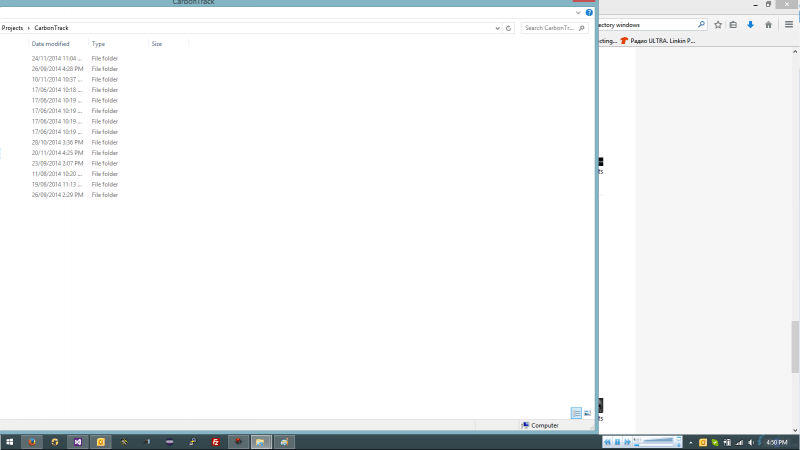
I've searched around and can't seem to find threads about this issue, despite a friend of mine having the same issue soemtimes. I generally winkey+up to maxise the window correctly once this occurs.
Any ideas?
Ryan.
My Computer
System One
-
- OS
- Windows 8.1
- Computer type
- Laptop



