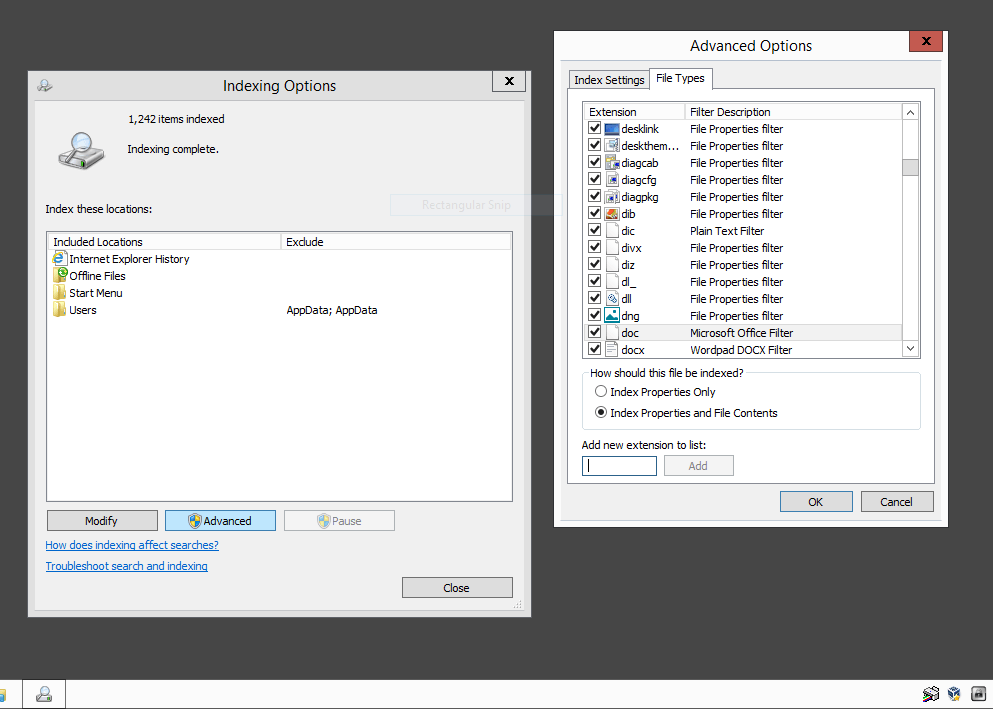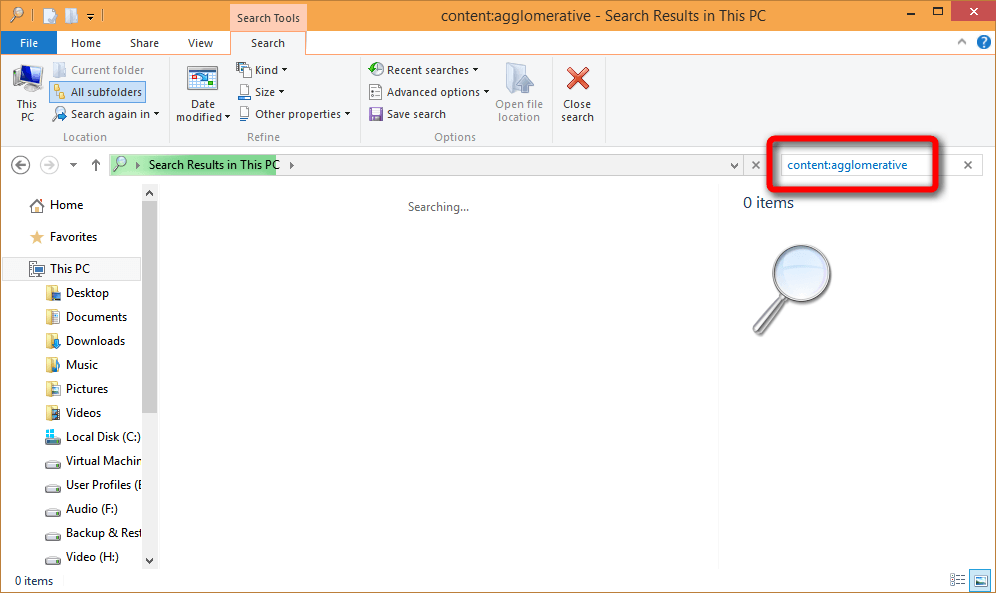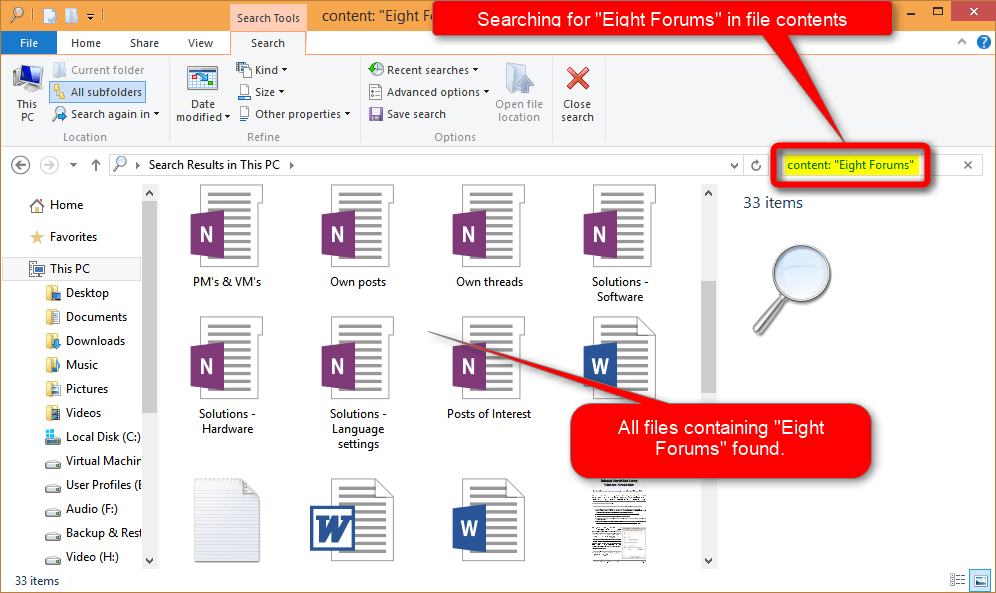kneehowguys
New Member
- Messages
- 21
I've been searching for how to do this:
https://answers.microsoft.com/en-us...the-file/86f5dd53-c0c6-4bbe-a167-cfcdde6d13a4
I don't understand alot of what I read in my search but the key seems to be this phrase: "Allow files on this drive to have contents indexed in addition to file properties" I don't know how to get to that checkbox and determine if this will actually allow me to search all my word docs.
There is a word doc with the word "agglomerative" in its contents in it on my computer. And simply searching that after pressing the windows key doesn't find it. I am not convinced that windows search searches anything but the filename.
Someone said use google desktop 8 years ago but that program seems discontinued:
https://answers.yahoo.com/question/index?qid=20070618080843AARTVPI
I wish microsoft word could be like onenote where doing control-E will search all documents. So convenient!
https://answers.microsoft.com/en-us...the-file/86f5dd53-c0c6-4bbe-a167-cfcdde6d13a4
I don't understand alot of what I read in my search but the key seems to be this phrase: "Allow files on this drive to have contents indexed in addition to file properties" I don't know how to get to that checkbox and determine if this will actually allow me to search all my word docs.
There is a word doc with the word "agglomerative" in its contents in it on my computer. And simply searching that after pressing the windows key doesn't find it. I am not convinced that windows search searches anything but the filename.
Someone said use google desktop 8 years ago but that program seems discontinued:
https://answers.yahoo.com/question/index?qid=20070618080843AARTVPI
I wish microsoft word could be like onenote where doing control-E will search all documents. So convenient!
My Computer
System One
-
- OS
- windows 8