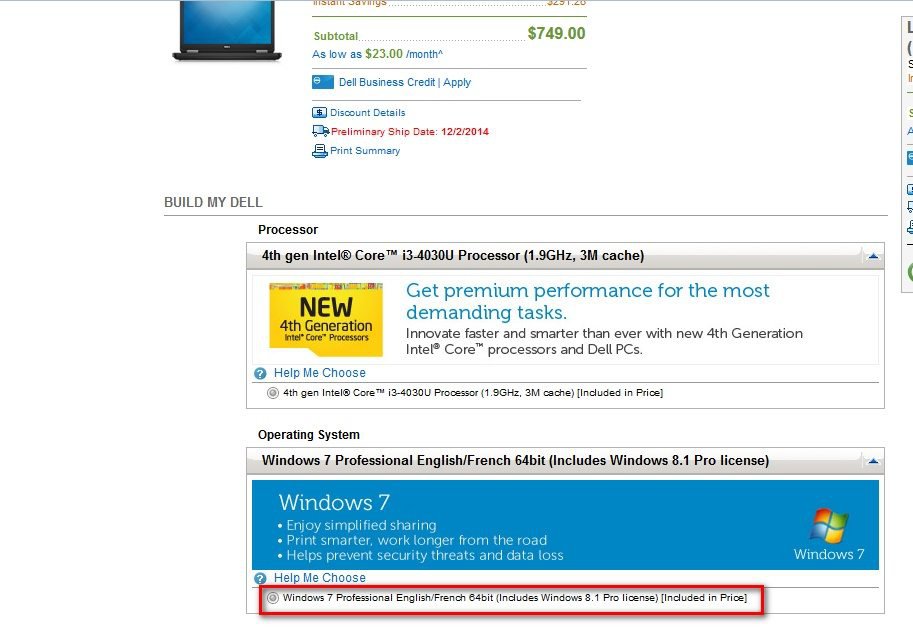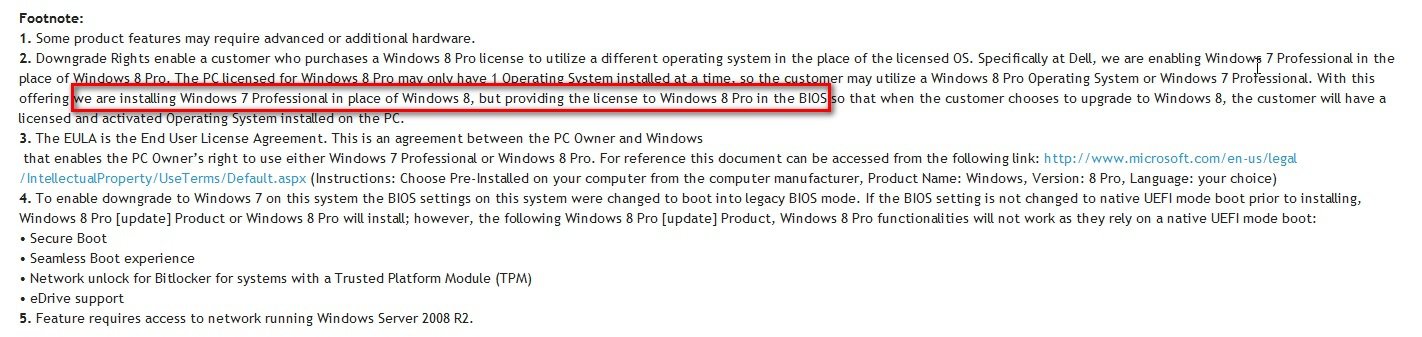So i bought a latitude with 7 preinstalled with the belief that I could upgrade to 8 for free. Here is a screenshot that shows Dell promising a windows 8.1 license is included with the computer.
However, the computer shipped without a windows 8 dvd, and the embedded product key does not allow installation of windows 8. Furthermore, every department at Dell gives me the runaround and says the computer does not allow for upgrade to windows 8. I have to buy it yadda yadda yadda. When i point out the product page at Dell.com (!) still shows a windows 8 license is included, they ask me what page I'm talking about. So, the runaround.
I've complained to Dell in various ways, and, as I said, tried to discuss this issue with multiple departments, to no avail. What recourse do I have?
However, the computer shipped without a windows 8 dvd, and the embedded product key does not allow installation of windows 8. Furthermore, every department at Dell gives me the runaround and says the computer does not allow for upgrade to windows 8. I have to buy it yadda yadda yadda. When i point out the product page at Dell.com (!) still shows a windows 8 license is included, they ask me what page I'm talking about. So, the runaround.
I've complained to Dell in various ways, and, as I said, tried to discuss this issue with multiple departments, to no avail. What recourse do I have?
My Computer
System One
-
- OS
- windows 7 pro