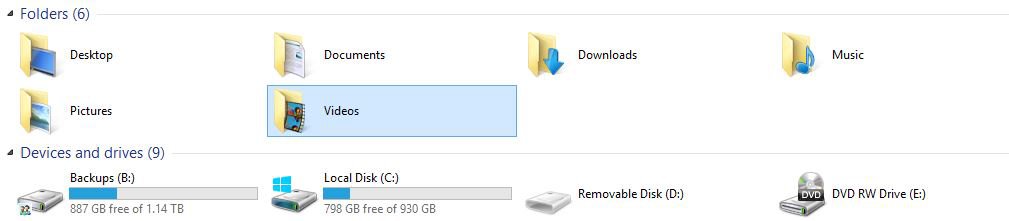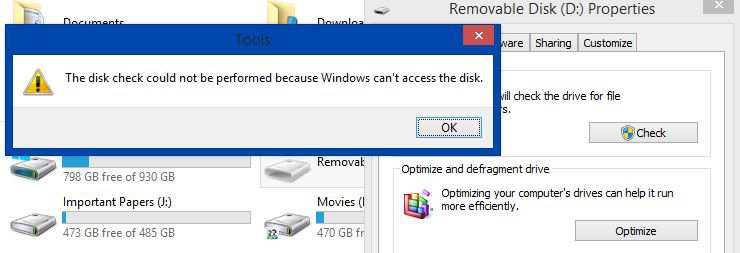Madeupagin
New Member


- Messages
- 3
I have two internal drives (not RAID). The D: drive has simply stopped working, so I wanted to do a chkdsk on the disk. I opened cmd as administrator and I did the following:
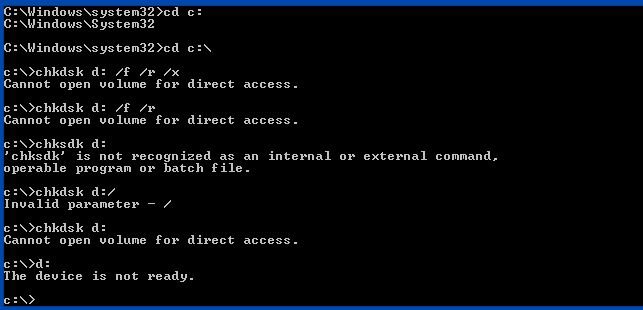
I hope you can see that better than I can. Anyway, what I did was run chkdsk as administrator, with the following command (after I got to the c: prompt rather than Windows/System32).
chkdsk d: /f /r /x
What I got was this message:
cannot open volume for direct access
Now I'm flummoxed. Any ideas on how to get to this drive and hopefully restore a ton of stuff that is on there? I cannot do a data recovery if I cannot access the disk, can I? I have another disk here, but really, REALLY, really don't want to lose all the data on the drive.
TIA,
Made
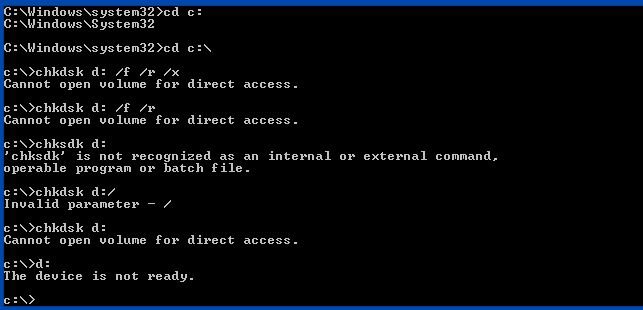
I hope you can see that better than I can. Anyway, what I did was run chkdsk as administrator, with the following command (after I got to the c: prompt rather than Windows/System32).
chkdsk d: /f /r /x
What I got was this message:
cannot open volume for direct access
Now I'm flummoxed. Any ideas on how to get to this drive and hopefully restore a ton of stuff that is on there? I cannot do a data recovery if I cannot access the disk, can I? I have another disk here, but really, REALLY, really don't want to lose all the data on the drive.
TIA,
Made
My Computer
System One
-
- OS
- 8.1
- Computer type
- PC/Desktop
- System Manufacturer/Model
- Gateway DX4870
- Memory
- 6 gig
- Hard Drives
- 2 + 1 external
- Browser
- Firefox
- Antivirus
- Windows Essentials