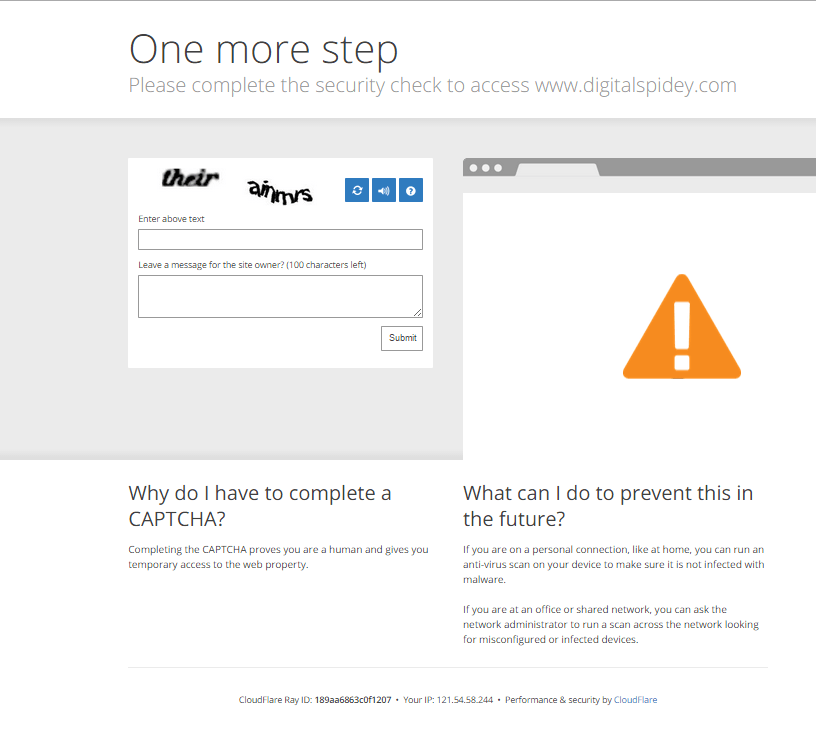- Messages
- 51
You are using an out of date browser. It may not display this or other websites correctly.
You should upgrade or use an alternative browser.
You should upgrade or use an alternative browser.
Security Check
- Thread starter big8
- Start date
Does it happen in every website?The security check warning often appears when I am surfing internet.
How to prevent it from appearing again?View attachment 53873
My Computer
System One
-
- OS
- Windows 8.1
- Computer type
- PC/Desktop
- CPU
- Intel Core I3
- Memory
- 4GB
- Graphics Card(s)
- NVidia
- Hard Drives
- 1TB
- Keyboard
- Wirless
- Mouse
- Wired
- Internet Speed
- 100MB
- Browser
- Firefox
- Antivirus
- Norton 360
- Messages
- 51
no, if you go to the bottom of the OP picture ,its cloudflare security ,and it says : cloudflareRay id and gives ip address ,so me thinks its a app installed on OP computerNo, it only happens in some websites.
Its appearance seems relate to"digitalspidey", but when I enter "digitalspidey" this appears.
View attachment 53875
How do they related?
https://www.cloudflare.com/
My Computer
System One
-
- OS
- win8.1.1 enterprise
- Computer type
- PC/Desktop
- System Manufacturer/Model
- Hinze57
- CPU
- AMD FX 6100 6core 3.30gHz
- Motherboard
- gigibyte ga-78lmy-s2p
- Memory
- 4gig ddr3
- Graphics Card(s)
- Radon hd5000 Series
- Sound Card
- onboard realtek hd
- Monitor(s) Displays
- 19" viewsonic/ 22"Samsung
- Screen Resolution
- 1680x1050
- Hard Drives
- 128gig ssd Kingston
80gig WD 10000 rpm spinner
- Case
- micro
- Keyboard
- microsoft curve 200
- Mouse
- Logitech wireless M215
- Internet Speed
- high speed 20
- Browser
- ie 11
- Antivirus
- windows defender
- Other Info
- updated enterprise apr 2/14
- Messages
- 51
At the top it say"One More step Please complete the security check to access www.digitalspidey.com"
How to check whether it is a software installed in computer?
The computer has been scanned by Avast antivirus, there is no infection or threat.
How to check whether it is a software installed in computer?
The computer has been scanned by Avast antivirus, there is no infection or threat.
My Computer
System One
-
- OS
- Windows 8.1
At the top it say"One More step Please complete the security check to access www.digitalspidey.com"
How to check whether it is a software installed in computer?
start with a "Search" of the name ,Cloudflare
I just read a bit more about cloudflare and it seems to be a safety feature for the owner of the website ,so iam not sure why you would be getting the popup .
My Computer
System One
-
- OS
- win8.1.1 enterprise
- Computer type
- PC/Desktop
- System Manufacturer/Model
- Hinze57
- CPU
- AMD FX 6100 6core 3.30gHz
- Motherboard
- gigibyte ga-78lmy-s2p
- Memory
- 4gig ddr3
- Graphics Card(s)
- Radon hd5000 Series
- Sound Card
- onboard realtek hd
- Monitor(s) Displays
- 19" viewsonic/ 22"Samsung
- Screen Resolution
- 1680x1050
- Hard Drives
- 128gig ssd Kingston
80gig WD 10000 rpm spinner
- Case
- micro
- Keyboard
- microsoft curve 200
- Mouse
- Logitech wireless M215
- Internet Speed
- high speed 20
- Browser
- ie 11
- Antivirus
- windows defender
- Other Info
- updated enterprise apr 2/14
what browser are you using ,do you have more than one Browser like , IE., Ghrome ,Firefox , if so does it happen in all browsers
My Computer
System One
-
- OS
- win8.1.1 enterprise
- Computer type
- PC/Desktop
- System Manufacturer/Model
- Hinze57
- CPU
- AMD FX 6100 6core 3.30gHz
- Motherboard
- gigibyte ga-78lmy-s2p
- Memory
- 4gig ddr3
- Graphics Card(s)
- Radon hd5000 Series
- Sound Card
- onboard realtek hd
- Monitor(s) Displays
- 19" viewsonic/ 22"Samsung
- Screen Resolution
- 1680x1050
- Hard Drives
- 128gig ssd Kingston
80gig WD 10000 rpm spinner
- Case
- micro
- Keyboard
- microsoft curve 200
- Mouse
- Logitech wireless M215
- Internet Speed
- high speed 20
- Browser
- ie 11
- Antivirus
- windows defender
- Other Info
- updated enterprise apr 2/14
- Messages
- 51
I search the computer and find no software related Cloudflare.
I am using Chrome Canary 64 bit version, I also have Firefox and IE but I seldom use them so I don't know whether this will happen in these 2 browsers or not.
I also use Chrome in my Android tablet, but it never appears in the tablet.
I was also using Chrome (other version) before I swapped to Canary, it only appears in Chrome Canary.
I am using Chrome Canary 64 bit version, I also have Firefox and IE but I seldom use them so I don't know whether this will happen in these 2 browsers or not.
I also use Chrome in my Android tablet, but it never appears in the tablet.
I was also using Chrome (other version) before I swapped to Canary, it only appears in Chrome Canary.
My Computer
System One
-
- OS
- Windows 8.1