Anyone can show me why if I tried running command prompt resulted in this?
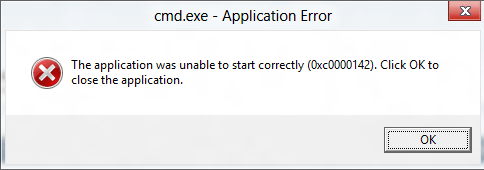
So then any program that need to run background command will fail at it.
Just happened few days ago, not any event that I can suspect as the cause of it. Just recently changing the windows features, activating the netframework 3.5 and run update as requested.
No way that I can run command sfc /scannow
Help is appreciated
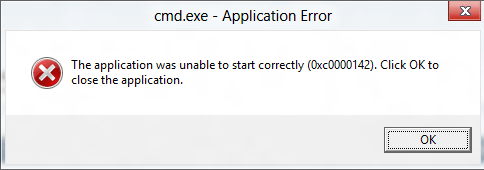
So then any program that need to run background command will fail at it.
Just happened few days ago, not any event that I can suspect as the cause of it. Just recently changing the windows features, activating the netframework 3.5 and run update as requested.
No way that I can run command sfc /scannow
Help is appreciated
My Computer
System One
-
- OS
- Windows 10 Pro 64-bit
- Computer type
- PC/Desktop
- System Manufacturer/Model
- Home Built system
- CPU
- Core i5
- Motherboard
- Intel DH55PJ
- Memory
- 4 GB
- Graphics Card(s)
- ATI 4650
- Sound Card
- Realtek HD Integrated
- Monitor(s) Displays
- LG Flatron L1742S; LG Flatron 19"; Samsung TV 48"
- Screen Resolution
- 1280:1024; 1366:768;1920:1080
- Hard Drives
- SSD 256 GB
Seagate Barracuda 500 GB
WDC 1 TB
- PSU
- Power
- Case
- Simbadda
- Cooling
- Conventional
- Keyboard
- Logitech Wireless
- Mouse
- Logitech Wireless
- Internet Speed
- 1.4 MBPS
- Other Info
- External HDD WDC 2 TB
Dial Up Modem Huawei
Home-made Home Theater






