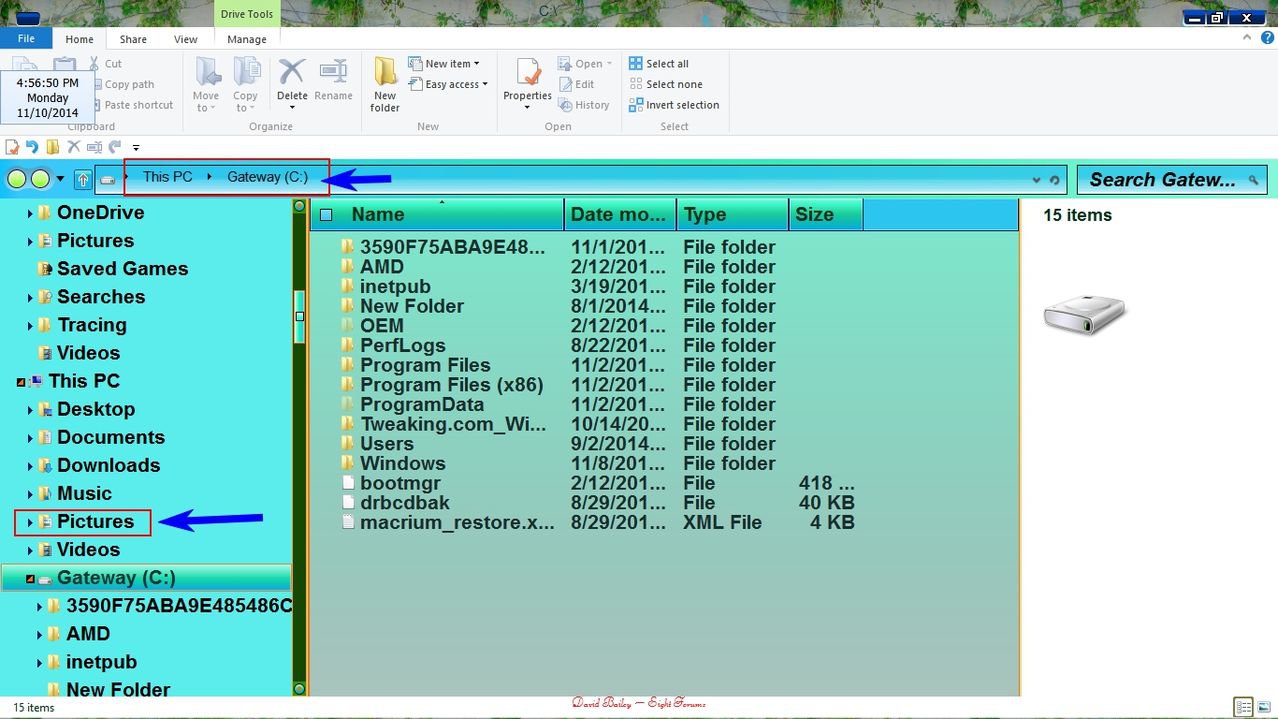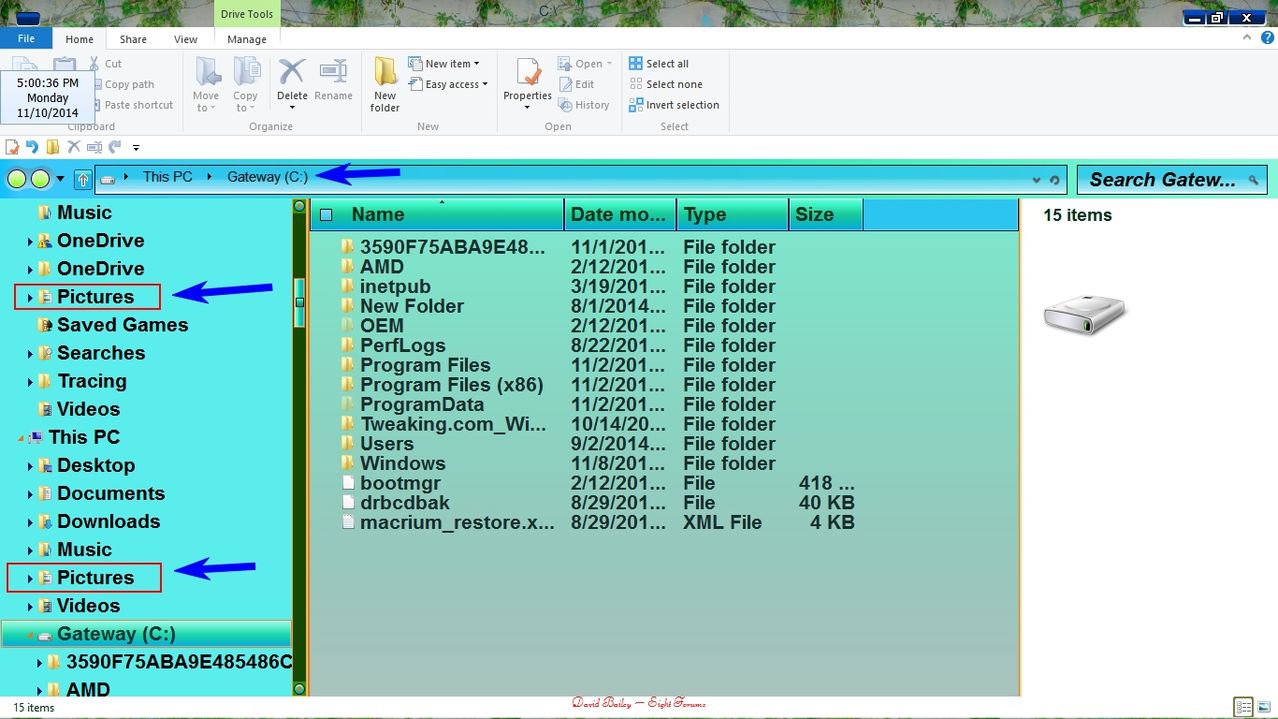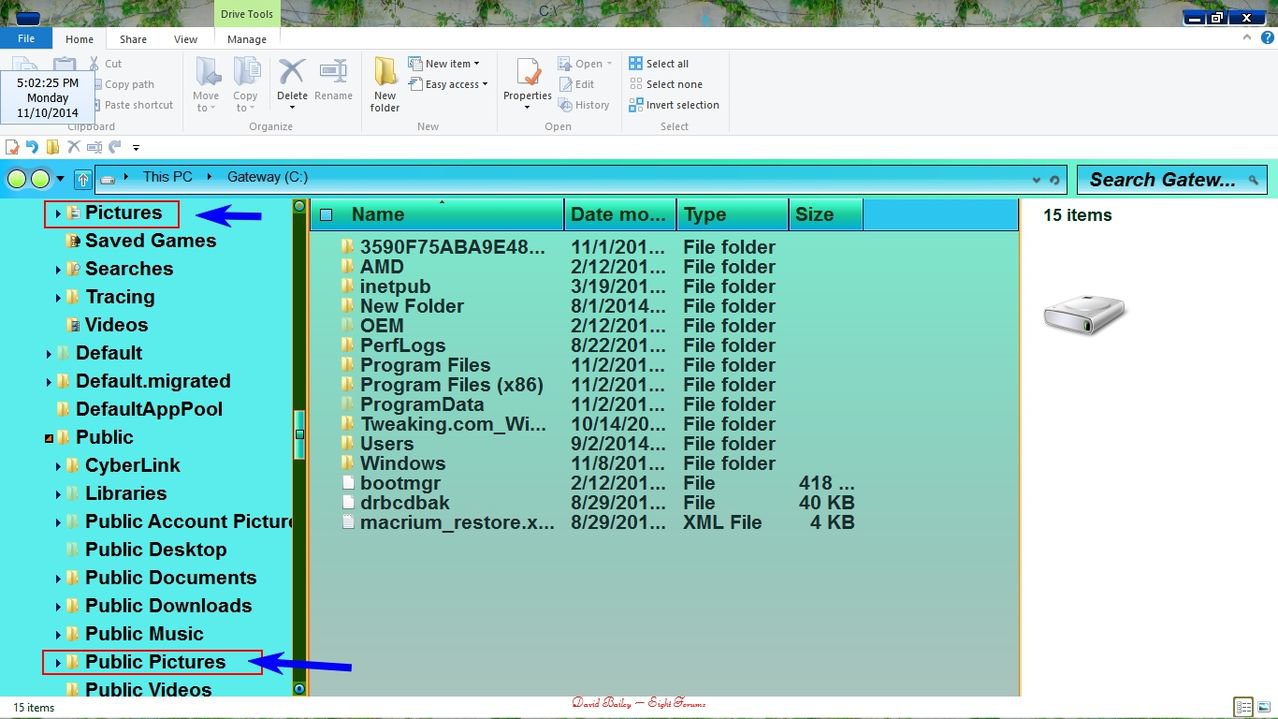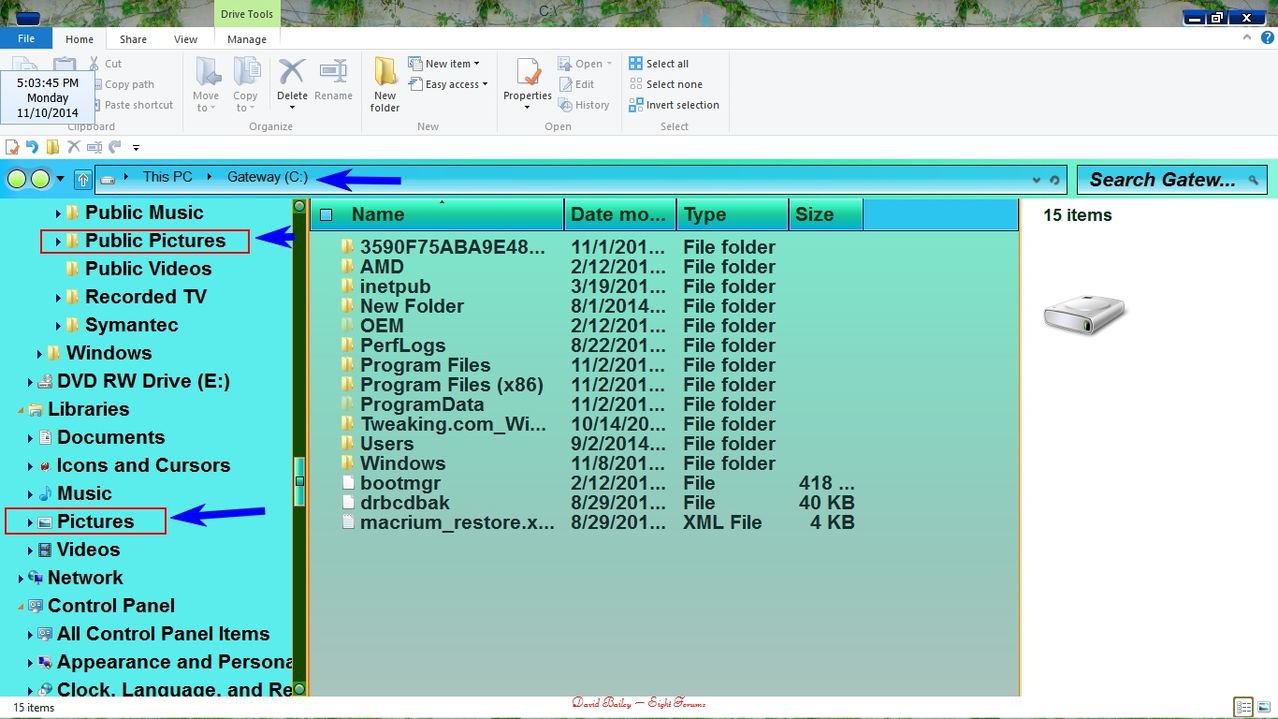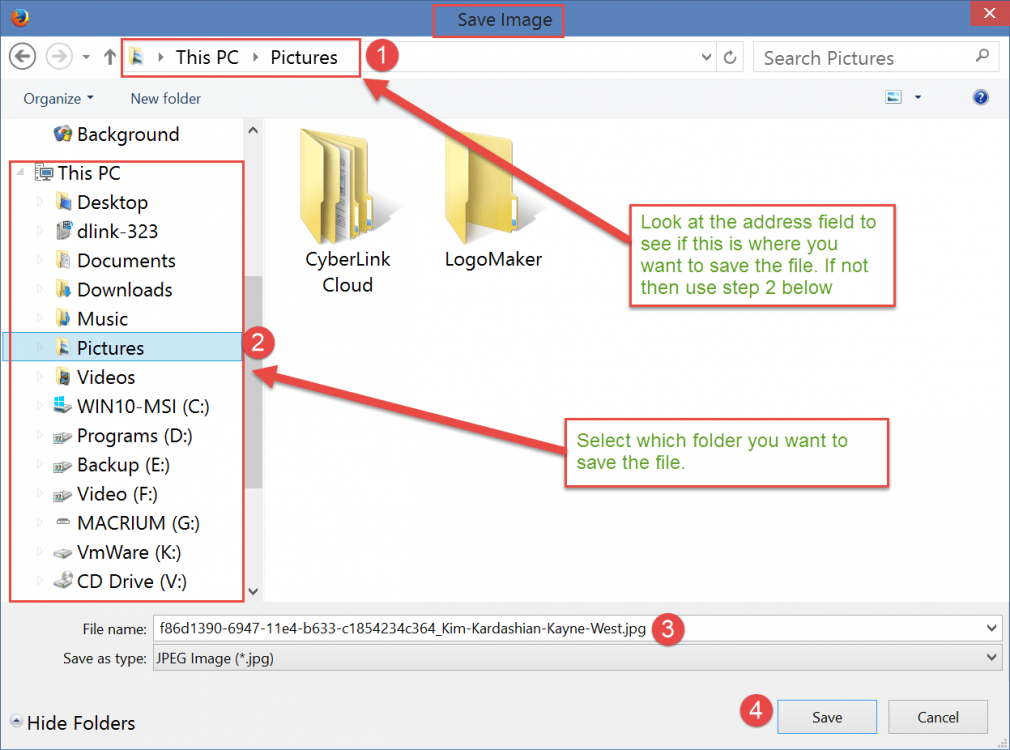Guythunder
New Member
- Messages
- 3
I haven't liked windows 8 from the start and it hasn't gotten any better for me,
I would love to have XP back. My question is saving pictures, I right click my mouse on a picture that I want to save, Then I click Save Image As My Pictures,
Then when I go to my pictures it isn't there. Just where are they going, It always worked in windows XP.
I would love to have XP back. My question is saving pictures, I right click my mouse on a picture that I want to save, Then I click Save Image As My Pictures,
Then when I go to my pictures it isn't there. Just where are they going, It always worked in windows XP.
My Computer
System One
-
- OS
- HP